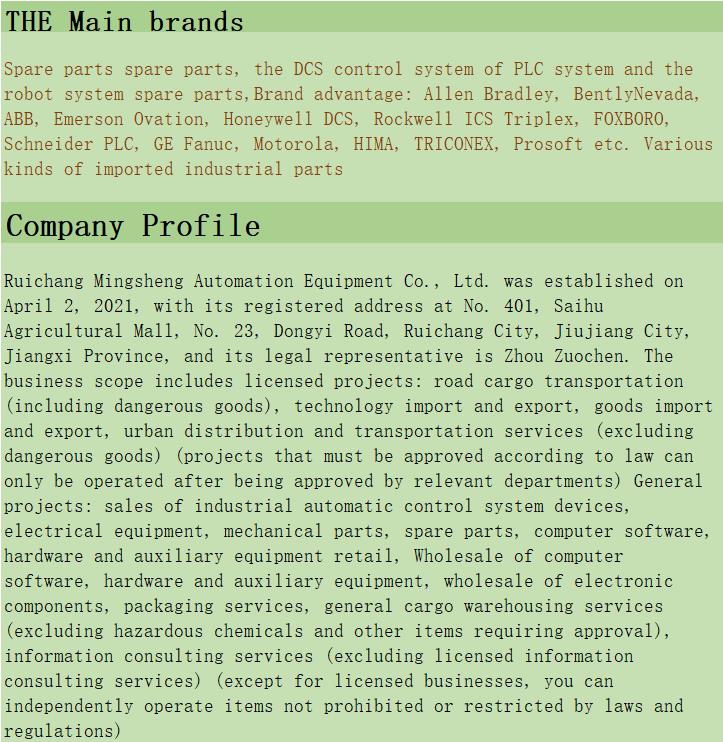Industry news
ICS TRIPLEX T8461 controller manual
ICS TRIPLEX T8461 controller manual
Mechanical installation General The RDCU unit can be mounted on a vertical or horizontal 35 × 7.5 mm DIN rail. The unit should be mounted so that air can freely pass through the ventilation holes in the housing. Mounting directly above heat-generating equipment should be avoided. WARNING! Avoid installing the RDCU in the immediate vicinity of sources of electromagnetic disturbance, such as relays, contactors, brake choppers and motor cabling. The minimum recommended distance from such components is 500 mm. Installing metallic screening between the unit and the source of disturbance is highly recommended, and may reduce the required distance. The RDCU is grounded to the mounting rail by two screws.

Setting J1 can be further facilitated
by removing the cover (see Removal and replacement of cover below for further instructions). The jumper can also be set using long-nosed pliers or tweezers without removing the cover. • Align the four retaining clips (A) at the top and bottom edges of the cover with the mounting rail, and carefully press the module onto the rail until the clips catch on the edges of the rail. • Using two screws, fasten the base plate of the RDCU by the two mounting holes (B) to the mounting rail. Make sure the contact surfaces are free from dirt or grease. This is essential for the operation of the control unit since the screws provide the grounding for the unit.
Removal of unit from mounting rail
• Remove the two screws (B) holding the base plate of the unit to the mounting rail. Carefully bend the retaining clips (A) at the upper and lower edges of the cover outwards to release the unit completely from the mounting rail.