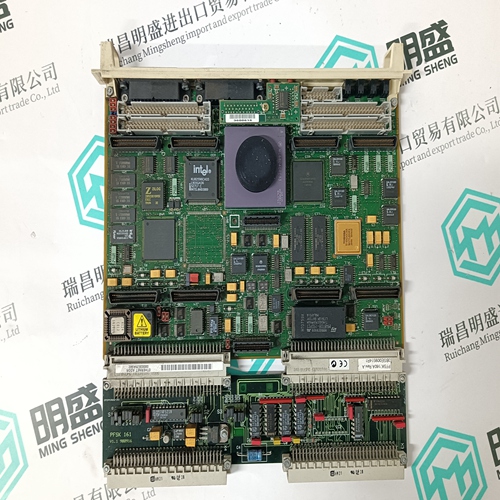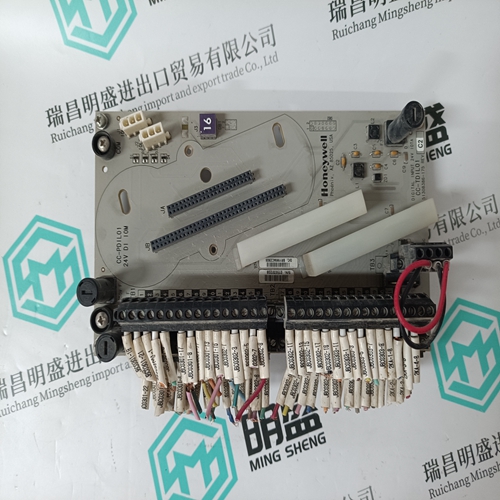Home > Product > PLC programmable module > 1794-ASB Remote input module
1794-ASB Remote input module
- Product ID: 1794-ASB
- Brand: A-B
- Place of origin: the United States
- Goods status: new/used
- Delivery date: stock
- The quality assurance period: 365 days
- Phone/WhatsApp/WeChat:+86 15270269218
- Email:stodcdcs@gmail.com
- Tags:1794-ASBRemote input module
- Get the latest price:Click to consult
The main products
Spare parts spare parts, the DCS control system of PLC system and the robot system spare parts,Brand advantage: Allen Bradley, BentlyNevada, ABB, Emerson Ovation, Honeywell DCS, Rockwell ICS Triplex, FOXBORO, Schneider PLC, GE Fanuc, Motorola, HIMA, TRICONEX, Prosoft etc. Various kinds of imported industrial parts
Products are widely used in metallurgy, petroleum, glass, aluminum manufacturing, petrochemical industry, coal mine, papermaking, printing, textile printing and dyeing, machinery, electronics, automobile manufacturing, tobacco, plastics machinery, electric power, water conservancy, water treatment/environmental protection, municipal engineering, boiler heating, energy, power transmission and distribution and so on.

1794-ASB Remote input module
The option module has two types of parameters: • Device parameters are used to configure the option module to operate on the network. Device parameters, when viewed using DriveExplorer or DriveExecutive, appear below the 20-750-ENETR listing in the treeview in a separate Device Parameters folder. When viewed with the 20-HIMA6 or 20-HIM-C6S HIM, these parameters appear in the DEV PARAM folder. • Host parameters are used to configure the option module Datalink transfer and various fault actions with the drive. Host parameters, when viewed using DriveExplorer or DriveExecutive, appear below the 20-750-ENETR listing in the treeview in a separate Host Parameters folder. When viewed with the 20-HIM-A6 or 20-HIM-C6S HIM, these parameters appear in the HOST PARAM folder.Some Device parameters are not applicable when operating the option module in Adapter mode while others are not applicable in Tap mode. Therefore, these non-applicable parameters are labeled “Reserved” in the Adapter Mode Operation and Tap Mode Operation parameter tables in this appendix.
Option Module Parameters
Controls which of the peer-to-drive Datalinks contain the Logic Command for the drive. The value zero specifies that none of the Datalinks contain the drive’s Logic Command. Non-zero values specify the index for the Datalink containing the drive’s Logic Command. For example, if Parameter 28 - [DLs Fr Peer Cfg] has the value 3 specifying that Datalinks 14…16 are allocated for peer I/O and Parameter 30 - [Logic Src Cfg] has the value 1 specifying that the first peer I/O Datalink contains the drive’s Logic Command, then Datalink 14 contains the drive’s Logic Command. NOTE: The option module allows the peer input configuration parameters to be written while peer inputs are running. However, the changes will not take effect until peer inputs are disabled and then re-enabled, or until the option module is power cycled or reset.Controls which of the peer-to-drive Datalinks contain the Reference for the drive. The value zero specifies that none of the Datalinks contain the drive’s Reference. Non-zero values specify the index for the Datalink containing the drive’s Reference. For example, if Parameter 28 - [DLs Fr Peer Cfg] has the value 3 specifying that Datalinks 14…16 are allocated for peer I/O and Parameter 31 - [Ref Src Cfg] has the value 1 specifying that the first peer I/O Datalink contains the drive’s Reference, then Datalink 14 contains the drive’s Reference.
Risk of injury or equipment damage exists.
Host Parameter 33 - [Comm Flt Action] lets you determine the action of the option module and connected drive if I/O communication is disrupted. By default, this parameter faults the drive. You may configure this parameter so that the drive continues to run, however, precautions should be taken to verify that the setting of this parameter does not create a risk of injury or equipment damage. When commissioning the drive, verify that your system responds correctly to various situations (for example, a disconnected cable).ATTENTION: Risk of injury or equipment damage exists. Host Parameter 34 - [Idle Flt Action] lets you determine the action of the option module and connected drive when the controller is idle. By default, this parameter faults the drive. You may configure this parameter so that the drive continues to run, however, precautions should be taken to verify that the setting of this parameter does not create a risk of injury or equipment damage. When commissioning the drive, verify that your system responds correctly to various situations (for example, a controller in idle state).