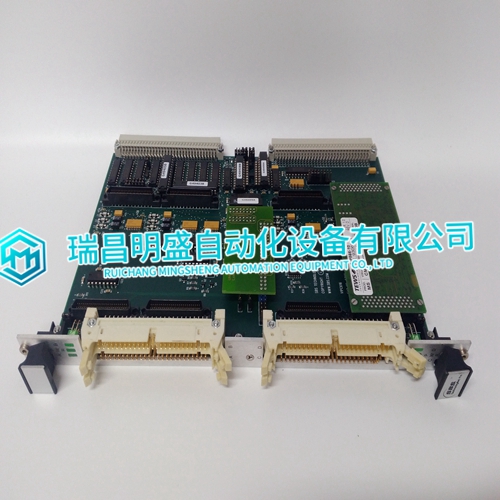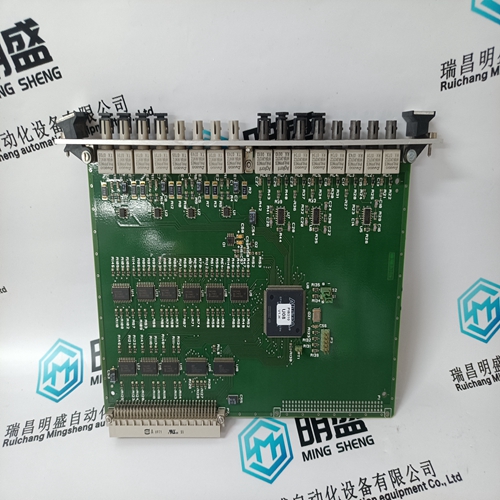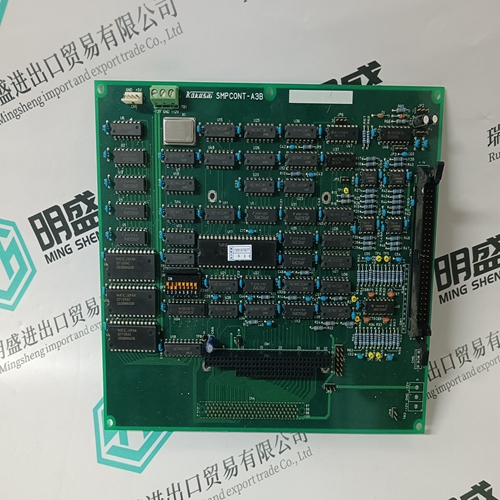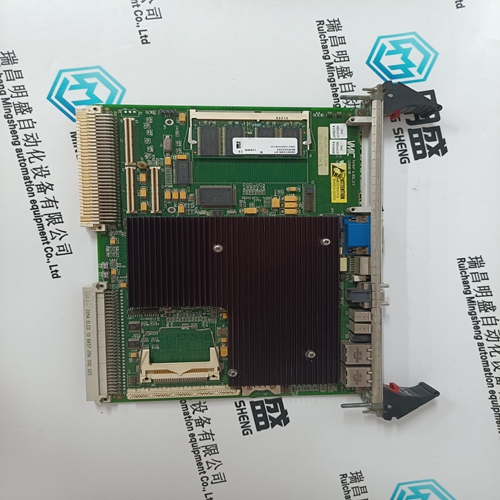Home > Product > Robot control system > SBS VIPC616 91611524 Channel isolation module
SBS VIPC616 91611524 Channel isolation module
- Product ID: VIPC616 91611524
- Brand: SBS
- Place of origin: the United States
- Goods status: new/used
- Delivery date: stock
- The quality assurance period: 365 days
- Phone/WhatsApp/WeChat:+86 15270269218
- Email:stodcdcs@gmail.com
- Tags:SBSVIPC616 91611524Channel isolation module
- Get the latest price:Click to consult
Details introduction
SBS VIPC616 91611524 Channel isolation module
This module is mandatory for the application. The module must be in OPERATIONAL mode after startup, and safe communication with the SafeLOGIC controller must be established without errors (SafeModuleOK = SAFETRUE). Processing of the safety application on the SafeLOGIC controller is delayed after startup until this state is achieved for all modules with "Availability = Permanent". After startup, module problems are indicated by a quickly blinking "MXCHG" LED on the SafeLOGIC controller. An entry is also made in the logbook. Optional The module is not required for the application. The module is not taken into account during startup, which means the safety application is started regardless of whether the modules with "Availability = Optional" are in OPERATIONAL mode or if safe communication is properly established between these modules and the SafeLOGIC controller. After startup, module problems are NOT indicated by a quickly blinking "MXCHG" LED on the SafeLOGIC controller. An entry is NOT made in the logbook.
This module is optional.
The system determines how the module will proceed during startup. If it is determined that the module is physically present during startup (regardless of whether it is in OPERATIONAL mode or not), then the module behaves as if "Availability = Permanent" is set. If it is determined that the module is not physically present during startup, then the module behaves as if "Availability = Optional" is set. Never The module is not required for the application. The module is not taken into account during startup, which means the safety application is started regardless of whether the modules with "Availability = Never" are physically present. Unlike when "Availability = Optional" is configured, the module is not started with "Availability = Never", which optimizes system startup behavior. After startup, module problems are NOT indicated by a quickly blinking "MXCHG" LED on the SafeLOGIC controller. An entry is NOT made in the logbook.
Safe data duration
This parameter specifies the maximum permissible data transmission time between the SafeLOGIC controller and SafeIO module. For additional information about the actual data transmission time, see section Diagnostics and service -> Diagnostics tools -> Network analyzer -> Editor -> Calculation of safety runtime in Automation Help. The following formula can be used as the lower limit: "Value of the Network Analyzer" * 2 + SafeLOGIC cycle time * 2 The stability of the system cannot be ensured for smaller values. • Permissible values: 2000 to 10,000,000 μs (corresponds to 2 ms to 10 s) This parameter makes it possible to manually and individually configure the safety response time for the module. The parameters for the safety response time are generally set in the same way for all stations involved in the application. For this reason, these parameters are configured for the SafeLOGIC controller in SafeDESIGNER. For application situations in which individual safety functions require optimal response time behavior, the parameters for the safety response time can be configured individually on the respective module.
The main products
Spare parts spare parts, the DCS control system of PLC system and the robot system spare parts,
Brand advantage: Allen Bradley, BentlyNevada, ABB, Emerson Ovation, Honeywell DCS, Rockwell ICS Triplex, FOXBORO, Schneider PLC, GE Fanuc, Motorola, HIMA, TRICONEX, Prosoft etc. Various kinds of imported industrial parts
Products are widely used in metallurgy, petroleum, glass, aluminum manufacturing, petrochemical industry, coal mine, papermaking, printing, textile printing and dyeing, machinery, electronics, automobile manufacturing, tobacco, plastics machinery, electric power, water conservancy, water treatment/environmental protection, municipal engineering, boiler heating, energy, power transmission and distribution and so on.