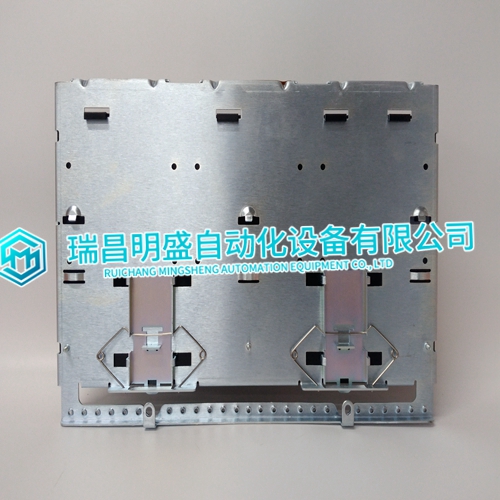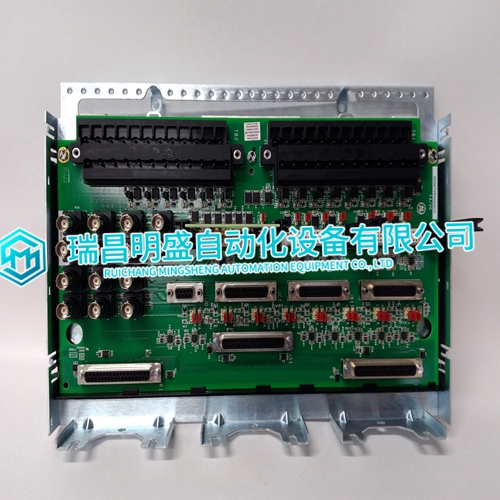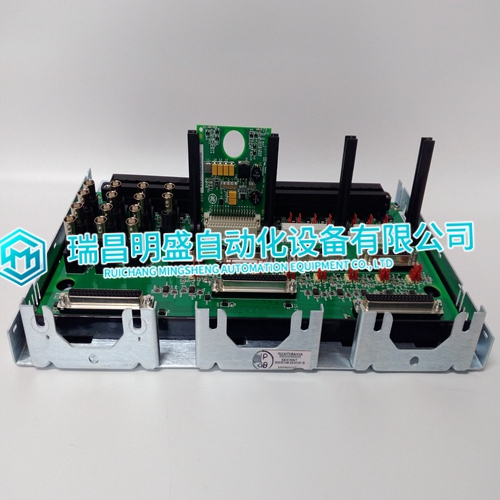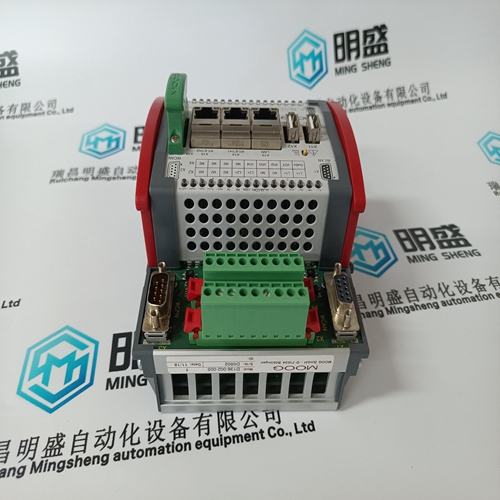Home > Product > Gas turbine system > IS200TVBAH2ACC Gas turbine module
IS200TVBAH2ACC Gas turbine module
- Product ID: IS200TVBAH2ACC
- Brand: GE
- Place of origin: the United States
- Goods status: new/used
- Delivery date: stock
- The quality assurance period: 365 days
- Phone/WhatsApp/WeChat:+86 15270269218
- Email:stodcdcs@gmail.com
- Tags:IS200TVBAH2ACCGas turbine module
- Get the latest price:Click to consult
IS200TVBAH2ACC Gas turbine module
Installation of MicroNet Plus Fan Item 8926-1001: 2. Use the following procedure to remove a faulty MicroNet Plus Chassis fan from the chassis. Discharge static from your body by touching the main cabinet PE ground. Use a stubby (approximately 3.5 inches long) #2 Phillips screwdriver. Remove the four retaining screws holding the fan assembly to the chassis. Take care not to drop the hardware into the control chassis. Remove power by disconnecting the fan connector from the motherboard mating connector. Remove the fan and guard from the chassis. Discharge static from your body by touching the main cabinet PE ground. Install new fan, fan guard and mounting screws. (Flow arrows should point towards the top of the chassis). Re-connect the fan connector to the mating connector on the motherboard.
Installation of MicroNet Fan Item 1886-405:
2. Use the following procedure to remove a faulty MicroNet Chassis fan from the chassis. Discharge static from your body by touching the main cabinet PE ground. Use a stubby (approximately 9 cm/3.5 inches long) #2 Phillips screwdriver. Remove the four retaining screws holding the fan assembly to the chassis. Remove power by disconnecting the wire quick connects. Remove fan and guard from the chassis. Discharge static from your body by touching the main cabinet PE ground. Install new fan, fan guard and mounting screws. (Flow arrows should point towards the top of the chassis). Connect RED wire to the + fan terminal and BLACK wire to - fan terminal.
Product Service Options
If you are experiencing problems with the installation, or unsatisfactory performance of a Woodward product, the following options are available: Consult the troubleshooting guide in the manual. Contact the manufacturer or packager of your system. Contact the Woodward Full Service Distributor serving your area. Contact Woodward technical assistance (see “How to Contact Woodward” later in this chapter) and discuss your problem. In many cases, your problem can be resolved over the phone. If not, you can select which course of action to pursue based on the available services listed in this chapter. OEM and Packager Support: Many Woodward controls and control devices are installed into the equipment system and programmed by an Original Equipment Manufacturer (OEM) or Equipment Packager at their factory. In some cases, the programming is password-protected by the OEM or packager, and they are the best source for product service and support. Warranty service for Woodward products shipped with an equipment system should also be handled through the OEM or Packager. Please review your equipment system documentation for details.
The main products
Spare parts spare parts, the DCS control system of PLC system and the robot system spare parts,
Brand advantage: Allen Bradley, BentlyNevada, ABB, Emerson Ovation, Honeywell DCS, Rockwell ICS Triplex, FOXBORO, Schneider PLC, GE Fanuc, Motorola, HIMA, TRICONEX, Prosoft etc. Various kinds of imported industrial parts
Products are widely used in metallurgy, petroleum, glass, aluminum manufacturing, petrochemical industry, coal mine, papermaking, printing, textile printing and dyeing, machinery, electronics, automobile manufacturing, tobacco, plastics machinery, electric power, water conservancy, water treatment/environmental protection, municipal engineering, boiler heating, energy, power transmission and distribution and so on.