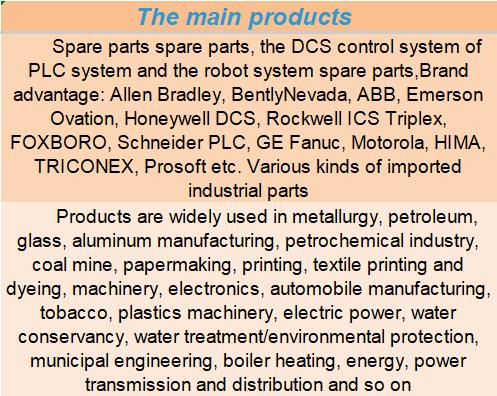Home > Product > PLC programmable module > BMEP585040 Pulse logic module
BMEP585040 Pulse logic module
- Product ID: BMEP585040
- Brand: 140PLC
- Place of origin: The United States
- Goods status: new/used
- Delivery date: stock
- The quality assurance period: 365 days
- Phone/WhatsApp/WeChat:+86 15270269218
- Email:stodcdcs@gmail.com
- Tags:BMEP585040Pulse logic module
- Get the latest price:Click to consult
BMEP585040 Pulse logic module
LED Indicators on single CI522 When starting (or restarting) a CI522 communication interface, the LEDs of the front panel are handled as follows: 1. The red “FAULT” LED is on, the green “RUN” LED is off. 2. When the initialization is done and the relevant hardware checks are performed, the “FAULT” LED goes off indicating that the CI522 communication interface is ready to be set operational. 3. When it has been configured it is automatically set operational (by the CPU), which is indicated by turning on the green “RUN” LED.The Advant Controller 400 Series will automatically detect that the communication interface has been exchanged, and reload the proper configuration into the new communication interface.
LED Indicators on redundant CI522
When starting (or restarting) a CI522 redundant communication interface, the LEDs of the front panel are handled as follows: 1. The red “FAULT” LED is on, the green “RUN” LED is off. 2. When the initialization is done and the relevant hardware checks are performed, the “FAULT” LED goes off indicating that the CI522 communication interface is ready to be set operational. 3. In the beginning of the configuration of the CI522 the “PRIMARY” LED is lit on the module to become primary. 4. When it has been configured it is automatically set operational (by the CPU), which is indicated by turning on the green “RUN” LED. 5. When a CI522 in a redundant communication interface pair is in redundancy mode, the “DUAL” LED is lit
Exchange of a single CI522
The CI522 is connected to two interface units. In order to minimize the disturbance during exchange of a communication interface, for example in case of failure, the following procedure should be followed: 1. Reset the IMPL terminal on the CI522 data base elements. 2. Remove the modem cables from the CI522 HW-module. 3. Change CI522 modules. 4. Connect the modem cable to the new CI522. 5. Set the IMPL terminal on the CI522 data base elements. Be sure the station number is not changed while exchanging CI522s. If the station number is changed the whole bus might need to be restarted.