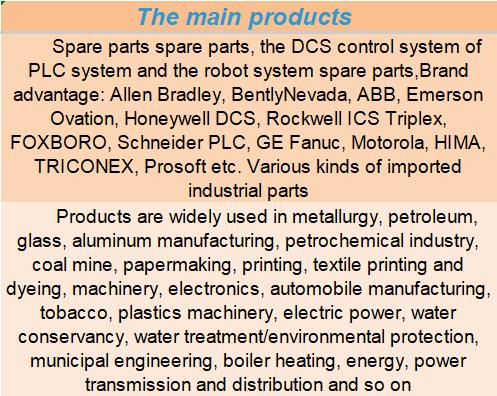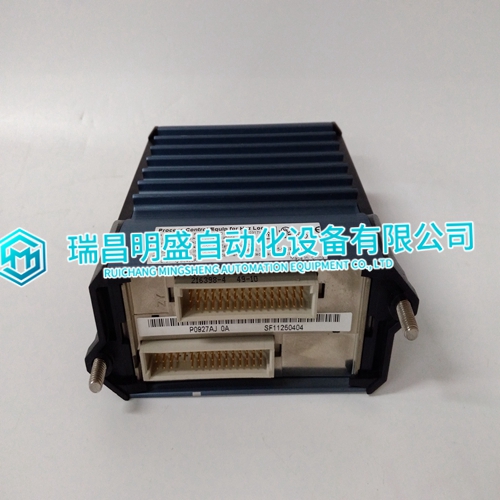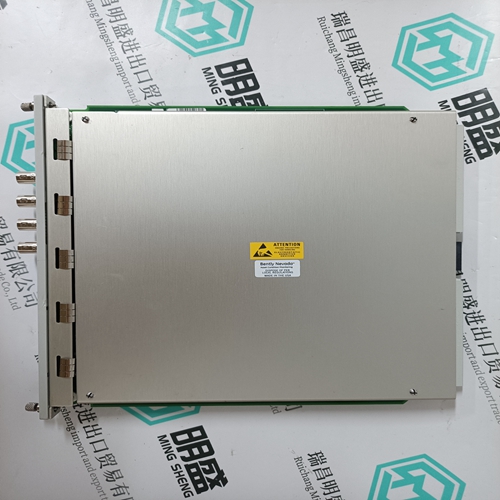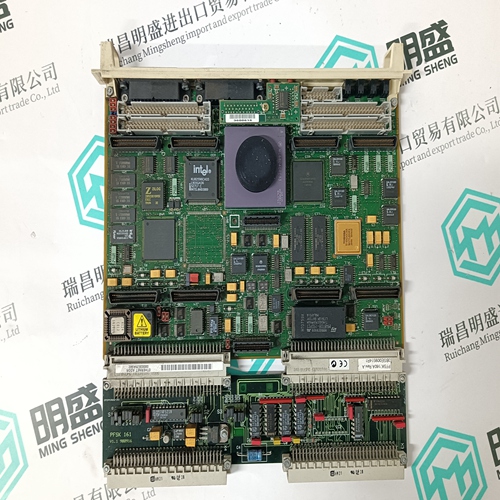Home > Product > DCS control system > FBM216B P0927AJ Digital quantity input module
FBM216B P0927AJ Digital quantity input module
- Product ID: FBM216B P0927AJ
- Brand: FOXBORO
- Place of origin: The United States
- Goods status: new/used
- Delivery date: stock
- The quality assurance period: 365 days
- Phone/WhatsApp/WeChat:+86 15270269218
- Email:stodcdcs@gmail.com
- Tags:FBM216BP0927AJDigital quantity input module
- Get the latest price:Click to consult
FBM216B P0927AJ Digital quantity input module
Restarting S800 I/O Station There is no difference between starting the first time, and later. LED Indicators on CI810 When starting (or restarting) a CI810, the LEDs concerning Advant Fieldbus 100 of the front panel are handled as follows: 1. All LEDs are lit during the hardware init, about one second. 2. The R (RUN) LED is lit when the station is running. 3. The T1 and T2 Leds are lit when the modem can detect any bus traffic (receiving or sending) on line 1 respective line 2. Exchange of a CI810 As the CI810 cannot be bus master the communication between other nodes can not be disturbed while exchanging CI810s. The new CI810 is started from the Advant Controller as at the initial start up.
Starting an AC 800M Controller with CI869
For information about the start-up of AC 800M controller and CI869, and the LED indicators, see the AC 800M Controller Hardware and Operation (3BSE036351*) manual. Exchange of Single CI869 A CI869 module connected to an AC 800M controller through the CEX-bus can be exchanged with another CI869 module, without switching off the power to the controller The new CI869 module must have a firmware version compatible to the AC 800M System software.The communication with this station on the AF 100 bus is interrupted during exchange of the module.To exchange a CI869 module: 1. Remove the CI869 unit from its termination plate. 2. Insert the new CI869 unit to the termination plate. The AC 800M controller automatically detects that the communication interface is exchanged, and reloads the proper configuration to the new communication interface.
Exchange of a Redundant CI869
The communication with this station on the AF 100 bus is not interrupted during exchange of the redundant modules. In a redundant configuration, the primary and backup CI869 modules connected to the AC 800M controller through the CEX-bus can be exchanged with new CI869 modules, without switching off the power to the controller. To exchange redundant CI869 modules: 1. Remove the CI869 unit that functions as backup, from its termination plate. 2. Insert the new CI869 backup unit to the termination plate. 3. Wait until the status of this new backup is up and running as indicated by the DUAL LED on both the Primary and the Backup CI869. 4. Remove the primary CI869 unit from its termination plate. The new backup unit (inserted in Step 2) becomes the primary. 5. Insert the new CI869 unit to the termination plate.