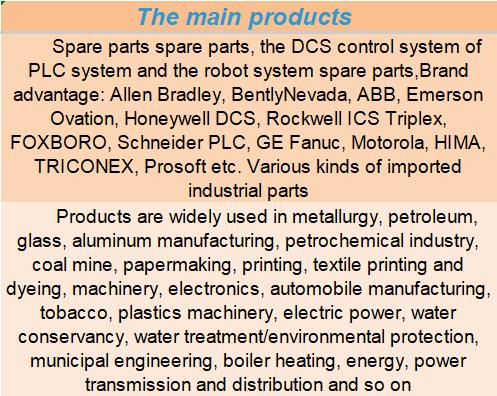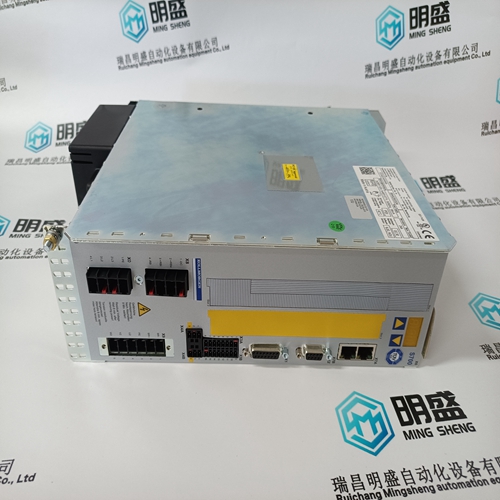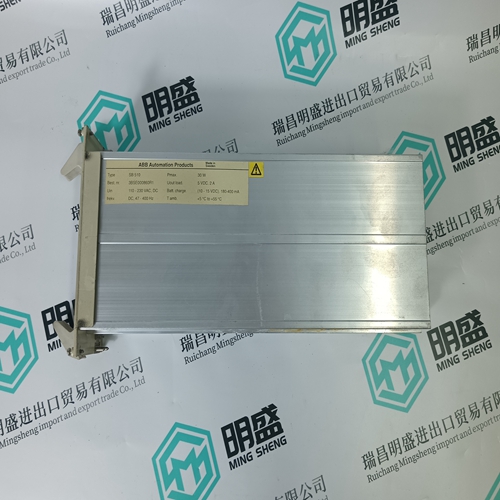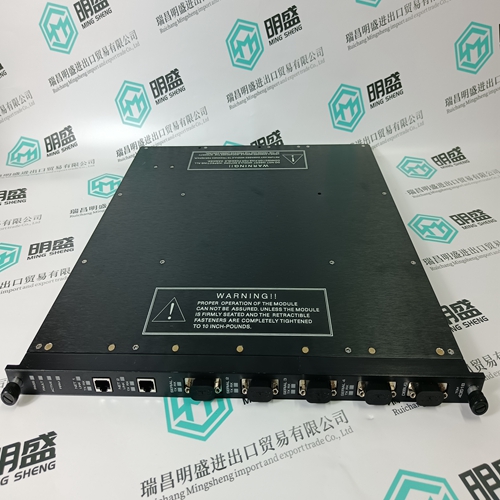Home > Product > Robot control system > CISCO IE-4000-16GT4G-E switches
CISCO IE-4000-16GT4G-E switches
- Product ID: IE-4000-16GT4G-E
- Brand: CISCO
- Place of origin: The United States
- Goods status: new/used
- Delivery date: stock
- The quality assurance period: 365 days
- Phone/WhatsApp/WeChat:+86 15270269218
- Email:stodcdcs@gmail.com
- Tags:CISCOIE-4000-16GT4G-Eswitches
- Get the latest price:Click to consult
CISCO IE-4000-16GT4G-E switches
Restarts during Operation This type of errors usually occurs when the communication interface is master on the Advant Fieldbus 100. Special hardware supervisions on each communication interface cause a hardware reset if more than 50% of the traffic on the Advant Fieldbus 100 was faulty or if a communication interface as master on the Advant Fieldbus 100 network receives data that was not sent by itself (that is, by an other communication interface being master on the same bus). This type of error is likely to occur if: • The bus cable is turn apart. • Two separate busses are connected. Each bus have a bus master. When the two busses are connected to one bus there are two bus masters on the same bus. This leads to that one of the bus masters is error marked and restarts. • The bus cable is not properly connected.
• No bus terminators are connected.
• Several stations have been given the same station number. The station number in the Advant Controller 400 series is specified on the CI520/CI522 data base element, in the Advant Controller 110 it is specified by the position of the thumbwheel switch on the backplane and on Advant Controller 70 and S800 I/O Station it is specified by the position of the address switches on the front panel. • If the communication interface is defective. If the bus cables and terminations are intact and properly fixed and the addresses are set up correctly, the user should try to replace the communication interface. If after the restart the module remains not operational, see Not in Operation on page 203.
To restart the CI520/CI522 the IMPL and SERVICE
terminals must be set. At the restart the bus is initialized, the DataSet Peripheral and EventSet are configured. The following ways to start up the CI520/CI522 can be used: 1. Set the IMPL and SERVICE flags. This leads to a start up of the CI520/CI522. 2. In case the data base is correctly defined, but the CI520/CI522 still is not operating, a rough method of starting the CI520/CI522 is to pull the module out followed by, after more than five seconds, a plug in of the module again. If the all the diodes in the front of the CI522 is turned off and the CI522 restarted and the same happens again, it is likely that the CI522 is configured with a different bus length than the bus master currently running the bus. This usually results in a system message that contains the system error H´8000 0000. See code -4 in Advant Fieldbus 100 related System Messages on page 206.