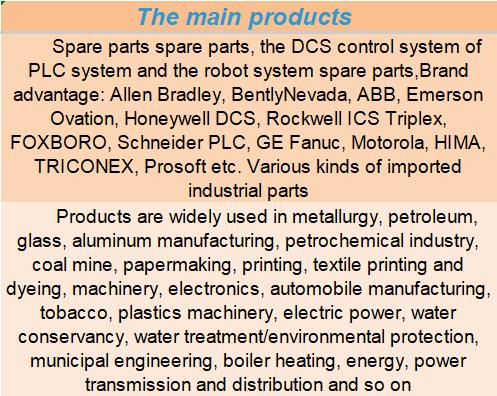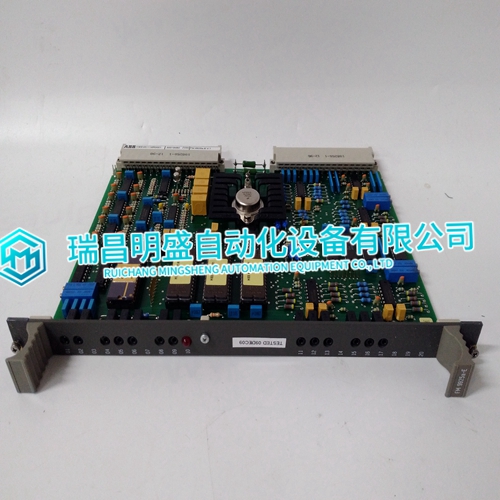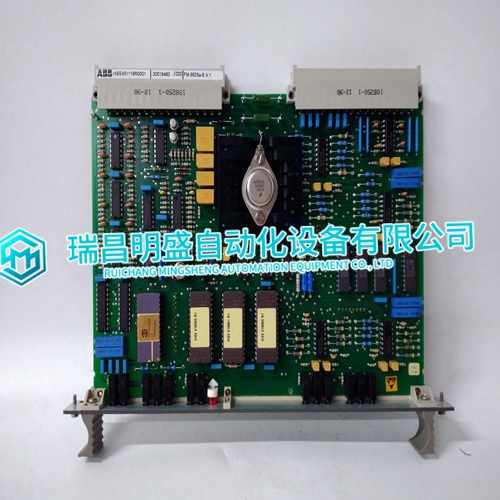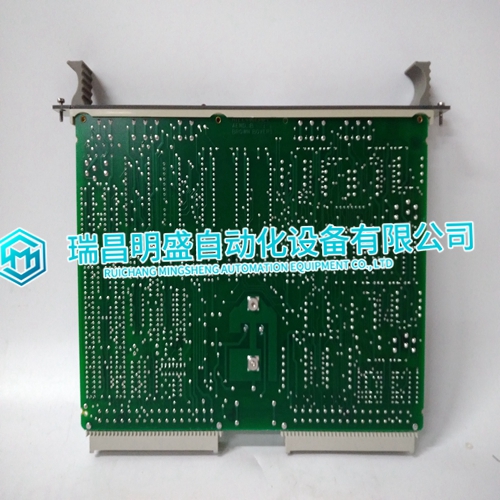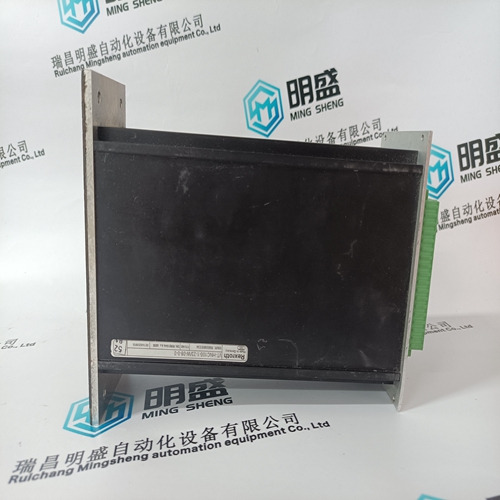Home > Product > DCS control system > FM9925a-E HIEE451116R0001 Input module
FM9925a-E HIEE451116R0001 Input module
- Product ID: FM9925a-E HIEE451116R0001
- Brand: ABB
- Place of origin: The Swiss
- Goods status: new/used
- Delivery date: stock
- The quality assurance period: 365 days
- Phone/WhatsApp/WeChat:+86 15270269218
- Email:stodcdcs@gmail.com
- Tags:FM9925a-EHIEE451116R0001Input module
- Get the latest price:Click to consult
FM9925a-E HIEE451116R0001 Input module
After the NMBA-01 Modbus Adapter Module has been mechanically and electrically installed according to the instructions in Chapters 3 and 4, the master station and the drive must be prepared for communication with the module. Please refer to the master station documentation for information on configuring the system for communication with the NMBA-01.This parameter shows the module type and SW version number as detected by the drive. The value cannot be adjusted by the user. (If this parameter is undefined, the communication between the drive and the module has not been established.)
Modbus Connection Configuration
The detailed procedure of activating the module for communication with the drive is dependent on drive type. (Normally, a parameter must be adjusted to activate the communication. See the drive documentation.) As communication between the drive and the NMBA-01 is established, several configuration parameters are copied to the drive. These parameters – shown in Table 5-1 – must be checked first and adjusted if necessary. The alternative selections for these parameters are discussed in more detail below the table. (Note that the new settings take effect only when the module is powered up for the next time.)
MODBUS MODE
Shows the logical protocol on the hardware communication option module (the NMBA-01 supports only the RTU mode) and the operating mode of the watch-dog reset. There are two selections: RTU wdg:flt Remote Terminal Unit (RTU) mode. On a watch-dog error, the module will indicate a watch-dog error. The module has to be reset (power off) manually. RTU wdg:rst Remote Terminal Unit (RTU) mode. On a watch-dog error, the module will reset itself. STATION NUMBER Each device on the Modbus link must have a unique station number. This parameter is used to define a station number for the drive it is connected to. BAUD RATE Defines the communication speed in Baud. There are five selections: 1200, 2400, 4800, 9600 and 19200 Baud.