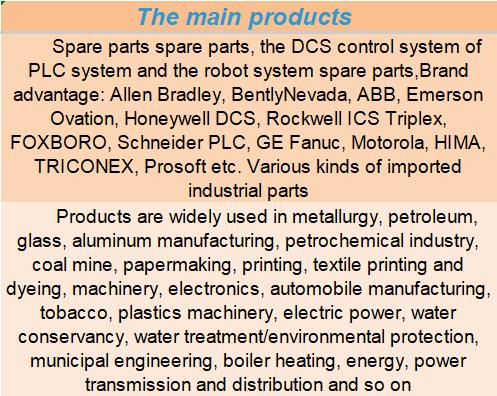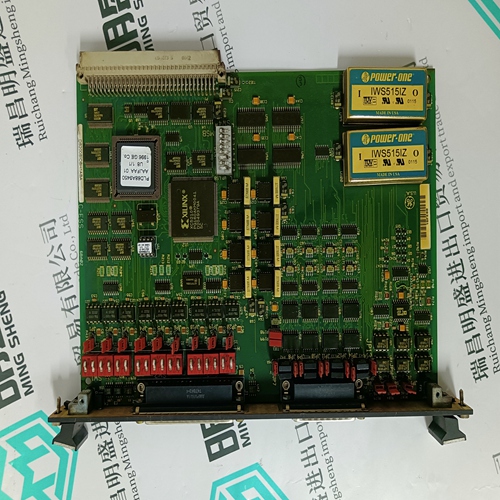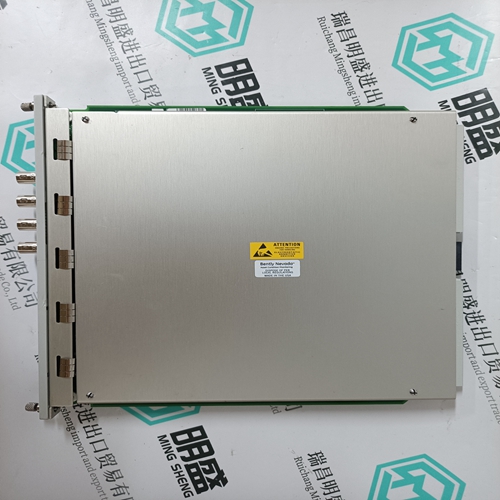Home > Product > DCS control system > HCU37003703E base terminal module
HCU37003703E base terminal module
- Product ID: HCU37003703E
- Brand: TRICONEX
- Place of origin: The United States
- Goods status: new/used
- Delivery date: stock
- The quality assurance period: 365 days
- Phone/WhatsApp/WeChat:+86 15270269218
- Email:stodcdcs@gmail.com
- Tags:HCU37003703Ebase terminal module
- Get the latest price:Click to consult
HCU37003703E base terminal module
When the Config key on the EGCP-2 keypad is pressed, the right LCD screen will switch to the configuration menus. A Security Code prompt will be provided prior to access into the Configuration Menus. The Security Code value determines which configuration menus are accessible and if the Alarm / Event log can be cleared.
Once a Security Code is entered, it will stay active until:
1. The DC power is cycled, causing the EGCP-2 to re-boot.
2. When in any of the Configuration Menus, press the “ESC” key twice. This will return you to the Security Code screen. If neither of these steps are done, the Configuration Menus and Alarm / Event menus will be available at the level of the last Security Code entered.
Alarm / Event Log
The Alarm / Event button provides access to the EGCP-2’s Alarm and Event Log. This log contains up to sixteen individual warning, alarm, or shutdown items. When the Alarm / Event button is pressed on the EGCP-2 keypad, the right hand LCD screen will switch to the Alarm/Event log. This log displays the following information. For navigation within the Alarm / Event log see the menu navigation section of this manual.
ALARM NAME: The name, as defined by the particular warning, alarm, or shutdown event. HH:MM: The hour and minute of the alarm occurrence.
Configuration Menus
When a valid security code is entered, the configuration menu list will be displayed. The configuration list allows the user to configure, calibrate, and adjust all relative items to the EGCP-2 operation.
The alarms displayed in the alarm / event log are arranged in a first in, last out (FILO) order. The most recent alarms will appear at the top of the list, followed by older alarms. In the event that the total number of logged and unacknowledged alarms exceeds sixteen, the oldest alarms will be dropped off the list to make room for the newer alarm events. If power is cycled to the control, the Event log will be cleared.