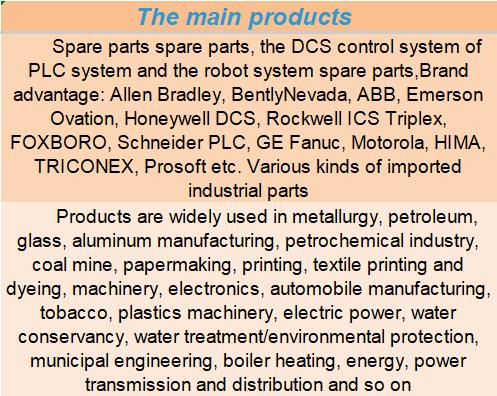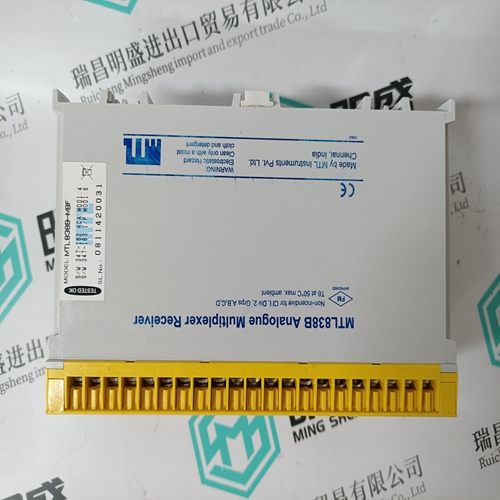Home > Product > Gas turbine system > IC687BEM713B Gas turbine electrical module
IC687BEM713B Gas turbine electrical module
- Product ID: IC687BEM713B
- Brand: GE
- Place of origin: The United States
- Goods status: new/used
- Delivery date: stock
- The quality assurance period: 365 days
- Phone/WhatsApp/WeChat:+86 15270269218
- Email:stodcdcs@gmail.com
- Tags:IC687BEM713BGas turbine electrical module
- Get the latest price:Click to consult
IC687BEM713B Gas turbine electrical module
Various Security codes access different portions of the configuration screens, depending on the level of security code used. The up and down keys are used to move the blinking cursor to the tuning menu that the user wants to enter. Pressing the enter key will access that configuration menu. See the Navigation Procedure in Chapter 2 of this manual for information on navigating through the configuration menus. Sanity Checks In order to prevent improper configuration that may damage the generator set when started, the EGCP-2 runs through a series of “sanity checks”.
The items involved, all in the Configuration menu, for these “sanity checks” are:
1. Numbers of Poles
2. Number of Teeth
3. System Frequency
4. Rated Speed
5. Rated kW
6. Rated kVA
7. CT Ratio
8. PT Ratio
9. Voltage Input
10. Voltage Ref
The “sanity checks” are performed when:
1. Power is cycled
2. Access any Configuration menu by pressing the ENTER key. Pressing the ENTER key a second time will initiate a sanity check. If a “sanity check” is present the red Alarm LED will blink on the face of the control. Access the Alarm/ Event menu and it will say: Program Config Error • Items in the Configuration menu that fail the “sanity checks” will be indicated by a pound sign (#). This pound sign will appear on the far right side of the items value on the display screen. If any items have a pound sign, the engine will not be allowed to start and all Alarm and Shutdown conditions are ignored. At least one of these items must be changed to be within calculated values (sanity checks) to allow engine, alarm, and shutdown operations
All items in the Configuration menu
must be Committed before engine operation will be allowed. Uncommitted items will have an asterisk (*) next to the item’s value on the display screen. Asterisks will appear whenever a Set Point file is downloaded to an EGCP-2. To commit an item you must press the ENTER key. Open the Configuration menu and open each item, then ENTER that item. The asterisk will be gone.