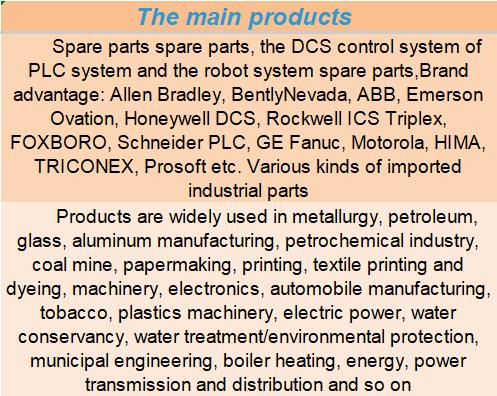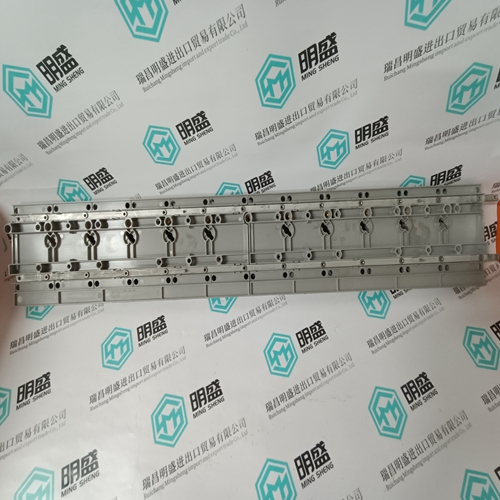Home > Product > Gas turbine system > IC687BEM742 Gas turbine electrical module
IC687BEM742 Gas turbine electrical module
- Product ID: IC687BEM742
- Brand: GE
- Place of origin: The United States
- Goods status: new/used
- Delivery date: stock
- The quality assurance period: 365 days
- Phone/WhatsApp/WeChat:+86 15270269218
- Email:stodcdcs@gmail.com
- Tags:IC687BEM742Gas turbine electrical module
- Get the latest price:Click to consult
IC687BEM742 Gas turbine electrical module
Network Priority
• Range: 1 to 8
• Unique Priority for Each Unit in the System.
• Lowest Active Priority is considered Master. • Maximum of 8 units on network.
• Sequencing effective from lowest to highest priority.
• When priority is reduced below 1, the value will change to “Set All”. If the Enter key is pressed when this value is on the display, the display will change to represent all units in auto on the network, and their priorities. Using the left/right and up/down keys on the control, one can change the network priority of any unit. Once changes are made, the changes are committed by pressing the Enter key twice. Pressing the Escape key from within the Set All parameter will restore the previous priorities.
CT Ratio
• Range: 5—30000 :5
• Scales sensed CT input for Amperage as seen at generator.
• Used for Load Sensing Algorithm.
• (kVA, kW, kVAR, PF) • Used for Alarms/Shutdowns.
• Overcurrent, kW Limits, Reverse Current, etc.
PT Ratio
• Range: 1—1000 : 1
• Scales sensed PT input to Voltage Levels as measured at the Generator.
• Used in Load Sensing Algorithm. • (kVA, kW, kVAR, PF)
• Used for Voltage Matching.
• Used for Generator Frequency Detection.
• Used for Alarm/Shutdown sensing.
• Over/Under Voltage
• kW Limits, etc.