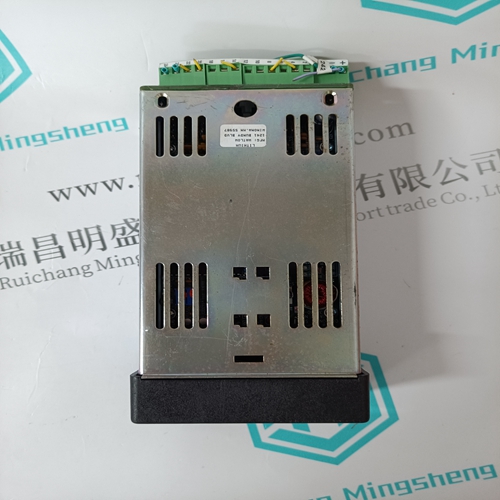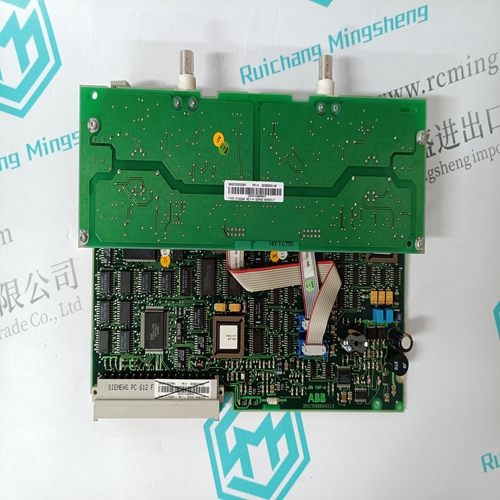Home > Product > Robot control system > WATLOW ANAFAZE CLS208 thermostat
WATLOW ANAFAZE CLS208 thermostat
- Product ID: CLS208
- Brand: WATLOW ANAFAZE
- Place of origin: the United States
- Goods status: new/used
- Delivery date: stock
- The quality assurance period: 365 days
- Phone/WhatsApp/WeChat:+86 15270269218
- Email:stodcdcs@gmail.com
- Tags:WATLOW ANAFAZECLS208thermostat
- Get the latest price:Click to consult
The main products
Spare parts spare parts, the DCS control system of PLC system and the robot system spare parts,
Brand advantage: Allen Bradley, BentlyNevada, ABB, Emerson Ovation, Honeywell DCS, Rockwell ICS Triplex, FOXBORO, Schneider PLC, GE Fanuc, Motorola, HIMA, TRICONEX, Prosoft etc. Various kinds of imported industrial parts
WATLOW ANAFAZE CLS208 thermostat
The QuickPanel+ operator interface is an all-in-one microcomputer designed for maximum flexibility. The design, based on an advanced ARM core microprocessor, brings together a high-resolution touch-screen operator interface with a variety of communications options. You can connect to most industrial equipment through the QuickPanel+ communications ports. The QuickPanel+ is equipped with several memory types to satisfy the most demanding applications. A 512MB section of DRAM is split between the operating system, an object store and application memory. Functioning as a virtual hard drive, a 256MB section of nonvolatile flash memory is divided between the operating system and persistent storage for application programs. The retentive memory consists of 512KB of battery-backed SRAM for data storage, protecting your valuable data during a power failure.QuickPanel+ Hardware User Features In addition to the primary touch screen interface, the QuickPanel+ supports a variety of communication ports. The following diagrams show the physical layout of the QuickPanel+ including locations of status LEDs, communications ports, and connectors.The QuickPanel+ operator interface has a tri-color LED that provides visual status indications and an on-board buzzer for audio indications.
Getting Started
This chapter contains information for performing a pre-installation check of your QuickPanel+ operator interface. Before installing and using the QuickPanel+, the following steps should be completed: ■ Unpacking and Inspection ■ Basic Setup ■ Initial Startup ■ Runtime Setup ■ Firmware Updates ■ Shutdown 2.1 Unpacking and Inspection Upon receiving your QuickPanel+ operator interface carefully inspect all shipping containers for damage. If any part of the system is damaged, notify the carrier immediately. The damaged shipping container should be saved as evidence for inspection by the carrier. As the consignee, it is your responsibility to register a claim with the carrier for damage incurred during shipment. However, we will fully cooperate with you should such action be necessary. After unpacking the unit, record all serial numbers. Serial numbers are required if you need to contact Customer Care during the warranty period. Shipping containers and packing material should be saved in case it is necessary to transport or ship the unit. Verify that all components of the system have been received and that they agree with your order. If the system received does not agree with your order, contact Customer Care (see “Contact Information” for phone numbers and email addresses). Before you attempt to power up the operator interface for the first time, inspect the unit for loose or damaged components. If damage is found (for example, in the form of bent component leads or loose components), contact GE Intelligent Platforms for additional instructions. Do not apply power to the unit if it has visible damage. Applying power to a unit with damaged components could cause additional damage.