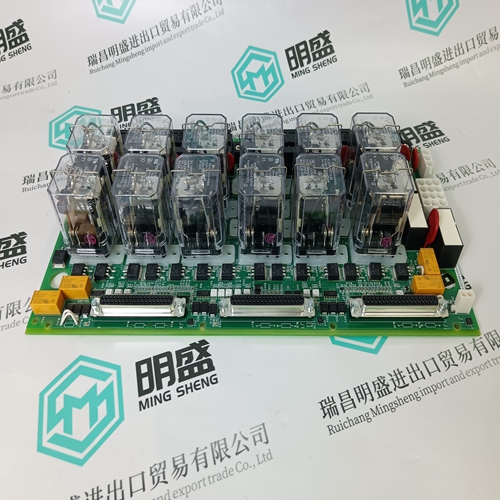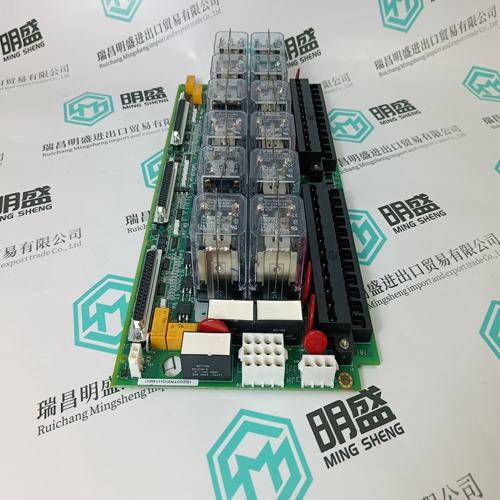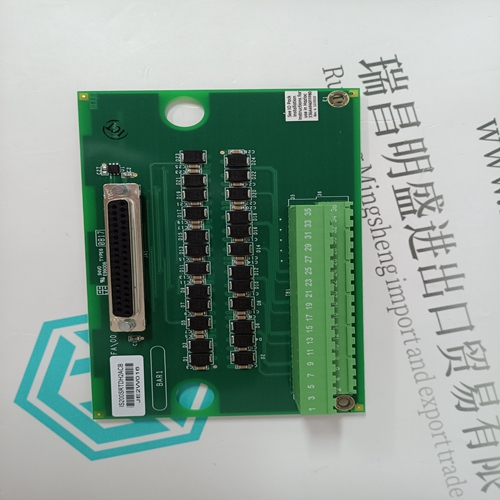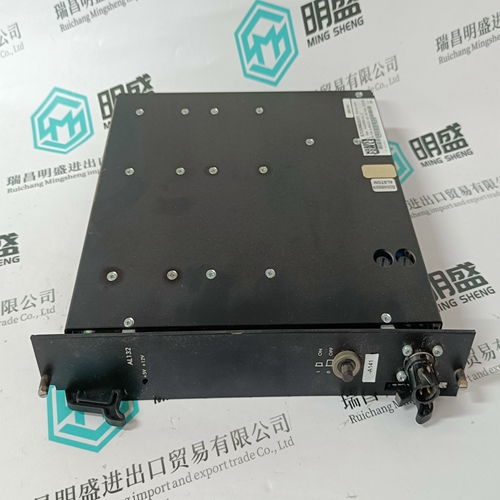Home > Product > Gas turbine system > IS200TREGH1BEC steam turbine card
IS200TREGH1BEC steam turbine card
- Product ID: IS200TREGH1BEC
- Brand: GE
- Place of origin: the United States
- Goods status: new/used
- Delivery date: stock
- The quality assurance period: 365 days
- Phone/WhatsApp/WeChat:+86 15270269218
- Email:stodcdcs@gmail.com
- Tags:IS200TREGH1BECsteam turbine card
- Get the latest price:Click to consult
The main products
Spare parts spare parts, the DCS control system of PLC system and the robot system spare parts,
Brand advantage: Allen Bradley, BentlyNevada, ABB, Emerson Ovation, Honeywell DCS, Rockwell ICS Triplex, FOXBORO, Schneider PLC, GE Fanuc, Motorola, HIMA, TRICONEX, Prosoft etc. Various kinds of imported industrial parts
IS200TREGH1BEC steam turbine card
retained in battery-backed SRAM. Some operating system settings are retained only with user intervention. We recommend the following procedure to shut down the QuickPanel+. To shut down the QuickPanel+ 1. Quit any programs that are running and wait for all file operations to complete. 2. If you have not changed operating system settings (for example, brightness or touch screen sensitivity) or do not want to save the changes, remove AC power from the DC supply. 3. To save changes to operating system settings run Backup. When the Backup dialog box displays Completed Successfully, remove power from the DC power supply connected to the QuickPanel.QuickPanel+ Software This chapter provides introductory information on the QuickPanel+ software with procedures for completing some of the most common tasks you will encounter. 3.1 Operating System Microsoft Windows Embedded Compact 7 is the operating system for the QuickPanel+. It is a full 32-bit O/S with a graphical user interface. The QuickPanel+ operating system is stored in flash memory and copied to a block of DRAM for execution. The operating system starts automatically following a power-up or reset of the QuickPanel+.
Backup Utility
Backup saves changes that you make to the Windows Registry or Desktop to Flash memory. This utility is required because the QuickPanel+ is not battery powered. Specifically, Backup does the following: ■ Stores the Windows Embedded Compact 7 registry (including any control panel settings) in Flash memory. ■ Stores any changes (or additions) made to the ‘\Windows’ subtree of the file system in the user block of flash memory. Run Backup whenever you make configuration changes to the operating system or installed applications, and before shutting down the QuickPanel+. 3.3 Storage Manager Use Storage Manager to repair or format lost or corrupted data volumes. Storage Manager can repair data volumes existing either in SD Card, battery-backed SRAM (BBSRAM), or USB Flash Keys (thumb drives). Data volumes existing in the main flash file system of the QuickPanel+ may not be repaired by Storage Manager. Storage Manager, accessed from the Control Panel folder, is a Microsoft product for which on-line help is available.
Copying a project while the Proficy Machine Edition runtimes are active may cause an incomplete copy to be created if the runtimes are also writing to files in the project folders. The utility can detect this situation and will notify you to stop the runtimes before making the backup. You will not be able to create a backup while the runtimes are writing files.