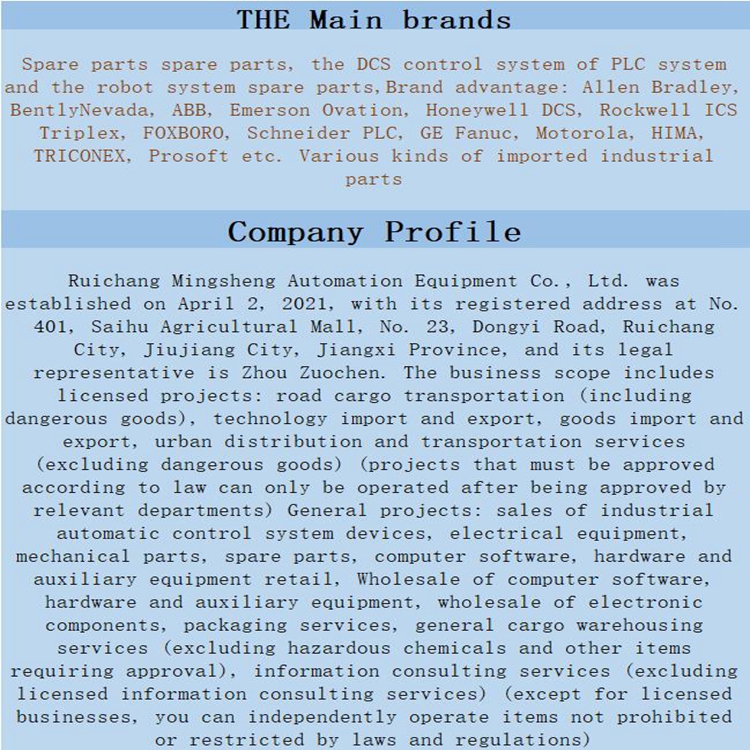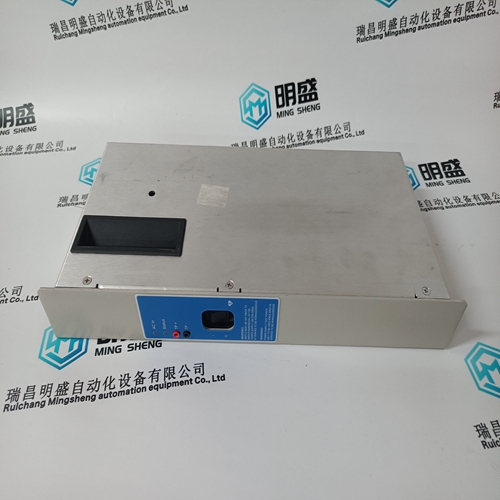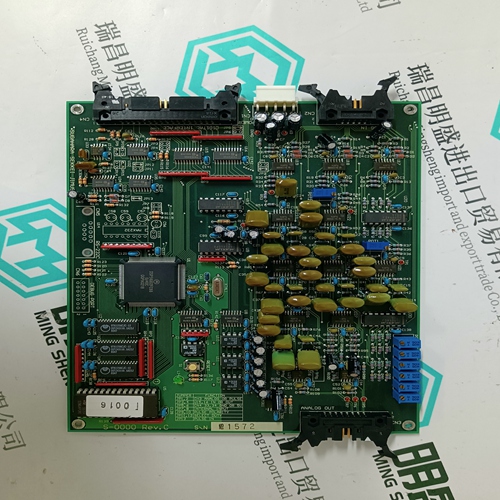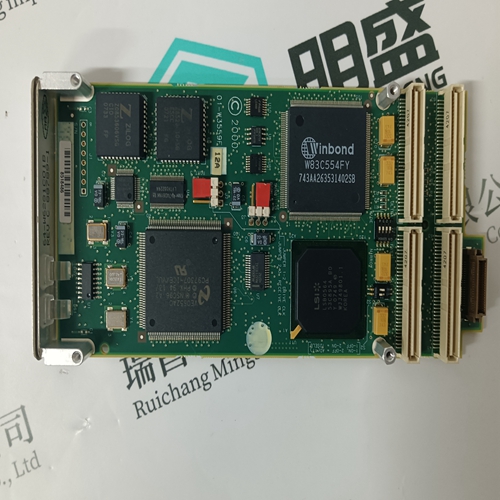Home > Product > DCS control system > HONEYWELL CC-PFB401 51405044-175 module
HONEYWELL CC-PFB401 51405044-175 module
- Product ID: CC-PFB401 51405044-175
- Brand: HONEYWELL
- Place of origin: The United States
- Goods status: new/used
- Delivery date: stock
- The quality assurance period: 365 days
- Phone/WhatsApp/WeChat:+86 15270269218
- Email:stodcdcs@gmail.com
- Tags:HONEYWELLCC-PFB40151405044-175module
- Get the latest price:Click to consult
HONEYWELL CC-PFB401 51405044-175 module
Adjustment Procedure
1. Start with the generator at rated voltage (EGCP-2 Not Connected, terminals 6 and 7 should be shorted). Adjust the potentiometers on the AEC63 for rated voltage and stability.
2. Connect the EGCP-2 to the voltage regulator as shown.
3. Configure the EGCP-2 settings as required.
4. Start the generator set.
5. Adjust the Voltage Trim pot rated voltage. Do not adjust this pot after this step. 6. Close the Voltage Raise discrete input. The voltage on the generator should increase.
7. Open the Voltage Raise input.
8. Close the Voltage Lower discrete input until rated voltage is reached.
9. The VAR/PF menu items may need adjusted for stable Power Factor control.
Start Generator
1. Set the Voltage Adjust potentiometer on the KR regulator for Rated Voltage of generator set. (course adjustment)
2. Use the Voltage Trim potentiometer to fine tune the Rated Voltage. This is the potentiometer shown above.
3. The Voltage Trim potentiometer is now calibrated and should not be adjusted anymore.
4. Close the Voltage Raise discrete input (4) and verify the EGCP-2 can move the generator voltage in the increase direction.
5. Close the Voltage Lower discrete input (5) and verify the EGCP-2 can move the generator voltage in the decrease direction.
6. The Reactive Load Menu items may need adjusted for stable Power Factor control.
Regulatory Compliance
European Compliance for CE Mark: EMC Directive Declared to 89/336/EEC COUNCIL DIRECTIVE of 03 May 1989 on the approximation of the laws of the member states relating to electromagnetic compatibility. Low Voltage Directive Declared to the 73/23/EEC COUNCIL DIRECTIVE of 19 February 1973 on the harmonization of the laws of the Member States relating to electrical equipment designed for use within certain voltage limits.