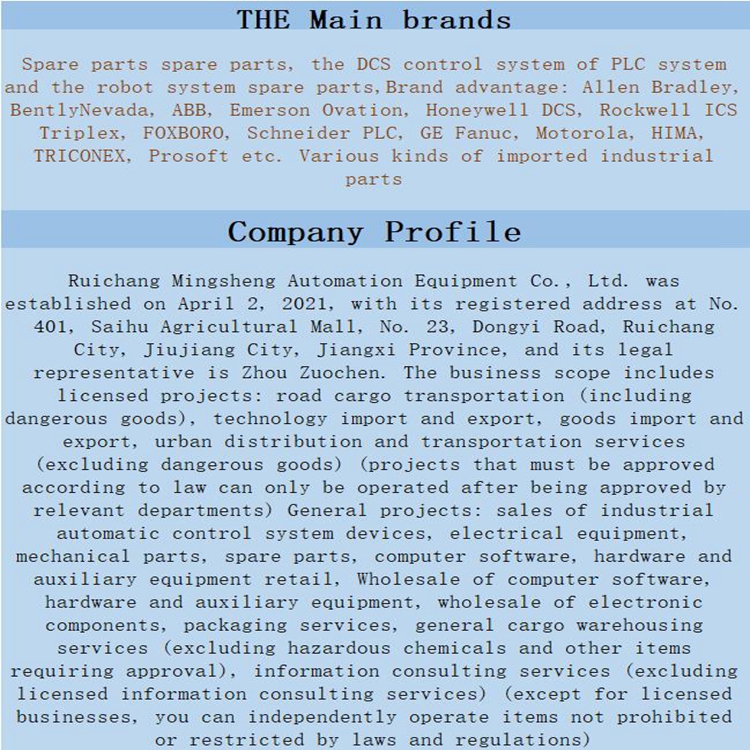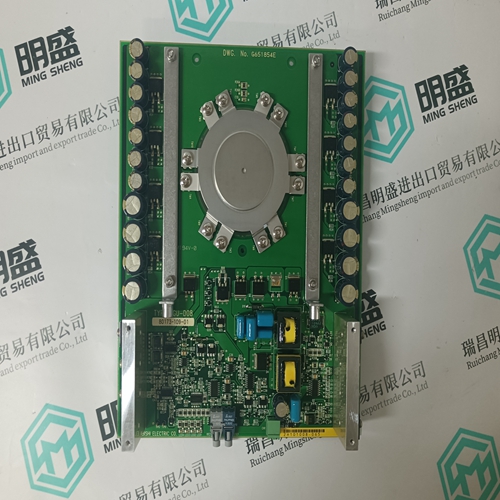Home > Product > DCS control system > HONEYWELL CC-TDOB11 51308373-175 base
HONEYWELL CC-TDOB11 51308373-175 base
- Product ID: CC-TDOB11 51308373-175
- Brand: HONEYWELL
- Place of origin: The United States
- Goods status: new/used
- Delivery date: stock
- The quality assurance period: 365 days
- Phone/WhatsApp/WeChat:+86 15270269218
- Email:xiamen2018@foxmail.com
- Tags:HONEYWELLCC-TDOB1151308373-175base
- Get the latest price:Click to consult
HONEYWELL CC-TDOB11 51308373-175 base
Connecting Sockets Controller, terminal sockets, and mixed I/O modules on the same DIN rail can be connected mechanically and electrically with bridge connectors. Controller and terminal sockets on different DIN rails must be connected using cables, see Fig. 14 and page 24.
Risk of malfunction!
► Wire Panel Bus I/O modules and LONWORKS Bus I/O modules separately.
► When using both Panel Bus and LONWORKS Bus I/O modules in an Excel 800 System, LONWORKS Bus I/O modules must be connected to the controller via LON terminals 11 … 14.
Position the bridge
connector on terminals 71 … 74 of the right-hand terminal socket or mixed I/O module or controller and on terminals 75 … 78 of the left-hand terminal socket or mixed I/O module or controller. Then press the bridge connector down.
Notes
• Bridge connectors transmit both communication signals and power supply between modules.
• Removing bridge connectors will interrupt the transmission of both communication signals and power supply between the modules.
Disconnecting Sockets
Release all bridge connectors before removing the controller module and/or the terminal sockets and/or mixed I/O modules from the DIN rail.
► Press down at the same time both the gray side wings next to the red button and then pull the bridge connector out of the module.Dismounting Controller / Terminal Sockets / Mixed I/O Modules
► Insert a screwdriver into the latch on the underside of the module and lever the red latch 2–3 mm downwards. The module can then be swung away from the rail.