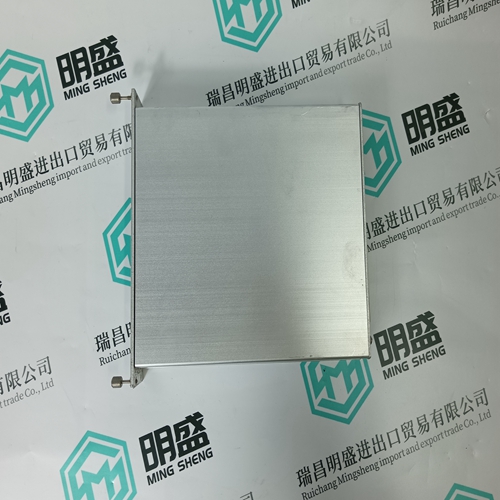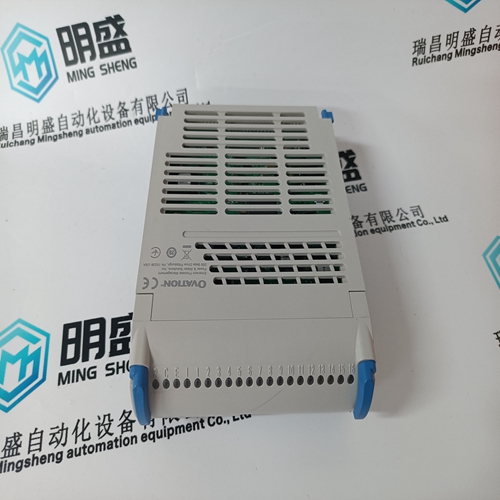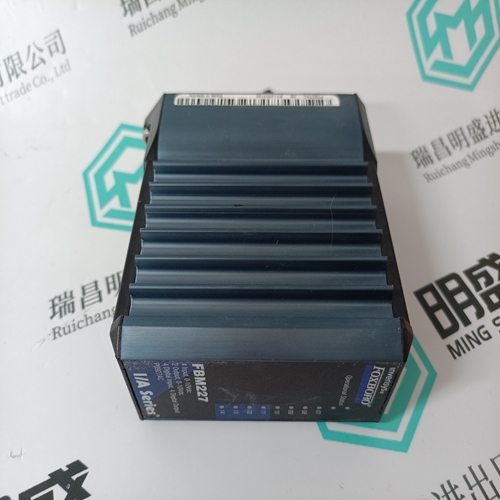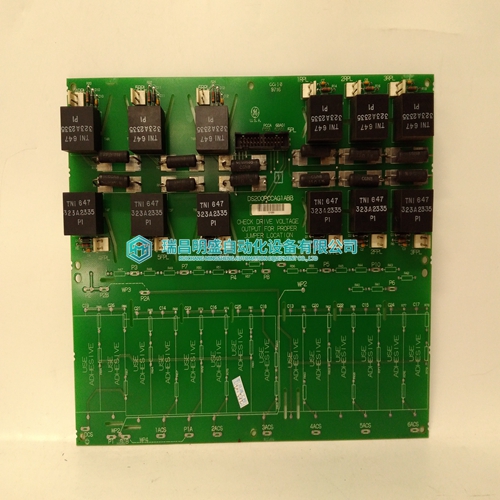Home > Product > PLC programmable module > NI SCXI-1102B Input module block
NI SCXI-1102B Input module block
- Product ID: SCXI-1102B
- Brand: NI
- Place of origin: the United States
- Goods status: new/used
- Delivery date: stock
- The quality assurance period: 365 days
- Phone/WhatsApp/WeChat:+86 15270269218
- Email:stodcdcs@gmail.com
- Tags:NI SCXI-1102BInput module block
- Get the latest price:Click to consult
The main products
Spare parts spare parts, the DCS control system of PLC system and the robot system spare parts,
Brand advantage: Allen Bradley, BentlyNevada, ABB, Emerson Ovation, Honeywell DCS, Rockwell ICS Triplex, FOXBORO, Schneider PLC, GE Fanuc, Motorola, HIMA, TRICONEX, Prosoft etc. Various kinds of imported industrial parts
NI SCXI-1102B Input module block
32 channel, plus or minus 10 V, 200 Hz filtering apparatus, voltage input module is used for the SCXI - SCXI ‑ 1102 b is designed for thermoelectric coupling, millivolt, voltage and current signals of signal disposal and design. It is used for temperature measurement sensors and cold junction
To show/hide the Soft Input Panel On the system tray of the task bar, tap on the icon. The Soft Input Panel can be hidden by selecting ‘Hide Input Panel’. Note: When the SIP is visible, it can be dragged around the screen by its title bar to reveal different parts of the screen that would be obstructed from view by the SIP. 5.3 Mouse Any USB-compatible mouse can be used as an input device for the unit. The USB driver for the mouse is included with the operating system and no setup is required. To use an external mouse, simply plug it into the appropriate port.
DRAM Memory
The QuickPanel+ is equipped with 512 MB of dynamic RAM. Part of the DRAM is reserved for the Windows operating system and is not accessible by user applications. The remaining memory is split between two functions: an object store for temporary file storage and the main memory for running programs. Typically, compressed programs stored in flash memory are expanded and moved to DRAM for execution. Temporary storage of program variables or data files is also provided by DRAM. Any data stored in DRAM is not retained through a power cycle or reboot. The split between program memory and storage memory can be adjusted as necessary to make more room for one or the other, depending on your specific application needs. For example, if you find that an application is short of memory, use the System Properties dialog box to alter DRAM memory allocation. Caution Setting Program Memory too low may prevent additional applications from starting, or may cause currently running applications to fail due to lack of memory. Setting Storage Memory too low may prevent the saving of files into the object store portion of the file system, which may also cause application failures. 5.4.2 Changing the Memory Allocation 1. In the Control Panel, double-tap System. The System Properties dialog appears