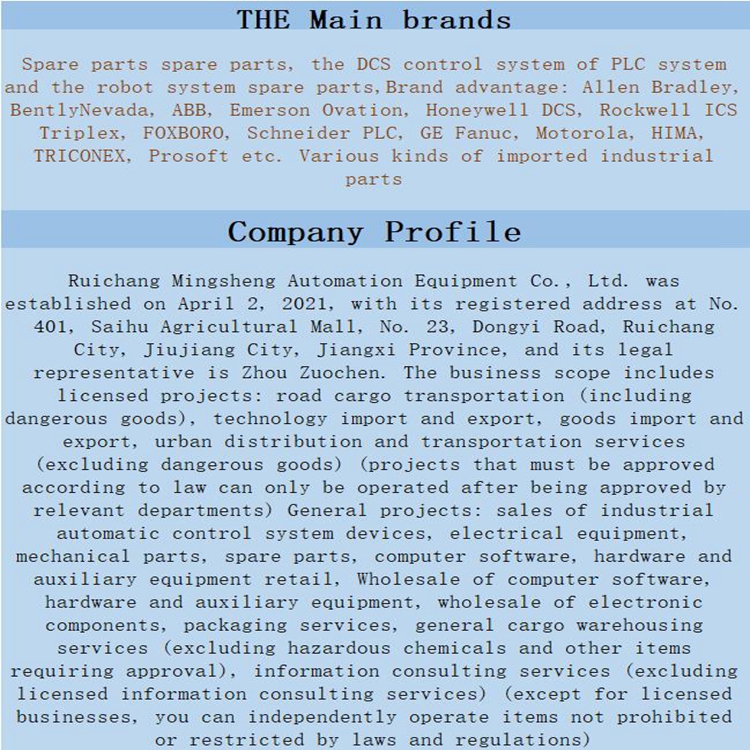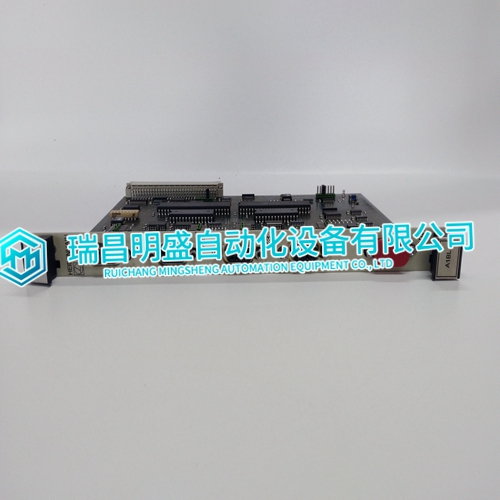Home > Product > Robot control system > HEIDENHAIN IK340 End connections
HEIDENHAIN IK340 End connections
- Product ID: IK340
- Brand: HEIDENHAIN
- Place of origin: The United States
- Goods status: new/used
- Delivery date: stock
- The quality assurance period: 365 days
- Phone/WhatsApp/WeChat:+86 15270269218
- Email:stodcdcs@gmail.com
- Tags:HEIDENHAINIK340End connections
- Get the latest price:Click to consult
HEIDENHAIN IK340 End connections
This section explains what to do before putting the IMASI13 module (ASI) into operation. Do not proceed with the installation and operation until you read, understand and do the steps in the order in which they appear. Refer to Appendix A for termination unit wiring instructions. Refer to Section 4 to configure the IMASI13 module.Always use the ABB Automation field static kit (part number 1948385A1), consisting of two wrist straps, ground cord assembly, alligator clip, and static dissipating work surface when working with static sensitive devices. The kit is designed to connect the technician and the static dissipating work surface to the same ground point to prevent damage to the static sensitive devices by electrostatic discharge.
Special Handling
Use the static grounding wrist strap when installing and removing modules. Static discharge may damage static sensitive devices on modules in a cabinet. Use grounded equipment and static safe practices when working with static sensitive devices. 1. Use Static Shielding Bag. Keep the module in its static shielding bag until you are ready to install it in the system. Save the bag for future use.
2. Ground Bags before Opening. Before opening a bag containing an assembly with static sensitive devices, touch it to the equipment housing or ground to equalize charges.
3. Avoid Touching Circuitry. Handle assemblies by the edges; avoid touching the circuitry.
4. Avoid Partial Connection of Static Sensitive Devices. Verify that all devices connected to the modules are properly grounded before using them.
5. Ground Test Equipment.
6. Use an Antistatic Field Service Vacuum. Remove dust from the cards if necessary.
7. Use a Grounded Wrist Strap. Connect the wrist strap to the appropriate grounding plug.
8. Do Not Use Lead Pencils to Set Dipswitches. To avoid contamination of switch contacts that can result in unnecessary circuit board malfunction, do not use a lead pencil to set a dipswitch.
Unpacking and Inspection
1. Examine the hardware immediately to verify it has not been damaged in transit.
2. Notify the nearest ABB Automation sales office of any such damage.
3. File a claim for any damage with the transportation company that handled the shipment.
4. Use the original packing material and container to store the hardware.
5. Store the hardware in an environment of good air quality, free from temperature and moisture extremes.