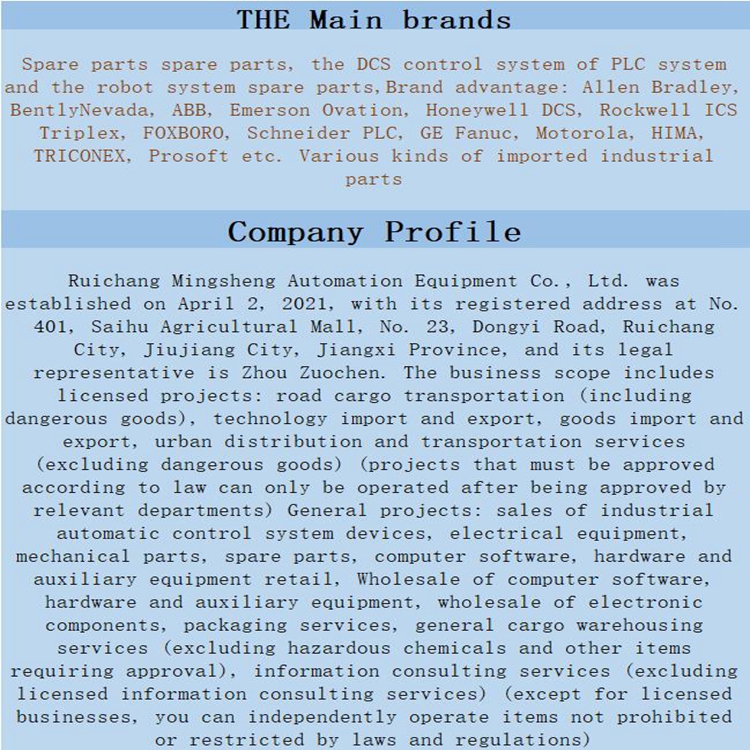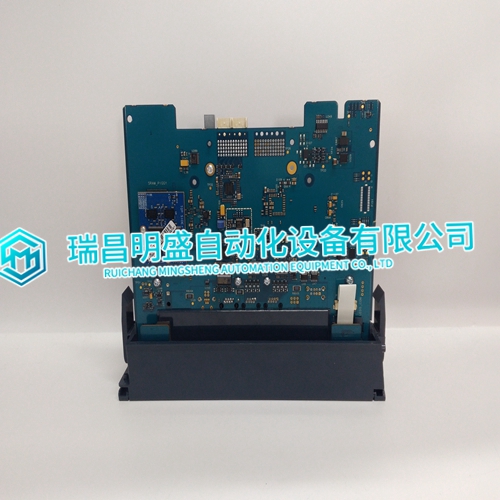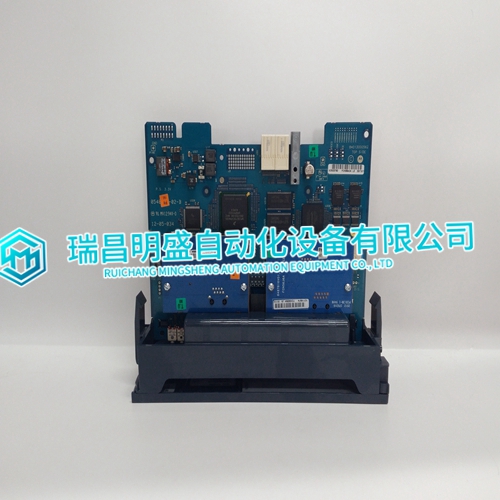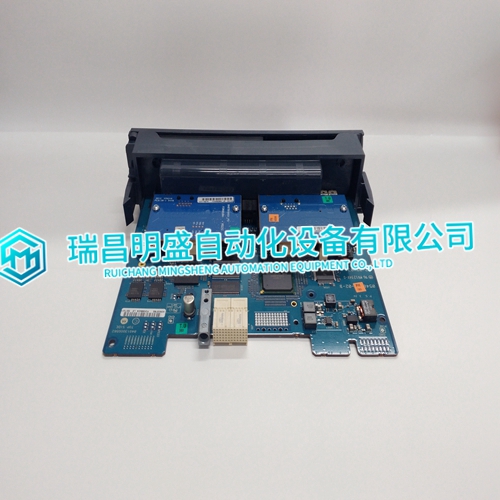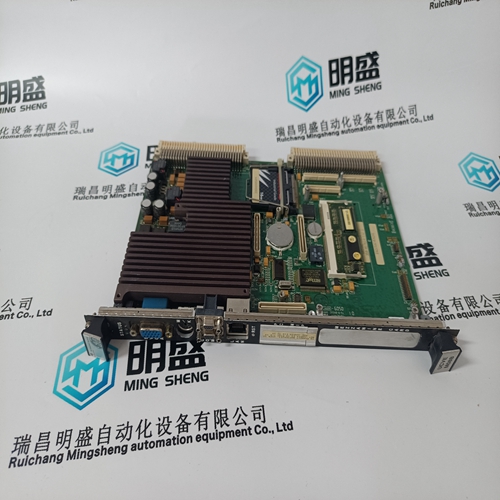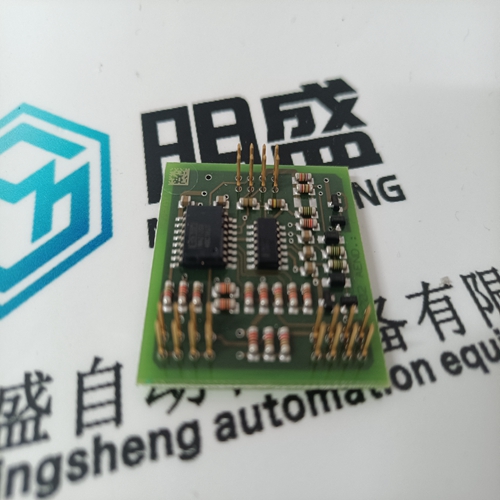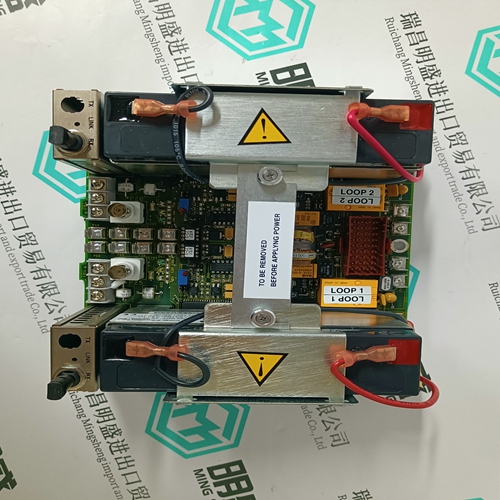Home > Product > PLC programmable module > FLN4234A CPU3680 output signal card
FLN4234A CPU3680 output signal card
- Product ID: FLN4234A CPU3680
- Brand: MOTOROLA
- Place of origin: The United States
- Goods status: new/used
- Delivery date: stock
- The quality assurance period: 365 days
- Phone/WhatsApp/WeChat:+86 15270269218
- Email:stodcdcs@gmail.com
- Tags:FLN4234ACPU3680output signal card
- Get the latest price:Click to consult
FLN4234A CPU3680 output signal card
Some of the commands available to you from this menu are designed for advanced debugging and system testing only, and can cause the module to stop communicating with the processor or with other devices, resulting in potential data loss or other failures. Only use these commands if you are specifically directed to do so by ProSoft Technology Technical Support staff. Some of these command keys are not listed on the menu, but are active nevertheless. Please be careful when pressing keys so that you do not accidentally execute an unwanted command. Press [ESC] to restart the module and force all drivers to be loaded. The module will use the configuration stored in the module's Flash memory to configure the module.
Modbus Database View
Press [D] to open the Modbus Database View menu. Use this command to view the module’s internal database values. Press [?] to view a list of commands on this menu.All data contained in the module’s database is available for viewing using the commands. Refer to Modbus Protocol Specification (page 73) for information on the structure of Modbus messages. Each option available on the menu is discussed in the following topics.Press [F] from the Database View menu. Use this command to display the data on the current page in floating point format. The program assumes that the values are aligned on even register boundaries. If floating-point values are not aligned as such, they are not displayed properly.
Redisplaying the Current Page
Press [S] to redisplay the current page of data. Use this command to display the current page of commands. Ten commands are displayed on each page. If an enabled command has an error, the EN field will contain a value of -1. This indicates that the command will be re-issued every 30 seconds.The network menu allows you to send, receive, and view the WATTCP.CFG file that contains the IP and gateway addresses, and other network information.Press [R] to transfer a new WATTCP.CFG file from the PC to the module. Use this command to change the network configuration for the module (for example, the module’s IP address). Press [Y] to confirm the file transfer, and then follow the instructions on the terminal screen to complete the file transfer process.