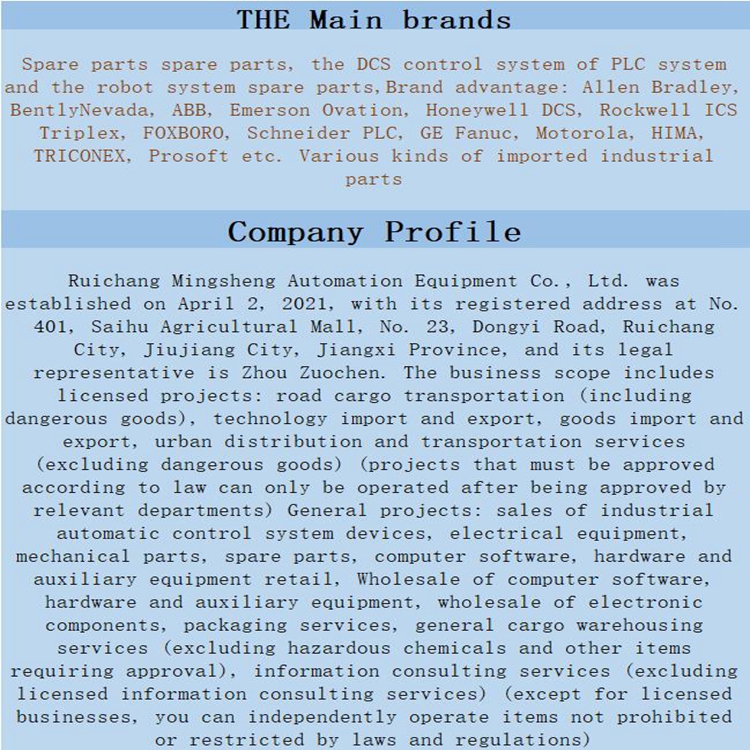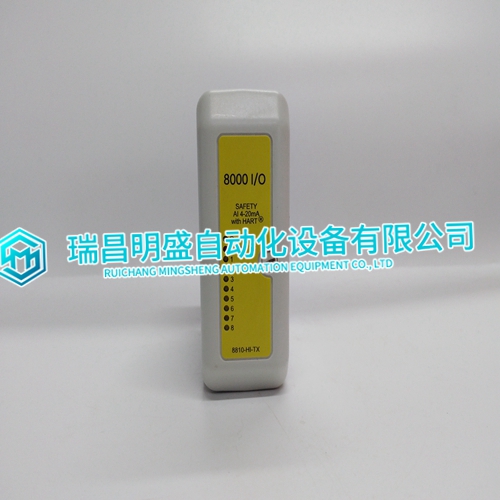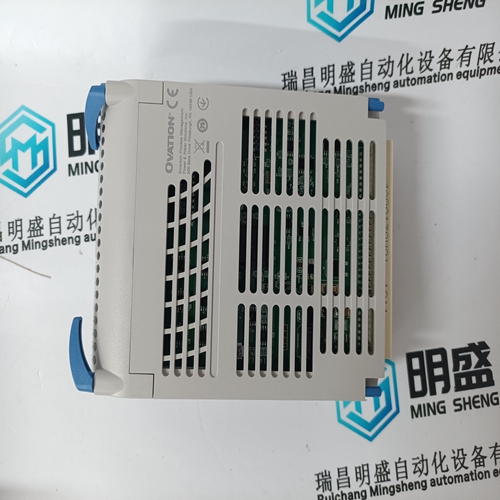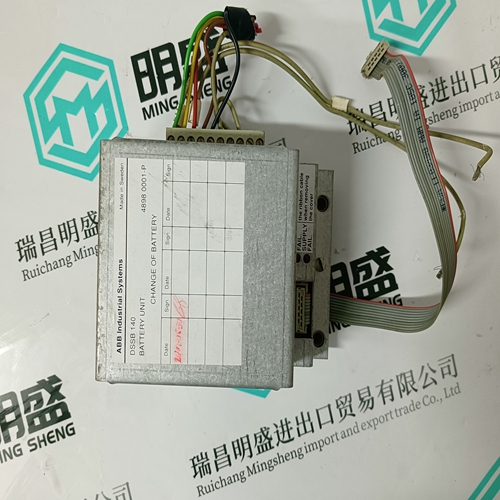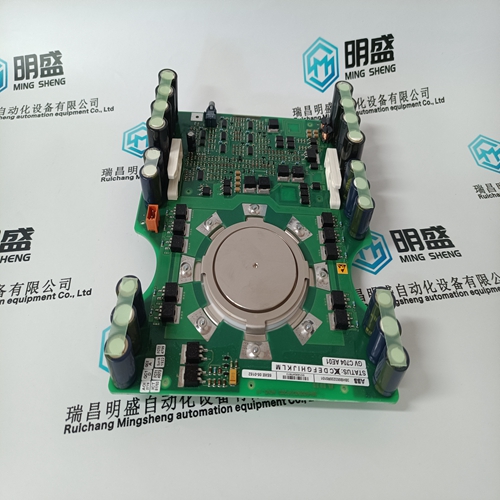Home > Product > Gas turbine system > 8810-HI-TX-01 Combustion engine module
8810-HI-TX-01 Combustion engine module
- Product ID: 8810-HI-TX-01
- Brand: GE
- Place of origin: The United States
- Goods status: new/used
- Delivery date: stock
- The quality assurance period: 365 days
- Phone/WhatsApp/WeChat:+86 15270269218
- Email:stodcdcs@gmail.com
- Tags:8810-HI-TX-01Combustion engine module
- Get the latest price:Click to consult
8810-HI-TX-01 Combustion engine module
System Restore, resets the file system and registry & re-installs the system program (OPsys_bxxx.CAB). Restores the operator panel to factory settings. Note: It is possible that the system program in the operator panel has been updated after production (for example in stock or by an integrator). This update/newer version of the system program will be deleted and replaced with the version that was used in production if the operator panel is restored to the factory settings with this System Restore function. However, the system program in the operator panel can be updated again to the latest version by using the Update Operator Panel System Program function in the configuration software for the operator panels
Image Load mode, allows upgrading of the complete software package in the operator panel. Note: All files including the file system in the operator panel will be deleted when upgrading with Image Loader.
Internal Compact Flash Memory Card
An internal Compact Flash memory card can be used to expand the project memory.When using an internal Compact Flash memory card, no external Compact Flash memory card can be used. An external USB Flash drive can be used for the same functions as an external Compact Flash card.Compact Flash cards of type I and II are supported by the operator panels. Recommended Compact Flash memory cards are SiliconSystems SiliconDrive, SanDisk Industrial Grade and Cactus 203-, 302-, 303-series.Installation Perform the following steps to install an internal Compact Flash card in the operator panel: 1. Turn off the power to the panel. 2. Remove the back cover on the operator panel, using a torx screwdriver
Settings in Panel Builder 800
The size of the internal memory card must be entered in the configuration tool for the operator panel.
1. Select Setup/Terminal Options.
2. Enter the size of the internal memory card under Memory card settings/Internal.Caution - If the CPU card and power card is disconnected from each other for a longer period of time, the panel may not boot when it is reassembled again. To remedy this problem, a hardware reset needs to be performed by setting the mode switch no. 4
3. Flip the back cover; the CPU board is mounted inside the back cover.
4. Insert the Compact Flash memory card in its slot on the CPU board.