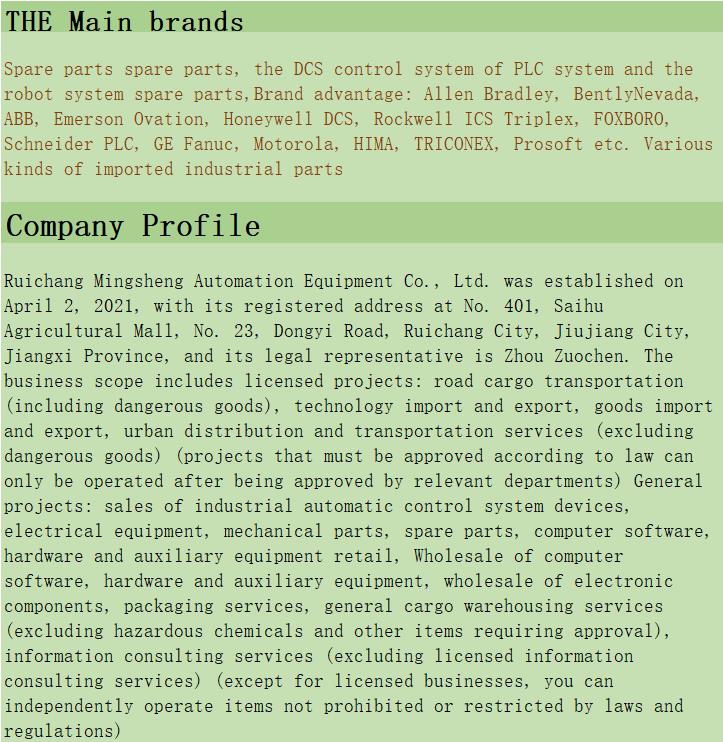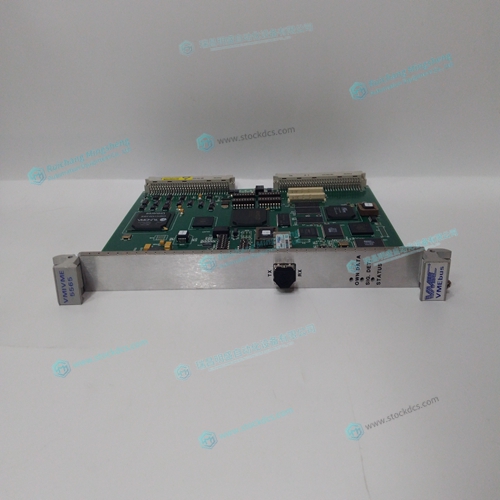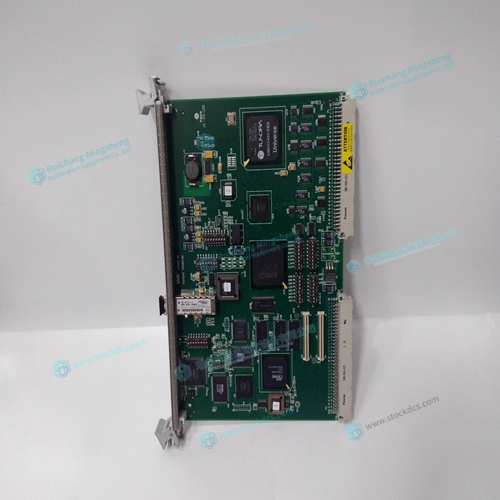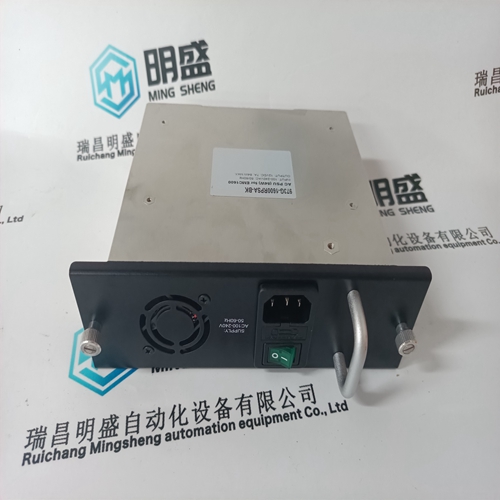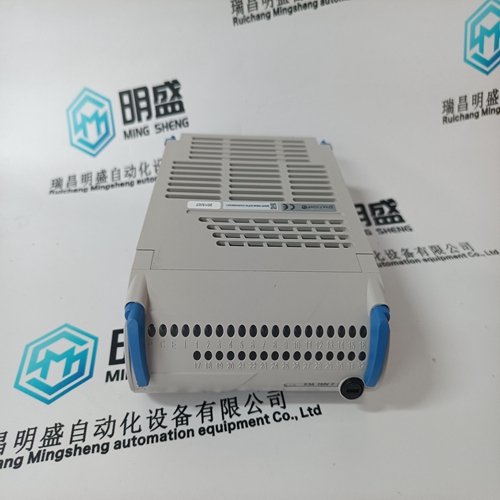Home > Product > Gas turbine system > VMIVME-5565 General electric (ge)
VMIVME-5565 General electric (ge)
- Product ID: VMIVME-5565
- Brand: GE
- Place of origin: The United States
- Goods status: new/used
- Delivery date: stock
- The quality assurance period: 365 days
- Phone/WhatsApp/WeChat:+86 15270269218
- Email:stodcdcs@gmail.com
- Tags:VMIVME-5565General electric (ge)
- Get the latest price:Click to consult
VMIVME-5565 General electric (ge)
The registry window is equipped with buttons to Add a New Controller, change the Properties of an existing controller, Delete a controller, or Find an Ethernet Controller. Use the “New Controller” button to add a new entry to the Registry. You will need to supply the Galil Controller model (eg: DMC-2113). Pressing the down arrow to the right of this field will reveal a menu of valid controller types. You then need to choose serial or Ethernet connection. The registry information will show a default Comm Port of 1 and a default Comm Speed of 19200 appears. This information can be changed as necessary to reflect the computers Comm Port and the baud rate set by the controller's IDC jumpers (default is 19200). The registry entry also displays timeout and delay information. These are advanced parameters which should only be modified by advanced users (see software documentation for more information). Once you have set the appropriate Registry information for your controller, Select OK and close the registry window. You will now be able to communicate with the DMC-21x3.
If you are not properly communicating
with the controller, the program will pause for 3-15 seconds and an error message will be displayed. In this case, there is most likely an incorrect setting of the serial communications port or the serial cable is not connected properly. The user must ensure that the correct communication port and baud rate are specified when attempting to communicate with the controller. Please note that the serial port on the controller must be set for handshake mode for proper communication with Galil software. The user must also insure that a “straight-through” serial cable is being used (NOT a Null Modem cable), see appendix for pin-out of serial cable. Once you establish communications, click on the menu for terminal and you will receive a colon prompt. Communicating with the controller is described in later sections.
Using Non-Galil Communication Software
The DMC-21x3 main serial port is configured as DATASET. Your computer or terminal must be configured as a DATATERM for full duplex, no parity, 8 data bits, one start bit and one stop bit. Check to insure that the baud rate switches have been set to the desired baud rate as described above. Your computer needs to be configured as a "dumb" terminal which sends ASCII characters as they are typed to the DMC-21x2. Use the EO command to specify if the characters should be echoed back from the controller.