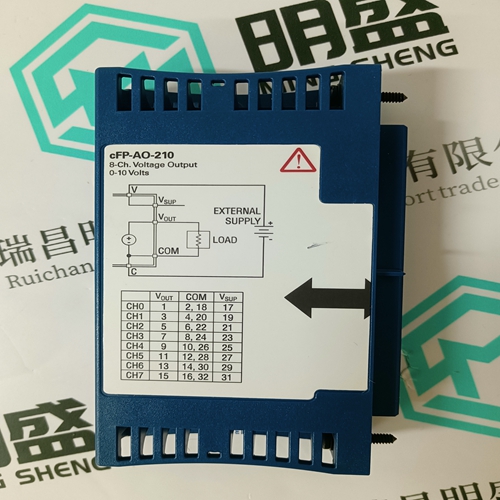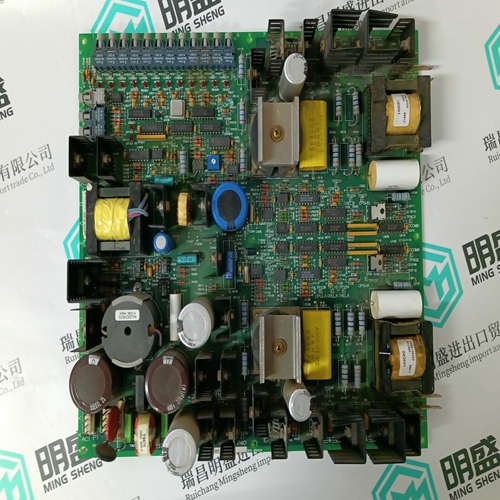Home > Product > PLC programmable module > 2711-K10C1 Touch screen
2711-K10C1 Touch screen
- Product ID: 2711-K10C1
- Brand: A-B
- Place of origin: The United States
- Goods status: new/used
- Delivery date: stock
- The quality assurance period: 365 days
- Phone/WhatsApp/WeChat:+86 15270269218
- Email:stodcdcs@gmail.com
- Tags:2711-K10C1Touch screen
- Get the latest price:Click to consult
2711-K10C1 Touch screen
Setting Up the Project To begin, start ProSoft Configuration Builder. If you have used other Windows configuration tools before, you will find the screen layout familiar. ProSoft Configuration Builder’s window consists of a tree view on the left, an information pane and a configuration pane on the right side of the window. When you first start ProSoft Configuration Builder, the tree view consists of folders for Default Project and Default Location, with a Default Module in the Default Location folder. The following illustration shows the ProSoft Configuration Builder window with a new project.
Your first task is to add the MVI69-MCM module to the project.
1 Use the mouse to select DEFAULT MODULE in the tree view, and then click the right mouse button to open a shortcut menu
2 On the shortcut menu, select CHOOSE MODULE TYPE. This action opens the Choose Module Type dialog box.
3 In the Product Line Filter area of the dialog box, select MVI69. In the Select Module Type dropdown list, select MVI69-MCM, and then click OK to save your settings and return to the ProSoft Configuration Builder window.
Renaming PCB Objects
Notice that the contents of the information pane and the configuration pane changed when you added the module to the project.At this time, you may wish to rename the Default Project and Default Location folders in the tree view.
1 Select the object, and then click the right mouse button to open a shortcut menu. From the shortcut menu, choose RENAME.
2 Type the name to assign to the object.
3 Click away from the object to save the new name.






1.Payment method and delivery
Shipment: EMS,DHL,UPS & FEDEX
Payment: T/T or Western Union
2. About us
We are professional company and we are expert in this business, we have highly experienced production team, or sales team, or purchase team, we have most advanced production line. We are reputable in the market.
3. Application industry
Our main products are widely used in metallurgy, oil and gas, glass manufacturing, aluminum, petrochemical, coal mine, paper making and printing, textile printing and dyeing, machinery, electronic manufacturing, automobile manufacturing, tobacco, plastic machinery, electricity, water conservancy, water treatment/environmental protection, municipal engineering, boiler heating, energy, power transmission and distribution, etc.