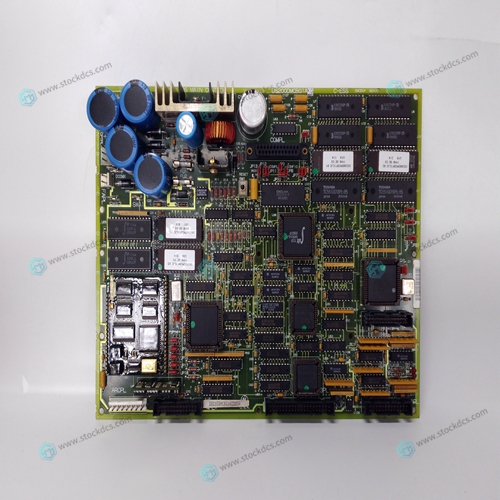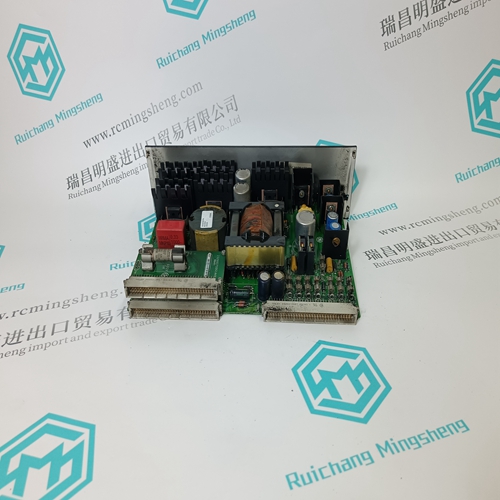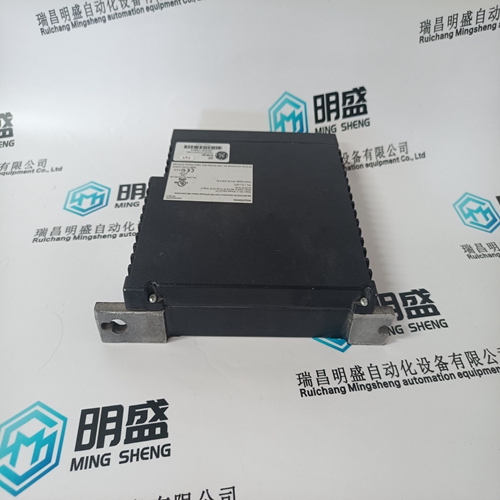Home > Product > Gas turbine system > DS200SDCIG1ABA Gas turbine ge module
DS200SDCIG1ABA Gas turbine ge module
- Product ID: DS200SDCIG1ABA
- Brand: GE
- Place of origin: The United States
- Goods status: new/used
- Delivery date: stock
- The quality assurance period: 365 days
- Phone/WhatsApp/WeChat:+86 15270269218
- Email:stodcdcs@gmail.com
- Tags:DS200SDCIG1ABAGas turbine ge module
- Get the latest price:Click to consult
DS200SDCIG1ABA Gas turbine ge module
After you have checked the placement of the jumpers, insert MVI46-MNETC into the SLC™ chassis. Use the same technique recommended by Rockwell Automation to remove and install SLC™ modules. Warning: This module is not hot-swappable! Always remove power from the rack before inserting or removing this module, or damage may result to the module, the processor, or other connected devices.
1 Turn power OFF.
2 Align the module with the top and bottom guides, and slide it into the rack until the module is firmly against the backplane connector.
3 With a firm but steady push, snap the module into place.
4 Check that the holding clips on the top and bottom of the module are securely in the locking holes of the rack.
5 Make a note of the slot location. You will need to identify the slot in which the module is installed in order for the sample program to work correctly. Slot numbers are identified on the green circuit board (backplane) of the SLC rack.
6 Turn power ON.
Connecting Your PC to the Processor
1 Connect the right-angle connector end of the cable to your controller at the communications port.
2 Connect the straight connector end of the cable to the serial port on your computer.
Note: If you insert the module improperly, the system may stop working, or may behave unpredictably.
1 If you are not already online to the processor, open the COMMUNICATIONS menu, and then choose DOWNLOAD. RSLogix will establish communication with the processor.
2 Click the DOWNLOAD button to transfer the sample program to the processor.
3 RSLogix will compile the program and transfer it to the processor. This process may take a few minutes.
Configuring the RSLinx Driver for the PC COM Port
When trying to connect serially, if RSLogix is unable to establish communication with the processor, follow these steps. 1 Open RSLinx. 2 Open the COMMUNICATIONS menu, and click CONFIGURE DRIVERS.
If the list of configured drivers is blank, you must first choose and configure a driver from the Available Driver Types list. The recommended driver type to choose for serial communication with the processor is RS-232 DF1 Devices.






1.Payment method and delivery
Shipment: EMS,DHL,UPS & FEDEX
Payment: T/T or Western Union
2. About us
We are professional company and we are expert in this business, we have highly experienced production team, or sales team, or purchase team, we have most advanced production line. We are reputable in the market.
3. Application industry
Our main products are widely used in metallurgy, oil and gas, glass manufacturing, aluminum, petrochemical, coal mine, paper making and printing, textile printing and dyeing, machinery, electronic manufacturing, automobile manufacturing, tobacco, plastic machinery, electricity, water conservancy, water treatment/environmental protection, municipal engineering, boiler heating, energy, power transmission and distribution, etc.