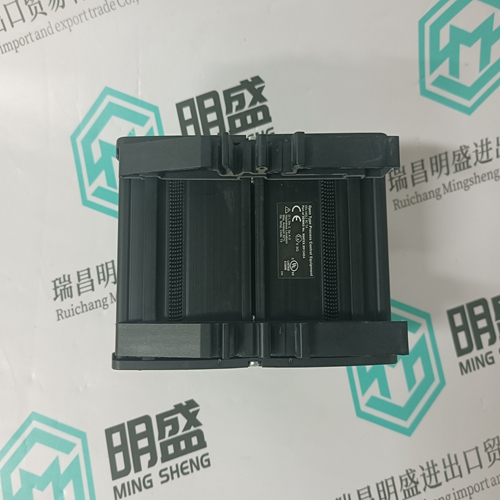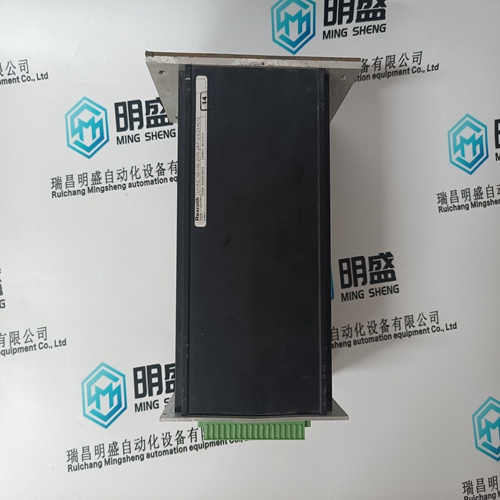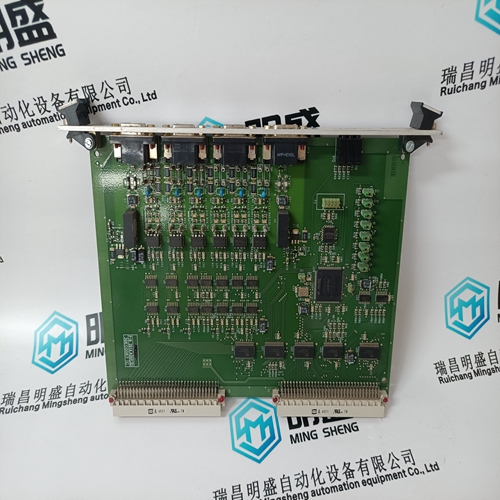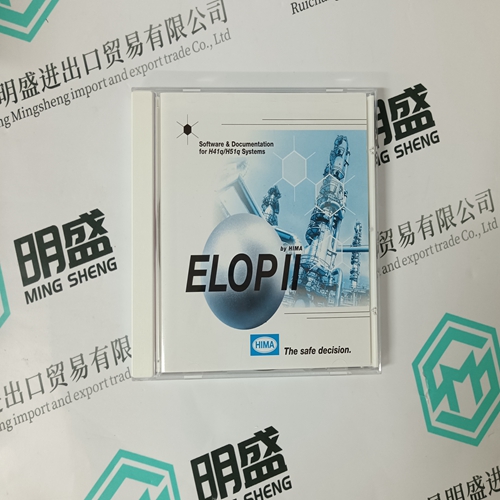Home > Product > DCS control system > P0916AA Terminal module
P0916AA Terminal module
- Product ID: P0916AA
- Brand: FOXBORO
- Place of origin: The United States
- Goods status: new/used
- Delivery date: stock
- The quality assurance period: 365 days
- Phone/WhatsApp/WeChat:+86 15270269218
- Email:stodcdcs@gmail.com
- Tags:P0916AATerminal module
- Get the latest price:Click to consult
The main products
Spare parts spare parts, the DCS control system of PLC system and the robot system spare parts,
Brand advantage: Allen Bradley, BentlyNevada, ABB, Emerson Ovation, Honeywell DCS, Rockwell ICS Triplex, FOXBORO, Schneider PLC, GE Fanuc, Motorola, HIMA, TRICONEX, Prosoft etc. Various kinds of imported industrial parts
P0916AA Terminal module
Press the PRINT key to initiate a demand print of an assigned print template. A printer must be connected to a serial port and the terminal must be configured to match the serial port setting of the printer. Configuration is necessary to connect a template or report to the selected serial or Ethernet port, and to define the selected template or report.Alpha Keys On some screens permitting data entry, when field requiring non-numeric input (such as a password) is selected, softkeys and application keys function as alpha keys used to enter alphabetic characters. HFigure 2-5 shows an example of the initial alpha key screen, with the softkeys shown to indicate their relationship to the display
The alpha keys are automatically displayed when the cursor is moved into a data entry box that supports alpha entry. The first set of softkeys shown is groups of upper-case letters ( HFigure 2-5). Press the MORE DOWN key to view lower-case groups ( Figure 2-6).
In addition to those accessed via softkeys, additional sets of characters are accessible using the A3 and A4 keys. A1 functions as an ESCAPE key, which takes the display back one level, either to the previous set of alpha keys or, if the display is currently on the first set of alpha keys, out of alpha key mode, returning focus to the currently selected input field. Other assignments include a variety of symbols. For each of these sets of characters, a group of four to six letters is shown per softkey. To enter a character, press the softkey under the group that includes the required character. If the set of keys shown does not include the required character, press the DOWN navigation key to view the next set. Press the DOWN navigation key and UP navigation key as required until the set of keys shows the required
One Character per Key
Now, press the softkey or application key that corresponds to the required character; the character will appear in the selected alpha input field. Each group includes an ESC softkey , assigned to A1, that steps back in the entry sequence in case the wrong group of characters was selected. Repeat this process until all alpha characters have been entered ( Figure 2-8). The H CLEAR key on the keypad can be used to backspace and delete unwanted characters in the entry box.
character. Note the MORE UP and MORE DOWN symbol to the right of the softkeys (visible at right in HFigure 2-5 and Figure 2-6), indicating that additional sets of H characters are available. After pressing the softkey associated with the group of characters that contains the required character, the characters above the softkey will change to show one character per softkey (in the upper row) and application key (in the lower row). Examples of the possible displays are shown in Figure 2-7, with the lower-case H letter screen associated with the first softkey at the top, and all the symbol screens below it. Further rows of characters may be accessed using the MORE UP and MORE DOWN (arrow) keys. In the case of the A-Z/a-z characters, these arrows toggle between upper and lower case.