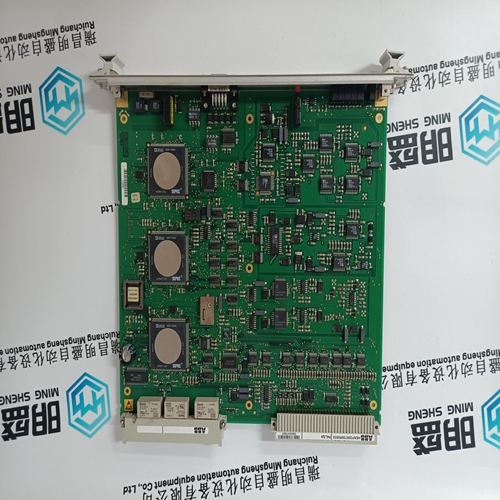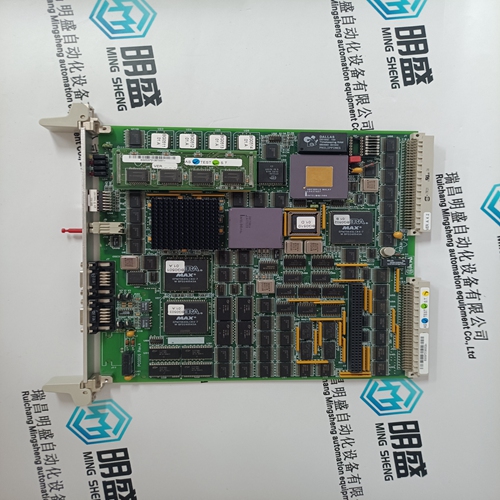Home > Product > PLC programmable module > RELIANCE 57C410A logic card
RELIANCE 57C410A logic card
- Product ID: 57C410A
- Brand: RELIANCE
- Place of origin: The United States
- Goods status: new/used
- Delivery date: stock
- The quality assurance period: 365 days
- Phone/WhatsApp/WeChat:+86 15270269218
- Email:stodcdcs@gmail.com
- Tags:RELIANCE57C410Alogic card
- Get the latest price:Click to consult
RELIANCE 57C410A logic card
SPC model 8200-226 requires SPC Service Tool version 1.3 or later to function correctly. Models 8200-224 and 8200-225 can use version 1.2 or later. Loading an updated version of the Service Tool will automatically remove any previous versions of the Service Tool on your PC. You will receive a prompt that the software will remove the previous version when installing the later version of the Service Tool. Existing configuration files that reside inside the SPC control created with an earlier version of the Service Tool can be downloaded/saved onto a PC. The downloaded configuration file will automatically be converted to the latest version of the Service Tool.
Finding Detailed Operating Instructions
From the Windows Start menu, select Programs, then Woodward, then SPC Service Tool, and finally select SPC Service Tool. Once the SPC Service Tool has started, select Help from the menu, and then select User's Guide. The User Guide describes how to configure and calibrate the SPC, and how to monitor and control operation using the service tool, the DeviceNet bus, and the analog and discrete I/O lines.
LED Status Indicators
The SPC has two LEDs for status indication. The Network Status LED provides information about the DeviceNet port. The Module Status LED provides information about the general operating status of the SPC.
Minimum Computer Requirements
Microsoft Windows 95 / 98 / Me / NT 4.01 2000 / XP
300 MHz Pentium CPU
64 MB RAM
800 by 600 pixel screen
Serial Port Serial Extension Cable






Superior products
We mainly make spare parts for DCS, PLC, robot control system and large servo system.
Main products: various modules/cards, controllers, touch screens, servo drives.
Advantages: professional off production accessories,
Fast delivery, accurate delivery time,
Main brands include ABB, GE/FANC, FOXBORO, TRICONEX, BENTLY NEVADA, A-B, EMERSON, OVATION, MOTOROLA, XYVOM, HONEYWELL, REXROTH, KUKA, NI, DEIF, Reliance Electric, Yokogawa, WOODWARD, SCHNEIDER, MOOG, PROSOFT and other brands