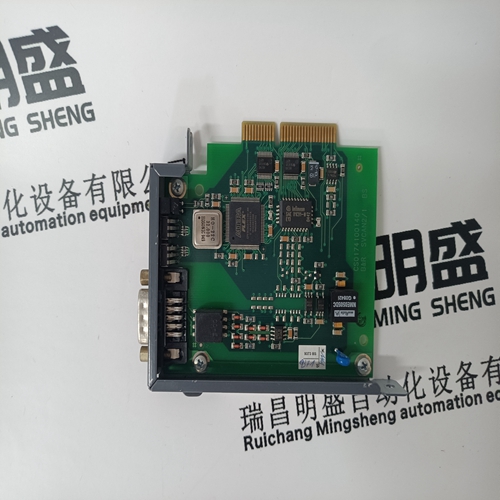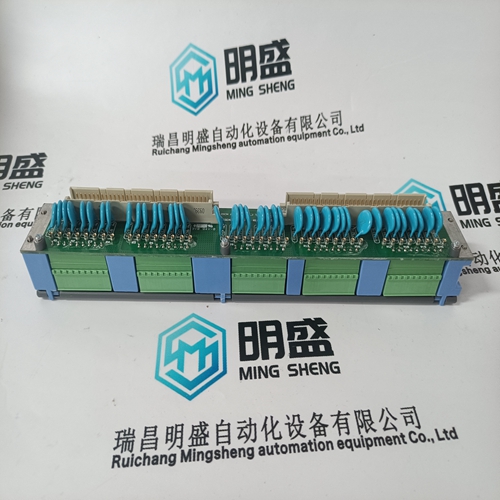Home > Product > DCS control system > FOXBORO FBM201 P0914SQ Channel isolation module
FOXBORO FBM201 P0914SQ Channel isolation module
- Product ID: FBM201 P0914SQ
- Brand: FOXBORO
- Place of origin: The United States
- Goods status: new/used
- Delivery date: stock
- The quality assurance period: 365 days
- Phone/WhatsApp/WeChat:+86 15270269218
- Email:stodcdcs@gmail.com
- Tags:FBM201P0914SQChannel isolation moduleFOXBORO
- Get the latest price:Click to consult
FOXBORO FBM201 P0914SQ Channel isolation module
The Dynamics page includes various parameters depending on the controller type that has been configured. The Alarm Setup page allows you to change alarm and shutdown settings. See Changing Alarm and Shutdown Settings for more information. Making adjustments will often change the configuration of the SPC, and you may want to save this configuration to a file. After you are finished making changes, read the SPC’s configuration in to a Configuration Editor window. Then save the configuration to a file. Finally, to have the configuration identifier in the SPC updated with the file name and date, load the configuration back into the SPC. See Configuring the SPC for detailed instructions. When editing numeric parameters, you must press Enter on the keyboard or select another item for changes to take place.
Overview Tab
The following items are displayed on the SPC Service Tool Overview Tab. Position Demand If more than one position demand source is configured, both sources are displayed with the word “active” next to the demand that is currently being used. Position Feedback If more than one feedback device is configured, the individual position feedbacks as well as the position feedback value used by the servo controller are displayed. Configuration Identifier The name and date of the configuration file associated with the current SPC configuration. The file name will be blank if any settings have been changed since saving to a file.(The complete configuration can be viewed by opening the SPC’s configuration in the Configuration Editor. See Configuring the SPC for more information.)
Current Feedback Signal
Actuator Current The actuator coil current being measured by the SPC. This value is not updated when the SPC is not actively positioning the actuator. Actuator Current Demand The actuator current being requested by the servo controller. Actuator Resistance The measured actuator resistance. This value is not updated when the SPC is not positioning the actuator or when the actuator current is too low to allow reasonably accurate ohms calculations. Driver Current Range The driver operates in one of five different hardware current ranges. The range is selected by the SPC based on the current range defined in the servo controller configuration.






Superior products
We mainly make spare parts for DCS, PLC, robot control system and large servo system.
Main products: various modules/cards, controllers, touch screens, servo drives.
Advantages: professional off production accessories,
Fast delivery, accurate delivery time,
Main brands include ABB, GE/FANC, FOXBORO, TRICONEX, BENTLY NEVADA, A-B, EMERSON, OVATION, MOTOROLA, XYVOM, HONEYWELL, REXROTH, KUKA, NI, DEIF, Reliance Electric, Yokogawa, WOODWARD, SCHNEIDER, MOOG, PROSOFT and other brands