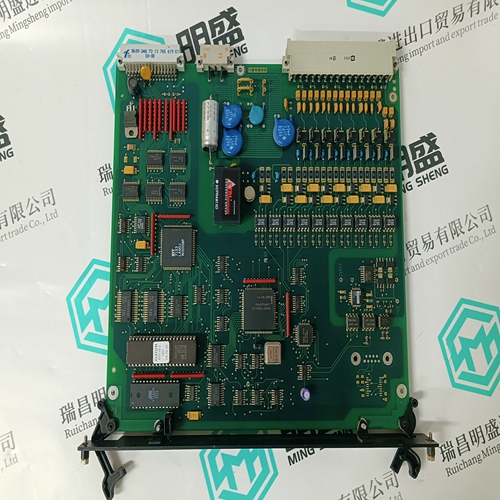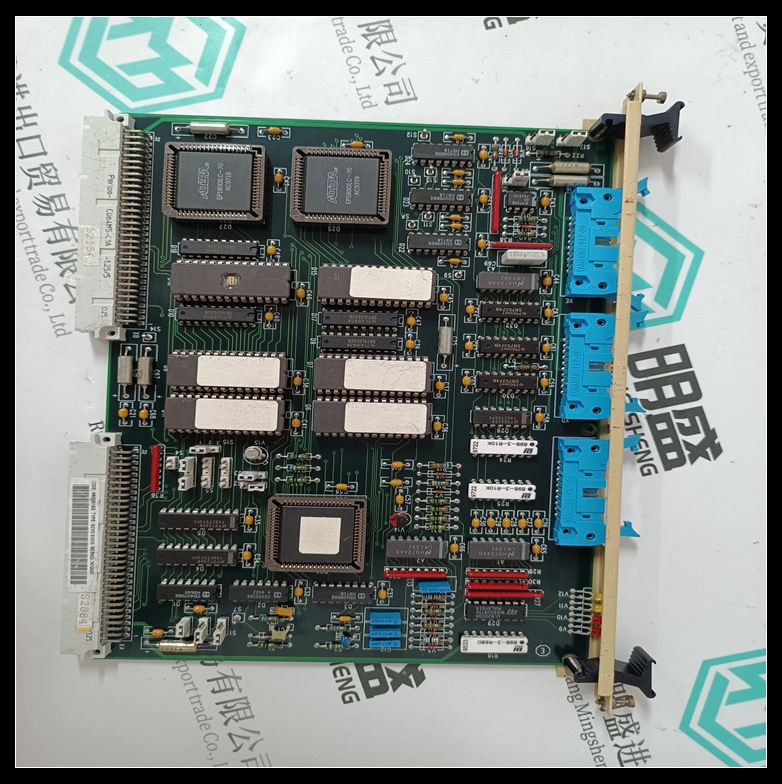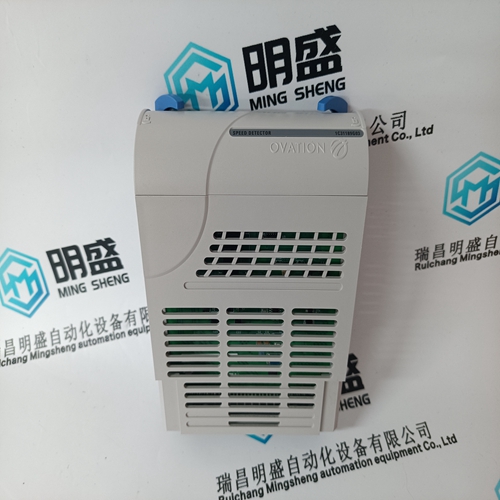Home > Product > Robot control system > ALSTOM AH116-2 Control card
ALSTOM AH116-2 Control card
- Product ID: AH116-2
- Brand: ALSTOM
- Place of origin: the United States
- Goods status: new/used
- Delivery date: stock
- The quality assurance period: 365 days
- Phone/WhatsApp/WeChat:+86 15270269218
- Email:stodcdcs@gmail.com
- Tags:ALSTOM AH116-2Control card
- Get the latest price:Click to consult
The main products
Spare parts spare parts, the DCS control system of PLC system and the robot system spare parts,
Brand advantage: Allen Bradley, BentlyNevada, ABB, Emerson Ovation, Honeywell DCS, Rockwell ICS Triplex, FOXBORO, Schneider PLC, GE Fanuc, Motorola, HIMA, TRICONEX, Prosoft etc. Various kinds of imported industrial parts
ALSTOM AH116-2 Control card
To manually enter a preset tare value, use the numeric keypad to enter the tare value (the entry will display above the softkey icons) and press the TARE scale function key . The tare display box will include PT to indicate that a preset tare is in use. If configured in Setup, remote equipment can enter a preset tare value using a serial command or PLC command. (For further information, refer to the IND780 Technical Manual, Communication, Configuration, the Serial and PLC Interface sections.) If the preset tare is successful, the display changes to a net weight indication, and the entered preset tare value is stored as the tare value in the Tare Table. Several conditions could inhibit the preset tare function: • Keyboard Tare Disabled—If keyboard tare is configured in Setup as disabled, the numeric keypad and the TARE scale function key cannot be used to obtain a tare. • Over-Capacity or Under-Zero Condition—Preset tare is not allowed when the weight display indicates over capacity or under zero conditions. Any preset tare attempted when the scale is over capacity is ignored and a “Tare Failed – Over Cap” error displays. Any preset tare attempted when the weight display
Tare Table
The IND780 terminal contains a tare table for storing tare weights that can be recalled by the operator for use instead of manually entering them for each transaction. This is especially useful when certain tare values are used repeatedly.
indicates an under zero condition is ignored and a “Tare Failure – Below Zero” error displays. Preset tare can be entered in free format. If the entered value does not match the displayed weight decimal point location or display interval, the entered tare value is rounded to the nearest display interval and the decimal point adjusted to match the gross weight. The rounding method is that 0.5 or more of a display interval (d) is increased to the next display interval and 0.49 or less of a display interval is decreased to the next lower display interval. When entering a preset tare value less than 1.0, the operator can enter the data without the leading zero (left of the decimal point), but all subsequent display, storage, or printing of this value will include the leading zero. For example, a preset tare entry of .05 will display as 0.05. If a preset tare has already been established and another preset tare is entered, the second preset tare replaces the previous value (it does not add to the previous value). The replacement tare can be larger or smaller than the original tare value.