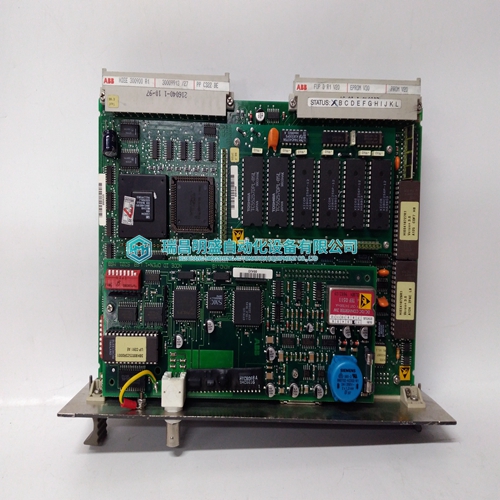Home > Product > DCS control system > ABB PM861AK01 3BSE018157R1 processor module
ABB PM861AK01 3BSE018157R1 processor module
- Product ID: PM861AK01 3BSE018157R1
- Brand: ABB
- Place of origin: The Swiss
- Goods status: new/used
- Delivery date: stock
- The quality assurance period: 365 days
- Phone/WhatsApp/WeChat:+86 15270269218
- Email:stodcdcs@gmail.com
- Tags:ABBPM861AK013BSE018157R1processor module
- Get the latest price:Click to consult
ABB PM861AK01 3BSE018157R1 processor module
The text shown in yellow at the bottom of the window indicates the status of changes you have made to the configuration. If the text shows "Changes not saved", click Apply Changes to save your settings. If the text shows "Changes not saved; Will disrupt X s", you can click Apply Changes, however the network will be disrupted temporarily while the changes are applied. The value of "X" indicates the number of seconds the network will be offline. 7 Unplug the Ethernet cable from the radio and plug it into the next radio to be configured. 8 Set Up a Repeater. (page 20) Return to the RLX-IH Browser. To be sure that you are seeing the latest status of the radio(s), go to the toolbar (page 73) and click the "Clear" icon (eraser) followed by the "Scan" icon (binoculars). Double-click the listing of the next radio to be configured, and configure it as a repeater radio.
Save the Radio Configuration.
Save the repeater radio settings by clicking Apply Changes at the bottom of the Radio Settings screen. Repeat steps 7 through 9 to configure each repeater in the network. 10 After configuring the network and its radios, physically label each radio. Labeling eliminates confusion about which radios correspond with which radio configurations in the software. You should identify the radio's name, network SSID, and IP address, if set. 11 Install the radios and antennas (page 23). The remainder of the topics in this section describe each of these steps in more detail.
Start IH Browser To start IH Browser
1 Click the Start button, and then choose Programs.
2 In the Program menu, navigate to ProSoft Technology.
3 In the ProSoft Technology menu, navigate to RadioLinx.
4 Click RadioLinx IH Browser.





About us
We are professional company and we are expert in this business, we have highly experienced production team, or sales team, or purchase team, we have most advanced production line. We are reputable in the market.
Superior products
-ABB Accuray
--ABB Advant OCS
--ABB Advant-800xA
--ABB H&B Contrans T
--ABB H&B Freelance 2000
--Allen Bradley PLC
--GE Ran card machine accessories,PLC
--ICS Triplex Rockwell T8151B/T8461/T8310
--Triconex/Foxboro:3625/3721/3503E/FBM237/FBM242
--Emerson:CE3008/VE3008/SE3008/A6120/A6312
--Motorola:MCP750/MVME162/MVME2604/MVME5100
--Woodward:9907-164/9907-167/9905-144/9905-018
The company is mainly engaged in above brands. You are welcome to inquire from me via email!