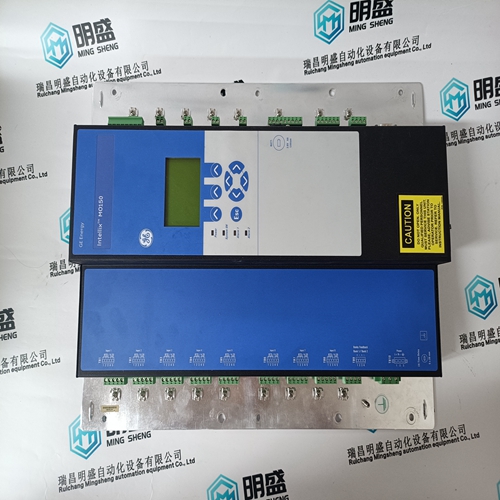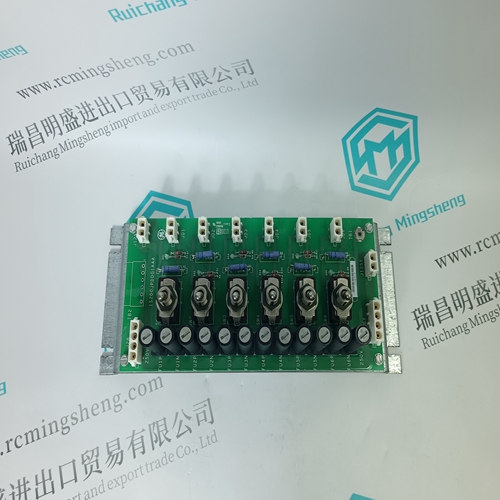Home > Product > DCS control system > ABB PPC902CE101 3BHE028959R0101 control module
ABB PPC902CE101 3BHE028959R0101 control module
- Product ID: PPC902CE101 3BHE028959R0101
- Brand: ABB
- Place of origin: The Swiss
- Goods status: new/used
- Delivery date: stock
- The quality assurance period: 365 days
- Phone/WhatsApp/WeChat:+86 15270269218
- Email:stodcdcs@gmail.com
- Tags:ABBPPC902CE1013BHE028959R0101control module
- Get the latest price:Click to consult
ABB PPC902CE101 3BHE028959R0101 control module
The window lists all the radios your computer can access. The MAC ID number is essentially the serial number of the radio; this number is also printed on the side of the radio. If a radio listing does not appear in the window, select Scan from the File menu. If you still do not see a radio listing, see Troubleshooting.
After you plug in the Ethernet cable (which supplies both power and connectivity), the radio performs a startup procedure that includes a self-test, loading the main program, and initializing the radio. This startup procedure can take up to two minutes.
Plug In the Cables
You can configure the RLXIB-IHW-66 using the Ethernet port on the underside of the radio. If you are connecting to the radio through an Ethernet hub or switch, use the 2 gray (straight-through) cables. If you are connecting to the radio directly from your PC without going through an Ethernet hub or switch, you must use the red (crossover) cable and a gray (straight-through) cable.
After the startup procedure has completed successfully, the Power/Status LED should be green, meaning that the radio has power. The Ethernet LED should also be green, meaning that the Ethernet connection is working. The RF Transmit and RF Receive LEDs should blink. For information on making connections, see Radio power requirements (page 82) and Cable specifications
Detecting the Radio
After the radio has completed its startup procedure, the radio will appear in the IH Browser window.The window lists all the radios your computer can access. The MAC ID number is essentially the serial number of the radio; this number is also printed on the side of the radio. If a radio listing does not appear in the window, select Scan from the File menu. If you still do not see a radio listing, see Troubleshooting. Tip: If a radio listing does not appear in the window, open the File menu and choose Scan. If you still do not see a radio listing, refer to Diagnostics and troubleshooting in the RLXIB User Guide.





About us
We are professional company and we are expert in this business, we have highly experienced production team, or sales team, or purchase team, we have most advanced production line. We are reputable in the market.
Superior products
-ABB Accuray
--ABB Advant OCS
--ABB Advant-800xA
--ABB H&B Contrans T
--ABB H&B Freelance 2000
--Allen Bradley PLC
--GE Ran card machine accessories,PLC
--ICS Triplex Rockwell T8151B/T8461/T8310
--Triconex/Foxboro:3625/3721/3503E/FBM237/FBM242
--Emerson:CE3008/VE3008/SE3008/A6120/A6312
--Motorola:MCP750/MVME162/MVME2604/MVME5100
--Woodward:9907-164/9907-167/9905-144/9905-018
The company is mainly engaged in above brands. You are welcome to inquire from me via email!