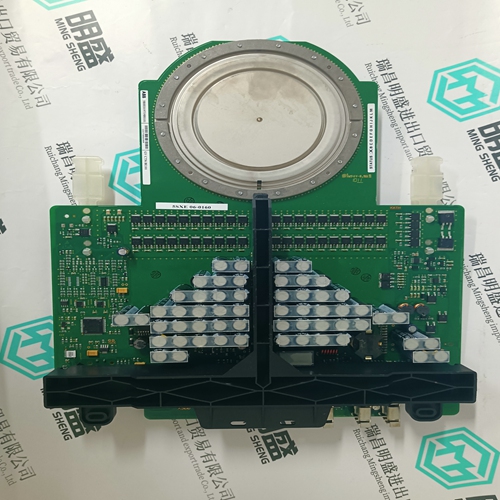Home > Product > DCS control system > ABB UFC760BE1142 3BHE0Q4573R1142 control card
ABB UFC760BE1142 3BHE0Q4573R1142 control card
- Product ID: UFC760BE1142 3BHE0Q4573R1142
- Brand: ABB
- Place of origin: The Swiss
- Goods status: new/used
- Delivery date: stock
- The quality assurance period: 365 days
- Phone/WhatsApp/WeChat:+86 15270269218
- Email:stodcdcs@gmail.com
- Tags:ABBUFC760BE1142 3BHE0Q4573R1142control card
- Get the latest price:Click to consult
ABB UFC760BE1142 3BHE0Q4573R1142 control card
If the radio’s RF LEDs do not show consistent activity after a few minutes, then you may need to modify the radio’s client settings. Click the Specify radio button, determine the MAC ID of the Ethernet device, and type the ID into the Client MAC field. Client radios are preceded by a 'C' in the list of radios in the RLX-IH Browser.
When configured, the name of each radio is preceded by an M (for Master), an R (for Repeater), or a C (for Client) in the IH Browser window.Look at the LEDs to ensure good link quality, as explained in LED display. After a repeater is configured, you can unplug the Ethernet cable from it.
Installing the Radios
If possible, you should configure all the radios side by side in an office setting and make sure they link before you install them in the field. If feasible, it would be even better if you could set up the entire system in the office and make sure your equipment communicates properly through the radio network. Important: If the radios are close enough to each other that their received signal strength is greater than -40dBm, performance may be degraded. Disconnect antennas from radios during bench testing, or move the radios further apart from each other. Tip: To make it easier to physically identify the radios you are configuring, apply a label to each radio indicating the radio name and IP address.
After you have configured each radio using IH Browser
and the web configuration form, you can install the radios and test their performance. Install the radios in their proposed permanent locations, then temporarily place each radio’s antenna near its proposed mounting location. The temporary placement of the antenna can be by hand; however, with this testing method, one person must hold the antenna while another monitors the radio’s signal strength. To see how a radio is linked in the network, make sure that the radio is connected to a PC, and then select Topology View from the View menu in the RLX-IH Browser.





About us
We are professional company and we are expert in this business, we have highly experienced production team, or sales team, or purchase team, we have most advanced production line. We are reputable in the market.
Superior products
-ABB Accuray
--ABB Advant OCS
--ABB Advant-800xA
--ABB H&B Contrans T
--ABB H&B Freelance 2000
--Allen Bradley PLC
--GE Ran card machine accessories,PLC
--ICS Triplex Rockwell T8151B/T8461/T8310
--Triconex/Foxboro:3625/3721/3503E/FBM237/FBM242
--Emerson:CE3008/VE3008/SE3008/A6120/A6312
--Motorola:MCP750/MVME162/MVME2604/MVME5100
--Woodward:9907-164/9907-167/9905-144/9905-018
The company is mainly engaged in above brands. You are welcome to inquire from me via email!