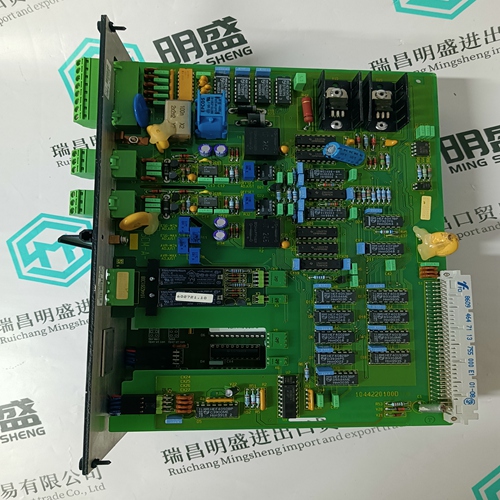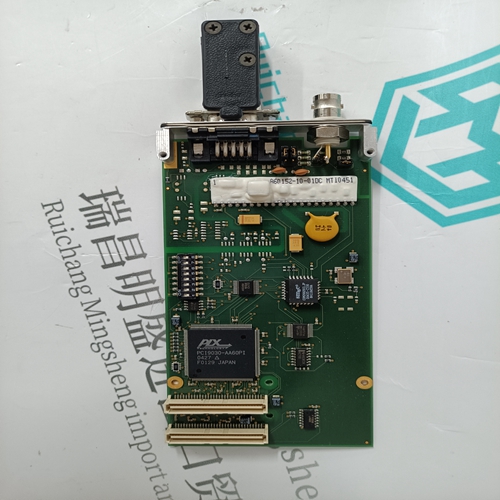Home > Product > DCS control system > ABB 0504994880 Programmable control module
ABB 0504994880 Programmable control module
- Product ID: 0504994880
- Brand: ABB
- Place of origin: The Swiss
- Goods status: new/used
- Delivery date: stock
- The quality assurance period: 365 days
- Phone/WhatsApp/WeChat:+86 15270269218
- Email:stodcdcs@gmail.com
- Tags:ABB0504994880Programmable control module
- Get the latest price:Click to consult
ABB 0504994880 Programmable control module
Check the Ethernet cable If you connect a radio and the Ethernet LED does not light on the radio, you may have used the wrong cable type. In other words, you may have used a crossover cable when you should have used a straight-through cable, or vice versa. Use a straight-through cable when connecting the radio to an Ethernet hub or a 10/100 Base-T Ethernet switch. Straight-through cables are used in most cases. Use a cross-over cable when connecting the Ethernet radio directly to any device that is NOT a switch or a hub (e.g., a direct connection to a PC, PLC, or printer).
If a radio is configured as a master
the middle light of the three Signal Strength LEDs will always be on, and the bottom Signal Strength LED will always be off. The top LED on the master will flash if any radios are linked to this master. After you first plug in the power cable and Ethernet cable to the radio, the Power/Status LED should be green, meaning that the radio has power. If the Ethernet LED is green, then the Ethernet connection is working. The RF Transmit and RF Receive LEDs should blink. All three LEDs will blink just after the radio links to the Master’s signal but before it has been fully authenticated. Normally you will see this last only a few seconds. If it lasts longer or never turns solid it usually means the encryption keys are not correct.
Retrieve the default password
If you forget your password, you will be unable to retrieve your password to change the radio settings. You can reset the default password to use the software again, but you will lose all the settings you programmed before. To reset the default password and return the radio to its default settings, follow these steps: 1 Hold down the reset switch by pressing down on the diamond shape above the word RADIOLINX and apply power to the radio. Continue holding down the reset switch for approximately 10 seconds until the radio initializes. 2 The radio will be reset to its default settings, including the password. You should now be able to log in using the default password, which is "password".





About us
We are professional company and we are expert in this business, we have highly experienced production team, or sales team, or purchase team, we have most advanced production line. We are reputable in the market.
Superior products
-ABB Accuray
--ABB Advant OCS
--ABB Advant-800xA
--ABB H&B Contrans T
--ABB H&B Freelance 2000
--Allen Bradley PLC
--GE Ran card machine accessories,PLC
--ICS Triplex Rockwell T8151B/T8461/T8310
--Triconex/Foxboro:3625/3721/3503E/FBM237/FBM242
--Emerson:CE3008/VE3008/SE3008/A6120/A6312
--Motorola:MCP750/MVME162/MVME2604/MVME5100
--Woodward:9907-164/9907-167/9905-144/9905-018
The company is mainly engaged in above brands. You are welcome to inquire from me via email!