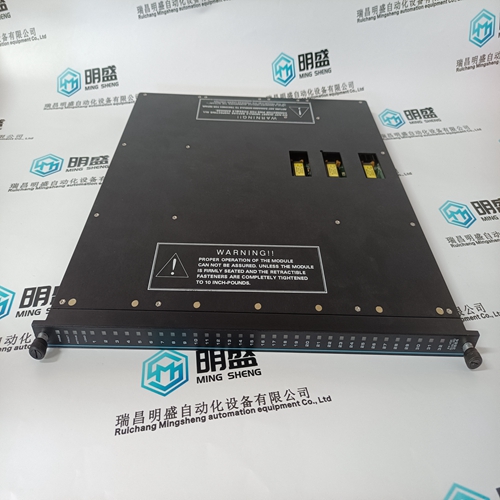Home > Product > DCS control system > ABB KP2500 Thyristor
ABB KP2500 Thyristor
- Product ID: KP2500
- Brand: ABB
- Place of origin: The Swiss
- Goods status: new/used
- Delivery date: stock
- The quality assurance period: 365 days
- Phone/WhatsApp/WeChat:+86 15270269218
- Email:stodcdcs@gmail.com
- Tags:ABBKP2500Thyristor
- Get the latest price:Click to consult
ABB KP2500 Thyristor
To connect to the Radio Configuration / Diagnostic Utility and change radio settings, double-click the radio listing in the RLX-IH Browser after it has been assigned an IP address (either manually or with DHCP). Alternatively, you can select the Connect option in the AP Operations menu. Enter your password to log in to the radio.If the radio is connected to a network with a DHCP server, the radio may already have an IP address assigned to it. If no address appears, double-click the radio listing in the RLX-IH Browser or select Assign IP in the AP Operations menu. In the next window, click OK to accept the temporary IP address, subnet mask, and default gateway. If necessary, you can enter a particular IP address (see Radio Access settings (page 55)). After an IP address is assigned, you can configure radios through the Radio Configuration / Diagnostic Utility
Update Firmware
"Firmware" is the program that runs in the Industrial Hotspot that allows it to communicate and exchange data between devices, using the radio as a network connection. Different versions of the firmware communicate with other radios in different ways, and provide different levels of functionality. In order for your RadioLinx Industrial Hotspot radio to communicate with other RLXIB devices, all radios on the network must use the same firmware version.
To change the firmware version of the radio:
1 Start RadioLinx Industrial Hotspot Browser.
2 Open the Operations menu, and then choose Update Firmware.
3 Enter the password for the radio. This is the same password you use to log into the radio from the Radio Configuration / Diagnostic Utility (page 31).
4 Click the Browse button to locate the Image File (firmware version) to update. Both versions of firmware are available both on the CD that came with in the box with the radio
5 Click Update to begin copying the new firmware to the radio. Do not
disconnect the cable or turn off power to the radio during this operation.





About us
We are professional company and we are expert in this business, we have highly experienced production team, or sales team, or purchase team, we have most advanced production line. We are reputable in the market.
Superior products
-ABB Accuray
--ABB Advant OCS
--ABB Advant-800xA
--ABB H&B Contrans T
--ABB H&B Freelance 2000
--Allen Bradley PLC
--GE Ran card machine accessories,PLC
--ICS Triplex Rockwell T8151B/T8461/T8310
--Triconex/Foxboro:3625/3721/3503E/FBM237/FBM242
--Emerson:CE3008/VE3008/SE3008/A6120/A6312
--Motorola:MCP750/MVME162/MVME2604/MVME5100
--Woodward:9907-164/9907-167/9905-144/9905-018
The company is mainly engaged in above brands. You are welcome to inquire from me via email!