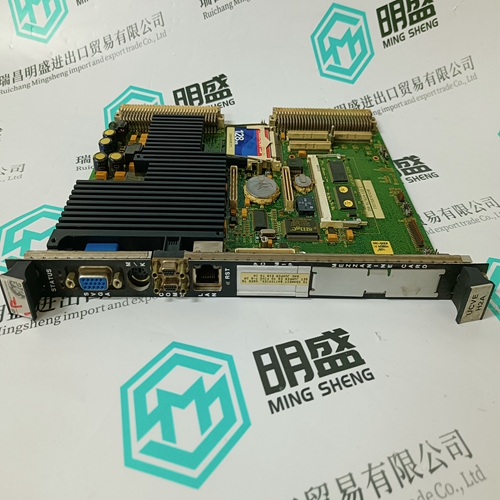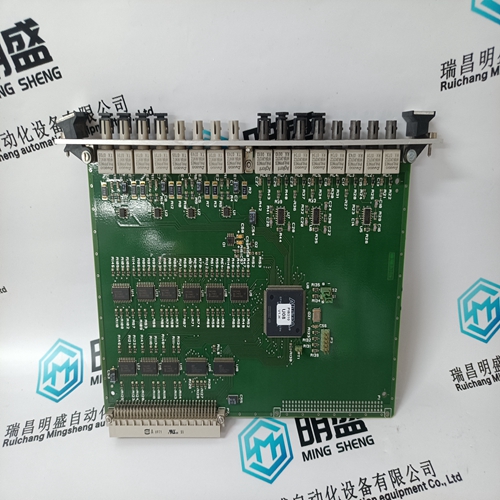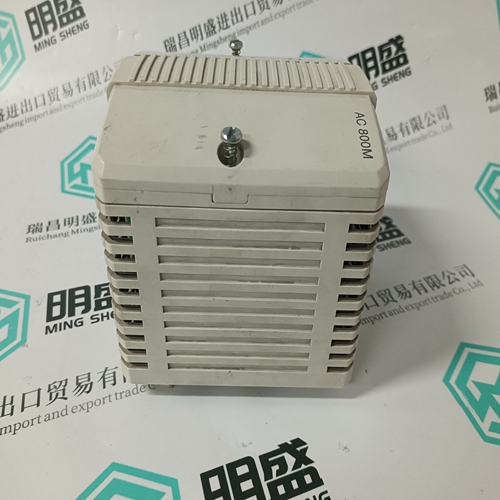Home > Product > Robot control system > ALSTOM LE109A-1 Communication circuit board
ALSTOM LE109A-1 Communication circuit board
- Product ID: LE109A-1
- Brand: ALSTOM
- Place of origin: the United States
- Goods status: new/used
- Delivery date: stock
- The quality assurance period: 365 days
- Phone/WhatsApp/WeChat:+86 15270269218
- Email:stodcdcs@gmail.com
- Tags:ALSTOMLE109A-1Communication circuit board
- Get the latest price:Click to consult
The main products
Spare parts spare parts, the DCS control system of PLC system and the robot system spare parts,
Brand advantage: Allen Bradley, BentlyNevada, ABB, Emerson Ovation, Honeywell DCS, Rockwell ICS Triplex, FOXBORO, Schneider PLC, GE Fanuc, Motorola, HIMA, TRICONEX, Prosoft etc. Various kinds of imported industrial parts
ALSTOM LE109A-1 Communication circuit board
In the Over/Under Mode, when Tolerance Type is set to Weight Value, the graphic displays as shown in HFigure 2-26. When Tolerance Type is set to either of the other two values, the table requires a target value to be entered. From top to bottom are graphics for over tolerance, under tolerance and in tolerance.Cross Hairs Mode The cross hairs SmartTrac visualization may be displayed in medium or large sizes. Figure 2-27 shows a large size display indicating that the measured weight H has been reached. The cross hairs become an expanded “eye” to indicate that the weight is precisely on target. The target weight and tolerance values display to the right of the screen.Figure 2-28 shows three cross hairs displays. From top to bottom, they are above high tolerance; in tolerance range but below target; and below low tolerance. The horizontal bar moves vertically as the measured weight approaches the tolerance range, giving a coarse indication of the relationship between current weight and target weight. The vertical bar begins to move when measured weight approaches the lower tolerance line, giving a fine indication of the relationship between current weight and target weight. The intersection of these bars indicates the current weight.
Time and Date
Time and date are used for reporting, error and transaction log timestamps, and triggering service events. The Time & Date softkey accesses the Set Time & Date screen where the user can set the time and date, including the hours, minutes, day, month, and year. When the time is set, seconds are set to 0. The portion of the system line which displays date and time can be enabled or disabled (the default setting) from the Format Time & Date screen. Although the format for the time and date can be selected according to local preferences, the use of a timestamp in log files is not selectable. Timestamp formats are always fixed as: • Date: YYYY/MM/DD (for example, July 23, 2005 becomes the fixed format date 2005/07/23) • Time: HR:MM:SS stored in 24 hour format (for example, 10:01:22 PM becomes the fixed format time 22:01:22) Reports Reports may be generated, viewed, and printed from database tables including: • Alibi Memory (view only) • Tare Table • Target Table The REPORTS softkey must display as a softkey or be assigned to an Application key (A1—A4) to generate table reports. Otherwise, table reports can only be generated from within Setup. To generate a report: 1. Press the REPORTS softkey . The Reports Run screen appears ( HFigure 2-28). 2. While the report is printing, the CANCEL softkey displays. Pressing it will cancel the print operation.