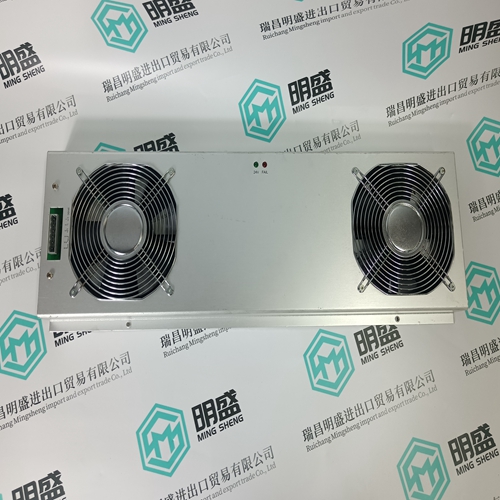Home > Product > PLC programmable module > PROSOFT MVI94-GSC interface module
PROSOFT MVI94-GSC interface module
- Product ID: MVI94-GSC
- Brand: PROSOFT
- Place of origin: the United States
- Goods status: new/used
- Delivery date: stock
- The quality assurance period: 365 days
- Phone/WhatsApp/WeChat:+86 15270269218
- Email:stodcdcs@gmail.com
- Tags:PROSOFT MVI94-GSCinterface module
- Get the latest price:Click to consult
The main products
Spare parts spare parts, the DCS control system of PLC system and the robot system spare parts,
Brand advantage: Allen Bradley, BentlyNevada, ABB, Emerson Ovation, Honeywell DCS, Rockwell ICS Triplex, FOXBORO, Schneider PLC, GE Fanuc, Motorola, HIMA, TRICONEX, Prosoft etc. Various kinds of imported industrial parts
PROSOFT MVI94-GSC interface module
Press the SEARCH softkey to view the limited data in the table. Unless specified otherwise in the Sort By field of the Search screen, Tare and Target records are always listed in order by ID, lowest to highest, Alibi records in order by date and time, oldest first. HFigure 2-35 shows an example of search results for a Tare Table. The UP, DOWN, LEFT and RIGHT arrows can be used to scroll around this view in order to see more rows and columns of data.
Table searches can be accessed by various methods including the TARE TABLE softkey , TARGET TABLE softkey , ALIBI softkey , REPORTS softkey , and from the setup menu tree. To search a table: 1. Access the table to be viewed using one of the methods noted above. Refer to the IND780 Technical Manual Appendix C, Table and Log File Structure for more information about how to access specific tables. 2. If accessing the table from the Reports Run screen, press the TABLE SEARCH softkey . The Search View screen displays. If a table is accessed from its dedicated softkey, the Search View screen displays directly. 3. Use the Search Field, Data entry and Sort By boxes to enter specific search information to limit the search, or accept the default * (the “wild-card” character) to view all table information. Options in the search screens are as described in HTable 2-8 and HTable 2-9. 4. Press the SEARCH softkey . The Search View screen displays with the search results.
Precautions
The IND780 terminal is designed to be virtually error-free and reliable. If problems do occur, METTLER TOLEDO recommends that service be done only by qualified, trained personnel. To assist in this repair, record as much information as possible about what has happened, including any error messages and physical responses of the terminal and/or scale.
Clean the IND780 terminal’s keypad and cover with a clean, soft cloth that has been dampened with a mild glass cleaner. Do not use any type of industrial solvent such as toluene or isopropanol (IPA) that could damage the terminal’s finish. Do not spray cleaner directly on the terminal. Regular maintenance inspections and calibration by a qualified service technician are recommended. The IND780 is a rugged stainless steel enclosed instrument; however, the front panel is a polyester covering over sensitive electronic switches and a lighted display. Care should be taken to avoid any punctures to this surface or any vibrations or shocks to the instrument. Should the front panel become punctured, ensure that steps are taken to prevent dust and moisture from entering the unit until the terminal can be repaired.