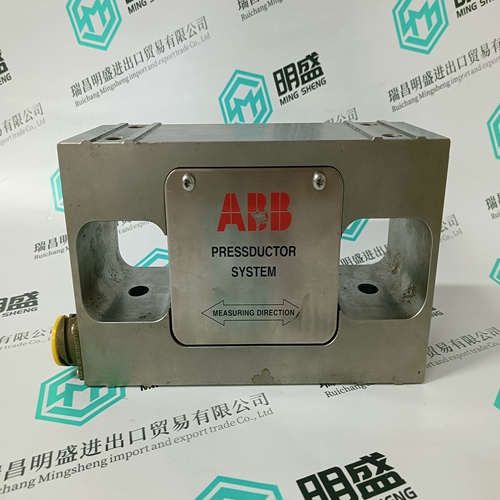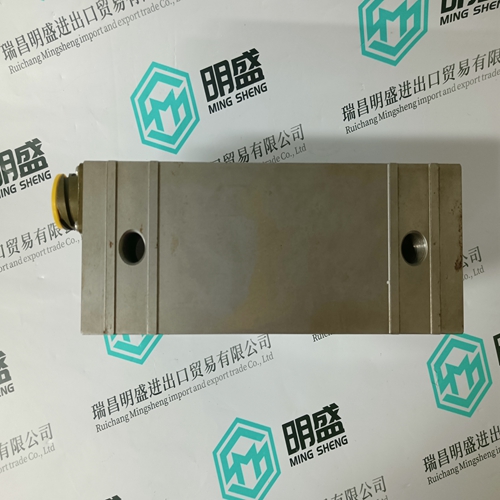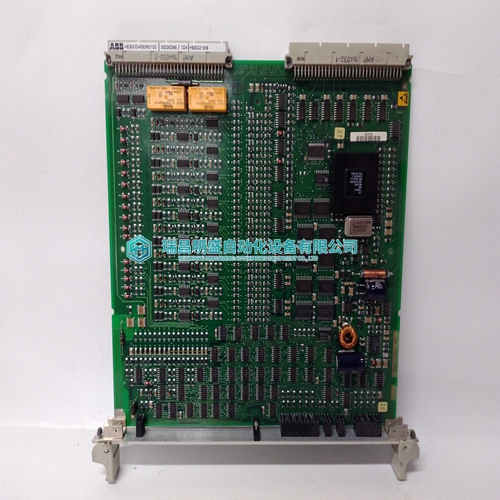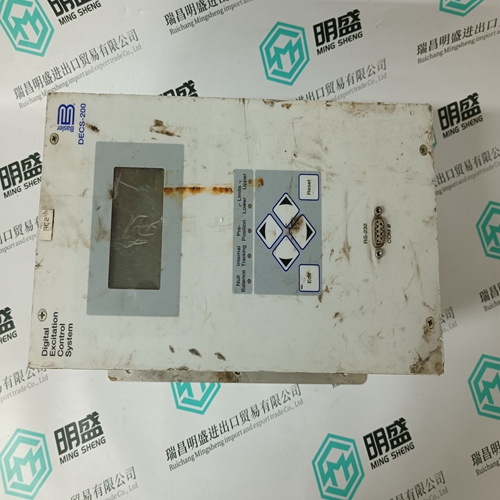Home > Product > DCS control system > PFTL101A 2.0KN 3BSE004172R1 Tension sensor
PFTL101A 2.0KN 3BSE004172R1 Tension sensor
- Product ID: PFTL101A 2.0KN 3BSE004172R1
- Brand: ABB
- Place of origin: The Swiss
- Goods status: new/used
- Delivery date: stock
- The quality assurance period: 365 days
- Phone/WhatsApp/WeChat:+86 15270269218
- Email:stodcdcs@gmail.com
- Tags:PFTL101A 2.0KN 3BSE004172R1Tension sensor
- Get the latest price:Click to consult
The main products
Spare parts spare parts, the DCS control system of PLC system and the robot system spare parts,
Brand advantage: Allen Bradley, BentlyNevada, ABB, Emerson Ovation, Honeywell DCS, Rockwell ICS Triplex, FOXBORO, Schneider PLC, GE Fanuc, Motorola, HIMA, TRICONEX, Prosoft etc. Various kinds of imported industrial parts
PFTL101A 2.0KN 3BSE004172R1 Tension sensor
Press the START softkey and a data string is output repeatedly approximately once every 3 seconds HFigure 3-24). The data is: [Testing COMx: nn] where “x” is the COM port and “nn” is an incrementing value beginning at 00 and continuing to 99. Each transmission increments this number by one.If another device is connected to the receiving port, any ASCII data received displays in the receiving field. ⎯ To stop the serial port test, press the STOP softkey . • Discrete I/O Test—Provides a view of the status of the discrete inputs and allows enabling or disabling of the discrete outputs for diagnostic purposes. With Discrete I/O highlighted (menu tree), expand its branch by pressing the RIGHT navigation key. Choose whether the test will be performed on the local (internal) discrete I/O option or one of the remote ARM100 modules. Press ENTER when that branch is highlighted. A warning ( Figure 3-26) will appear to remind the tester that the outputs can be H turned on manually during this test, so any control power to the discrete outputs should be removed.
When viewing the test screen, the input status will be shown at the top of the display and the output status will be shown at the bottom of the display. Focus is shown on Output #1 first. Focus can be moved to any of the other outputs by using the RIGHT and LEFT navigation keys on the front panel, or pressing ENTER.
External Diagnostics
The IND780 includes a utility that provides valuable tools for examining the operation of the terminal, its installed options and software, and (for POWERCELL bases only) of associated load cells. Information available in Web Help includes: • System hardware and software configuration • Resource utilization • Share data variables, viewed either statically or dynamically • Scale and (if digital load cells are used) load cell status and statistics Web Help is accessed with a web browser via an Ethernet connection. Address the Terminal using its IP address. Depending on how it is configured, the terminal’s IP address may appear at upper left in the home screen. It may also be viewed and modified in Setup at Communication > Network > Ethernet.
The following tests are run during this diagnostic process: ⎯ TCP/IP Stack ⎯ This Terminal ⎯ Gateway Address ⎯ Email Server Each step will indicate “Testing” during the test then indicate a Pass or Timeout status. If the status is shown as Timeout, it indicates that the IP address or gateway address has not been programmed in the terminal. Refer to the Communication and Network section of Chapter 3.0, Configuration, for information on entering the IP and gateway addresses.