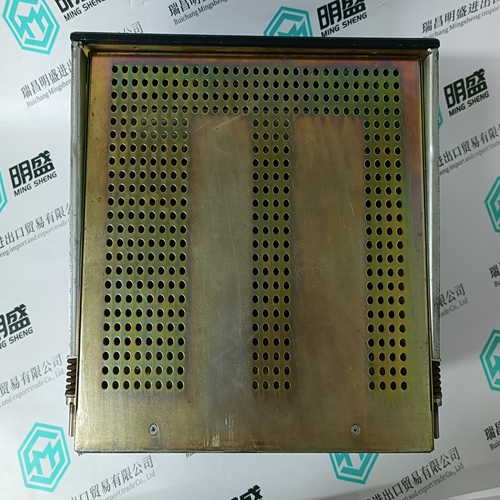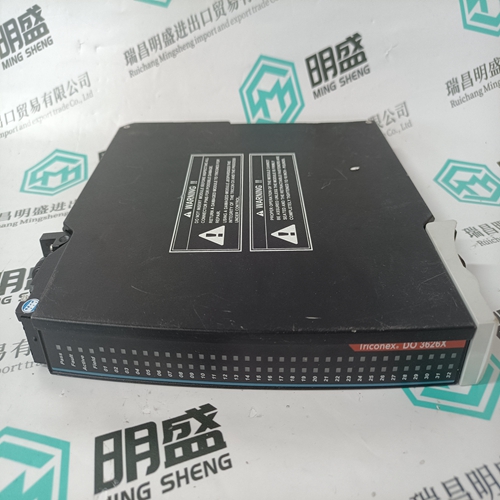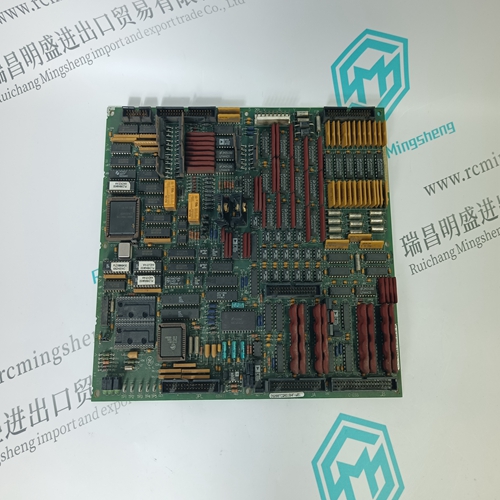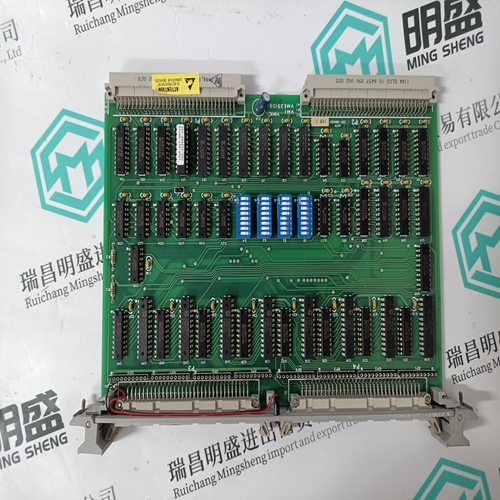Home > Product > DCS control system > CMA120 3DDE300400 touch screen
CMA120 3DDE300400 touch screen
- Product ID: CMA120 3DDE300400
- Brand: ABB
- Place of origin: The Swiss
- Goods status: new/used
- Delivery date: stock
- The quality assurance period: 365 days
- Phone/WhatsApp/WeChat:+86 15270269218
- Email:stodcdcs@gmail.com
- Tags:CMA120 3DDE300400touch screen
- Get the latest price:Click to consult
The main products
Spare parts spare parts, the DCS control system of PLC system and the robot system spare parts,
Brand advantage: Allen Bradley, BentlyNevada, ABB, Emerson Ovation, Honeywell DCS, Rockwell ICS Triplex, FOXBORO, Schneider PLC, GE Fanuc, Motorola, HIMA, TRICONEX, Prosoft etc. Various kinds of imported industrial parts
CMA120 3DDE300400 touch screen
External Diagnostics The IND780 includes a utility that provides valuable tools for examining the operation of the terminal, its installed options and software, and (for POWERCELL bases only) of associated load cells. Information available in Web Help includes: • System hardware and software configuration • Resource utilization • Share data variables, viewed either statically or dynamically • Scale and (if digital load cells are used) load cell status and statistics Web Help is accessed with a web browser via an Ethernet connection. Address the Terminal using its IP address. Depending on how it is configured, the terminal’s IP address may appear at upper left in the home screen. It may also be viewed and modified in Setup at Communication > Network > Ethernet. At the bottom of each page, a HOME button returns the view to the index page seen in HFigure 3-28.
The system information page ( HFigure 3-30) provides information about asset information, installed component part numbers, software versions and serial numbers, and installed application software.
Read Shared Data
The resource utilization page ( HFigure 3-31) gives a snapshot of the current status of the terminal, including CPU usage and information about the various types of memory used by the IND780.
Read Shared Data The shared data page ( HFigure 3-33) allows the user to interact with the terminal, requesting a display of current values for up to ten shared data variables at a time. Values are accessed by entering the shared data name in one of the fields at left, and then clicking on the Save Changes button at bottom. The button is in focus when a new entry has been made in a name field.
To refresh the displayed values without changing any variable names, click on the Manual Refresh button. Values may also be refreshed automatically, at one second intervals, by clicking on the Start button. Once Start is selected, the Stop button is in focus and clickable The current status of dynamic display (Stopped or Running) is shown in a field between the two buttons. Note that, as indicated on the page, Auto Refresh must be stopped before new shared data names can be entered.