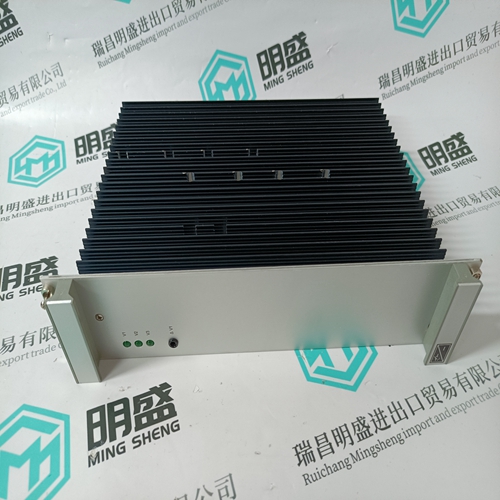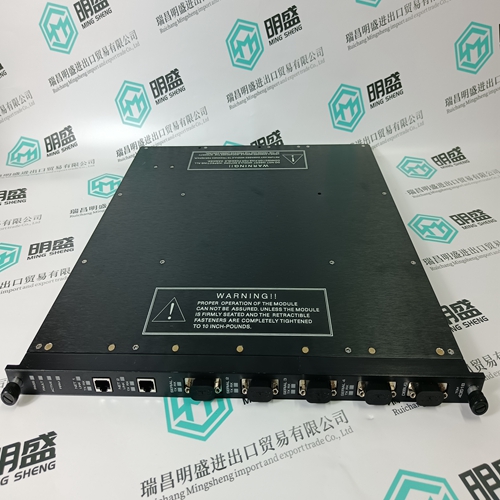Home > Product > DCS control system > ABB PU512 Pulse link card
ABB PU512 Pulse link card
- Product ID: PU512
- Brand: ABB
- Place of origin: The Swiss
- Goods status: new/used
- Delivery date: stock
- The quality assurance period: 365 days
- Phone/WhatsApp/WeChat:+86 15270269218
- Email:stodcdcs@gmail.com
- Tags:ABBPU512Pulse link card
- Get the latest price:Click to consult
ABB PU512 Pulse link card
Click on the bus slave “RMVDP/F”, and hold down the left mouse button dragging the bus slave toward the left to the busmaster and into the work area. As soon as a square with a + appears under the mouse pointer, release the left mouse button and the bus slave is then dropped. WinDP draws the bus line from the master to the new bus slave “RMVDP/F” and assigns it to the next available bus address. If the bus address does not agree with the address on the bus module (the address assigned in section 2.2), the address field in the work area can be opened by double clicking and the addresses can be corrected there.
Valve block configuration
Because the valve block system is a modularly constructed slave, the valve block must now be added to the bus module. By double clicking on the "RMVDP/F" bus slave in the bus slave window, all available modules for this bus slave are displayed. By clicking and then dragging, set the valve block "valves 1-16" on the bus module in the working window.In order to activate the valves, you must assign PLC outputs to the output bytes. WinDP automatically shows the number of bytes that will be transferred on the PROFIBUS-DP. There are always 4 output bytes with HF valves. The byte transfer on the PROFIBUS-DP does not depend on whether these bytes are allocated to PLC outputs.
PLC address allocation
All – Inputs (I), – Outputs (Q), – Extended Inputs (EI) and – Extended Outputs (EQ), as well as special channels are listed in the I/Q window of WinDP. The selection of the PLC address space was taken into account in the presetting stage. If symbol files are defined there, the symbols and symbol comments of all inputs and outputs are displayed. Select field Q for outputs and then a free PLC output and click on it in the I/Q window. By holding down the left mouse button, the output can be dragged and dropped on a valve block output byte in the work space. In the example, the PLC output Q0 was allocated to the first output byte of the valve block system, Q1 to the second, etc.






after-sale service
Focus on sales of imported industrial automation equipment
1 year professional warranty service
Our large inventory contains current and outdated products in the automation industry, if you are looking for new leftovers Products. We are knowledgeable and friendly about all outdated and legacy automation, our remaining products or discontinued parts Our internal team tests each part before delivery. Good colleagues can help you get what you need,All parts sold by AMIKON are actually in stock. With our competitive prices, we will This makes emergency transportation a solution to emergency shutdown. Haodi provides you with the necessary parts inventory A simple solution to the situation.