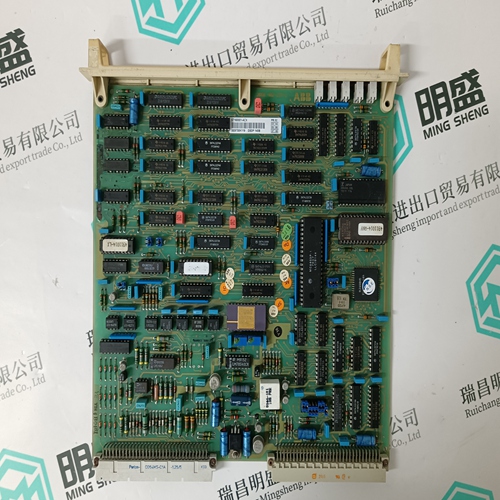Home > Product > Gas turbine system > RV33-1 Automation module
RV33-1 Automation module
- Product ID: RV33-1
- Brand: GE
- Place of origin: the United States
- Goods status: new/used
- Delivery date: stock
- The quality assurance period: 365 days
- Phone/WhatsApp/WeChat:+86 15270269218
- Email:stodcdcs@gmail.com
- Tags:RV33-1Automation module
- Get the latest price:Click to consult
The main products
Spare parts spare parts, the DCS control system of PLC system and the robot system spare parts,
Brand advantage: Allen Bradley, BentlyNevada, ABB, Emerson Ovation, Honeywell DCS, Rockwell ICS Triplex, FOXBORO, Schneider PLC, GE Fanuc, Motorola, HIMA, TRICONEX, Prosoft etc. Various kinds of imported industrial parts
RV33-1 Automation module
• TX2: The PQMII is transmitting information via the COM2 RS485 communications port when lit. • RX2: The PQMII is receiving information via the COM2 RS485 communications port when lit. 3.2.4 Relays The status of the output relays is displayed with these LED indicators. • Alarm: The Alarm relay is intended for general purpose alarm outputs. This indicator will be on while the Alarm relay is operating. When the condition clears, the Alarm LED indicator turns off. If the alarm relay has been programmed as “Latched”, the alarm condition can only be cleared by pressing the RESET key or by issuing a computer reset command. • Aux1: The Aux 1 relay is intended for control and customer specific requirements. The Aux1 LED indicator is on while the Auxiliary 1 relay is operating. • Aux2: The Aux 2 relay is intended for control and customer specific requirements. The Aux2 LED indicator is on while the Auxiliary 2 relay is operating. • Aux3: The Aux 3 relay is intended for control and customer specific requirements. The Aux3 LED indicator is on while the Auxiliary 3 relay is operating.The RESET key is used to clear the latched alarm and/or auxiliary conditions. Upon pressing the key, the PQMII will perform the appropriate action based on the condition present as shown in the table below.
Description
The front panel keypad allows direct access to PQMII functionality. The keys are used to navigate through message pages, allowing the user to modify settings and view actual values from the device location. 3.3.2 Menu Key Setpoints and actual values are arranged into two distinct groups of messages. The MENU key selects the main setpoints or actual values page. Pressing MENU while in the middle of a setpoints or actual values page returns the display to the main setpoints or actual values page. The MESSAGE keys select messages within a page. 3.3.3 Escape Key Pressing the ESCAPE key during any setpoints or actual values message returns the user to the previous message level. Continually pressing ESCAPE will return the user back to the main setpoints or actual values page. 3.3.4 Enter Key When programming setpoints, enter the new value by using the VALUE keys, followed by the ENTER key. Setpoint programming must be enabled for the ENTER key to store the edited value. An acknowledgment message will flash if the new setpoint is successfully saved in non-volatile memory. The ENTER key is also used to add and remove user defined default messages. Refer to 3.4: Default Messages for details.