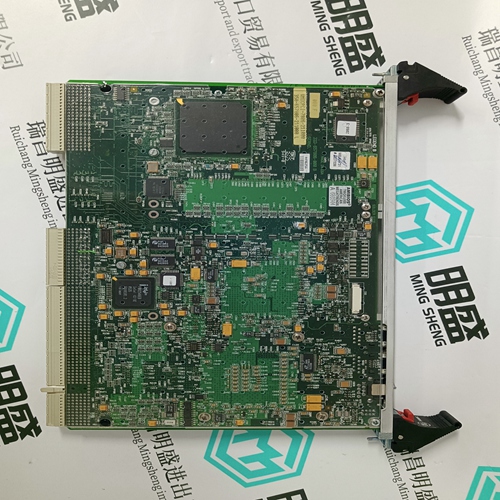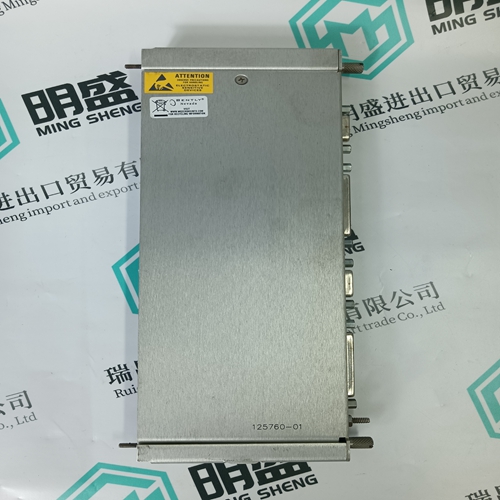Home > Product > Gas turbine system > VMICPCI-7806-211000 350-657806-211000L module
VMICPCI-7806-211000 350-657806-211000L module
- Product ID: VMICPCI-7806-211000 350-657806-211000L
- Brand: GE
- Place of origin: the United States
- Goods status: new/used
- Delivery date: stock
- The quality assurance period: 365 days
- Phone/WhatsApp/WeChat:+86 15270269218
- Email:stodcdcs@gmail.com
- Tags:VMICPCI-7806-211000350-657806-211000Lmodule
- Get the latest price:Click to consult
The main products
Spare parts spare parts, the DCS control system of PLC system and the robot system spare parts,
Brand advantage: Allen Bradley, BentlyNevada, ABB, Emerson Ovation, Honeywell DCS, Rockwell ICS Triplex, FOXBORO, Schneider PLC, GE Fanuc, Motorola, HIMA, TRICONEX, Prosoft etc. Various kinds of imported industrial parts
VMICPCI-7806-211000 350-657806-211000L module
Description Up to 10 default messages can be selected to display sequentially when the PQMII is left unattended. If no keys are pressed for the default message time in the S1 PQMII SETUP Ö PREFERENCES Ö DEFAULT MESSAGE TIME setpoint, then the currently displayed message will automatically be overwritten by the first default message. After three seconds, the next default message in the sequence will display if more than one is selected. Alarm messages will override the default message display. Any setpoint or measured value can be selected as a default message. Messages are displayed in the order they are selected. 3.4.2 Adding a Default Message Use the MESSAGE keys to display any setpoint or actual value message to be added to the default message queue and follow the steps shown below. When selecting a setpoint message for display as a default, do not modify the value using the VALUE keys or the PQMII will recognize the ENTER key as storing a setpoint instead of selecting a default message Deleting a Default Message Use the MESSAGE keys to display the default message to be erased. If default messages are not known, wait until the PQMII starts to display them and then write them down. Use the MESSAGE keys to display the setpoint or actual value message to be deleted from the default message queue and follow the steps below.
Default Message Sequence
Each PQMII is pre-programmed with five default messages as shown below. Note, each time the factory setpoints are reloaded the user programmed default messages are overwritten with these messages. The PQMII will scroll through the default messages in the sequence shown.
Although setpoints can be manually entered using the front panel keys, it is far more efficient and easier to use a computer to download values through the communications port. The no-charge EnerVista PQMII Setup Software included with the PQMII makes this a quick and convenient process. With the EnerVista PQMII Setup Software running on your PC, it is possible to: • Program and modify setpoints • Load/save setpoint files from/to disk • Read actual values and monitor status • Perform waveform capture and log data • Perform harmonic analysis • Trigger trace memory • Get help on any topic The EnerVista PQMII Setup Software allows immediate access to all the features of the PQMII through pull-down menus in the familiar Windows environment. The software can also run without a PQMII connected. This allows you to edit and save setpoint files for later use. If a PQMII is connected to a serial port on a computer and communication is enabled, the PQMII can be programmed from the setpoint screens. In addition, measured values, status and alarm messages can be displayed with the actual screens.