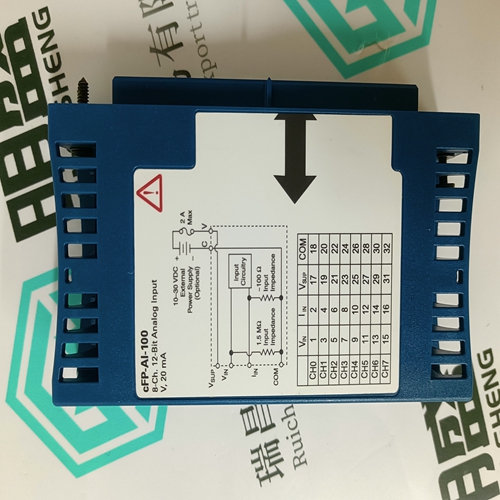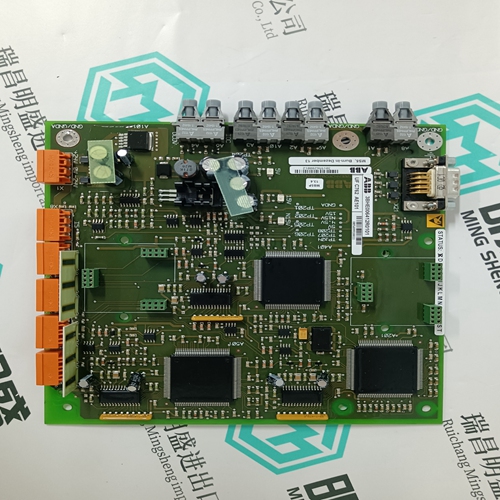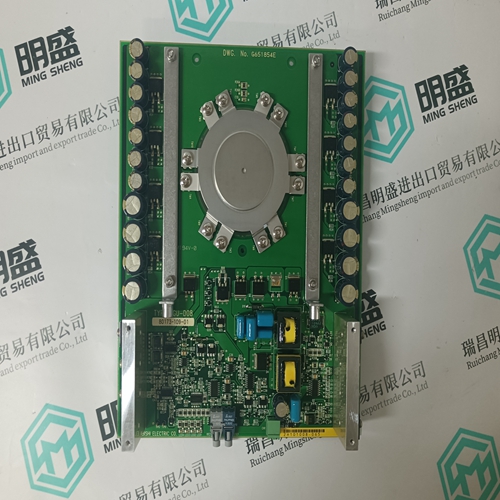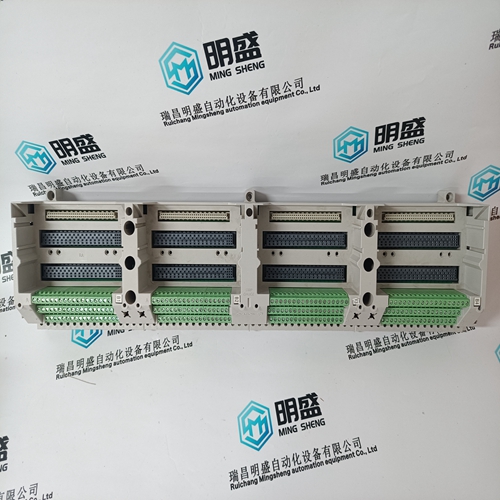Home > Product > PLC programmable module > NI CFP-AI-100 analog input module
NI CFP-AI-100 analog input module
- Product ID: CFP-AI-100
- Brand: NI
- Place of origin: the United States
- Goods status: new/used
- Delivery date: stock
- The quality assurance period: 365 days
- Phone/WhatsApp/WeChat:+86 15270269218
- Email:stodcdcs@gmail.com
- Tags:NICFP-AI-100analog input module
- Get the latest price:Click to consult
The main products
Spare parts spare parts, the DCS control system of PLC system and the robot system spare parts,
Brand advantage: Allen Bradley, BentlyNevada, ABB, Emerson Ovation, Honeywell DCS, Rockwell ICS Triplex, FOXBORO, Schneider PLC, GE Fanuc, Motorola, HIMA, TRICONEX, Prosoft etc. Various kinds of imported industrial parts
NI CFP-AI-100 analog input module
12, 8 channels, Compact FieldPoint analog input voltage and current module - cFP - AI - 100 has a super range alert and on-board diagnosis function, to ensure that the correct installation and maintenance. The mold piece is used for onboard measurement and linearization of signal and the conversion of value is returned to the control or monitoring software.
Within the voltage disturbance recorder window, each event is listed and can be selected. When the event is selected the following values are displayed: • Dist. Number: The event number. The first event recorded (after the event recorder is cleared) will be given the event number of “1”. Each subsequent event will be given an incrementing event number. If the event number reaches 65535, the event number will rollover back to 1. • Dist. Type: The type refers to the classification of the event (i.e. Sag, Swell, Undervoltage or, Overvoltage) • Dist. Source: The source of the disturbance is the line/phase voltage that the disturbance was measured on. • Dist. Time/Date: The time that the disturbance was recorded. Each disturbance is recorded at the end of the disturbance event. • Dist. Dur.: The duration of the event in cycles. • Dist. Average Voltage: The average RMS voltage recorded during the disturbance. The Clear Events button clears the voltage disturbance recorder. Events are overwritten when the event recorder reaches 500 events. The Save button exports the events to a CSV format file. A text file viewer can open and read the file.
Plug and Play Example
EnerVista Viewpoint is an optional software package that puts critical PQMII information onto any PC with plug-and-play simplicity. EnerVista Viewpoint connects instantly to the PQMII via serial, ethernet or modem and automatically generates detailed overview, metering, power, demand, energy and analysis screens. Installing EnerVista Launchpad (see previous section) allows the user to install a fifteen-day trial version of EnerVista Viewpoint. After the fifteen day trial period you will need to purchase a license to continue using EnerVista Viewpoint.
Install the EnerVista Viewpoint software from the GE EnerVista CD. Z Ensure that the PQMII device has been properly configured for either serial or Ethernet communications (see previous sections for details). Z Click the Viewpoint window in EnerVista to log into EnerVista Viewpoint. At this point, you will be required to provide a login and password if you have not already done so.
Click the Device Setup button to open the Device Setup window. Z Click the Add Site button to define a new site.