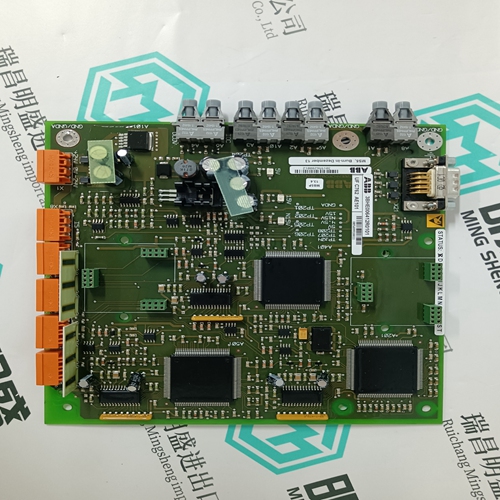Home > Product > PLC programmable module > NI CFP-CB-1 Connecting device
NI CFP-CB-1 Connecting device
- Product ID: CFP-CB-1
- Brand: NI
- Place of origin: the United States
- Goods status: new/used
- Delivery date: stock
- The quality assurance period: 365 days
- Phone/WhatsApp/WeChat:+86 15270269218
- Email:stodcdcs@gmail.com
- Tags:NICFP-CB-1Connecting device
- Get the latest price:Click to consult
The main products
Spare parts spare parts, the DCS control system of PLC system and the robot system spare parts,
Brand advantage: Allen Bradley, BentlyNevada, ABB, Emerson Ovation, Honeywell DCS, Rockwell ICS Triplex, FOXBORO, Schneider PLC, GE Fanuc, Motorola, HIMA, TRICONEX, Prosoft etc. Various kinds of imported industrial parts
NI CFP-CB-1 Connecting device
Universal type Compact FieldPoint box - cFP - CB - 1 is applicable to any I/O module block, is a resistant strain of general line box. The pick line box has 36 terminals, so no more wire must be connected to a terminal, which simplifies the pick line. CFP also has in place against the strain - CB - 1 bar and a separate line head, can easily create security for high shock and vibration applications of wiring Settings.
access feature or the state of an input switch assigned to setpoint access.
To change the setpoint access code, enable setpoint access and perform the steps as
outlined below:If an attempt is made to change a setpoint when setpoint access is disabled, the SETPOINT
ACCESS: DISABLED message is displayed to allow setpoint access to be enabled. Once
setpoint access has been enabled, the PQMII display will return to the original setpoint
message.
If the control option is installed and one of the switches is assigned to “Setpoint Access”,
the setpoint access switch and the software setpoint access will act as a logical ‘AND’. That
is, both conditions must be satisfied before setpoint access will be enabled. Assuming the
setpoint access switch activation is set to closed, the following flash messages will appear
depending upon the condition present when the ENTER key is pressed.
• MODBUS COMMUNICATION ADDRESS
Enter a unique address from 1 to 255. The selected address is used for all serial communication ports. Address 0 represents a broadcast message to which all PQMIIs will listen but not respond. Although addresses do not have to be sequential, no two PQMIIs can have the same address or there will be conflicts resulting in errors. Generally, each PQMII added to the link uses the next higher address, starting from address 1. • BAUD RATE: Enter the baud rate for each port: 1200, 2400, 4800, 9600, or 19200 baud. All PQMIIs and the computer on the RS485 communication link must run at the same baud rate. The fastest response is obtained at 19200 baud. Use slower baud rates if noise becomes a problem. The data frame consists of 1 start bit, 8 data bits, 1 stop bit and a programmable parity bit. The baud rate default setting is 9600. • PARITY: Enter the parity for each communication port: “Even”, “Odd”, or “None”. All PQMIIs on the RS485 communication link and the computer connecting them must have the same parity