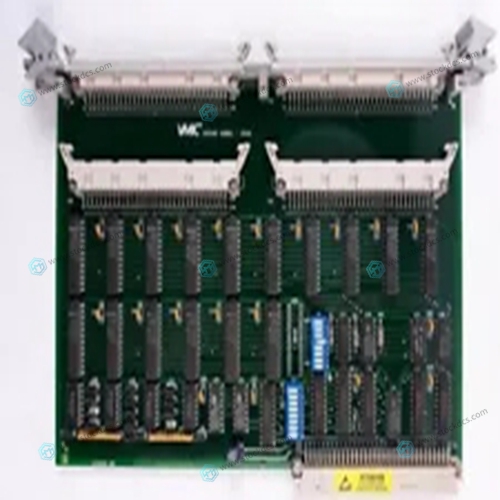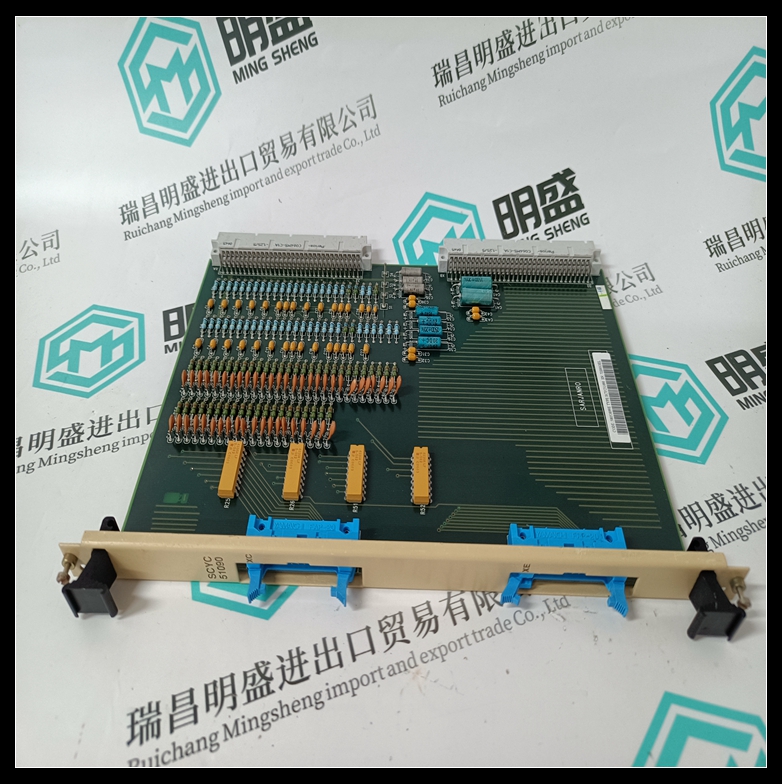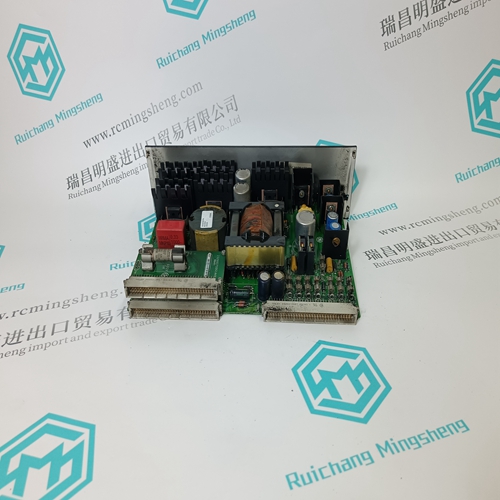Home > Product > Gas turbine system > GE VMIVME-2528 Gas turbine control module
GE VMIVME-2528 Gas turbine control module
- Product ID: VMIVME-2528
- Brand: GE
- Place of origin: The United States
- Goods status: new/used
- Delivery date: stock
- The quality assurance period: 365 days
- Phone/WhatsApp/WeChat:+86 15270269218
- Email:xiamen2018@foxmail.com
- Tags:GEVMIVME-2528Gas turbine control module
- Get the latest price:Click to consult
GE VMIVME-2528 Gas turbine control module
When there is two or more big mass like the twin gun system like the figure below, 1. Set the center of gravity position when the center of gravity position of the entire tool is roughly understood, and set the moment of inertia at the center of gravity calculated by approximating the entire tool in the shape of hexahedron or cylinder. (It is enough in this setting usually) 2. Or, when weight in each mass and the center of gravity position are understood, the center of gravity position and the moment of inertia at the center of gravity of the entire tool can be calculated. (Refer to above-mentioned supplement: "How to calculate "Center of gravity position" and "moment of inertia at the center of gravity" for plural mass") How by the method of 2 to calculate the value is shown here.
Tool load Information registering
*1 The tool list display is shown. Only when the file expansion function is valid, the tool list display is shown. When the file expansion function is invalid, the tool coordinates display is shown.Move the cursor to the number of the desired tool, and press [SELECT] in the tool list display. The tool coordinates display of the selected number is shown. Select the desired number with page key in the tool coordinates display. Select { DISPLAY } Æ { LIST } or { DISPLAY } Æ {COORDINATE DATA } under the menu in order to switch between the tool list display and the tool coordinates display.The display can be scrolled by the cursor. The menu enters the state of a numeric input if the cursor is on the desired item to register and the [SELECT] is pressed.The input value is registered. The servo power is automatically turned off when editing the value during the servo power turned on, and the message "Servo off by changing data " is displayed for three seconds.
• When the data setting is not done
It is considered that data is not set correctly in tool load information in the following cases. • When the weight (W) is "0". • When the center of gravity position (Xg, Yg, Zg) are all “0”. In these cases, the robot is controlled by using the standard parameter value (Differ in each robot model) which were set when shipping.In this case, when an actual tool load is not too heavy, the manipulator can’t be performed enough. Moreover, when the tool which an actual tool center of gravity position greatly offsets in X direction or Y direction is installed the generated moment by the tool cannot be compensated.







[Main Products]
Main products: PLC and DCS system spare parts modules of world famous brands
①Allen-Bradley 1756、1746、1747、1771、1785
②Schneider 140 Series PLC module
③General electric GE IC693 IC697 IC698 Series PLC module
DS200 DS3800 DS215 IS200 IS215 IS220 Series gas turbine module
VMIVME Control module of series
④Bently:3500 series cards 3500/22M、3500/15、3500/92 And other products
⑤ICS TRIPLEX
⑥ABB Robots. FANUC Robots、YASKAWA Robots、KUKA Robots、Mitsubishi Robots、OTC Robots、Panasonic Robots、MOTOMAN Robots。
⑦EMERSON:Spare parts for OVATION system, WDPF system and MAX1000 system.
⑧ Invensys Foxboro: I/A Series system, FBM (field input/output module) sequential control, ladder logic control, accident recall processing, digital analog conversion, input/output signal processing, data communication and processing, etc. Invensys Triconex: redundant fault-tolerant control system, Zui modern fault-tolerant controller based on triple module redundancy (TMR) structure.
⑨Woodward:505 series governor 9907-164 And other products
⑩Bosch Rexroth:Indramat,I/O module,PLC CPU,Motors, drives and other products.
◆Motorola:MVME 162、MVME 167、MVME1772、MVME177and other products.