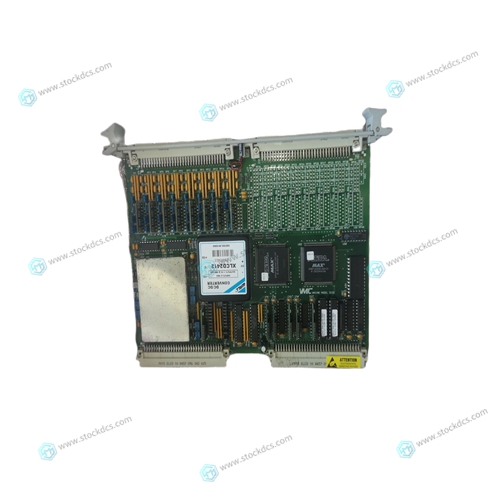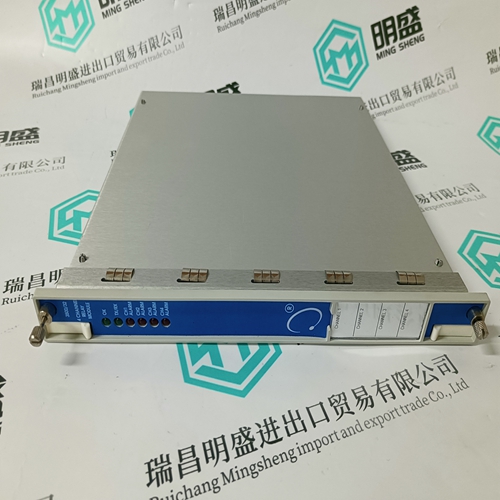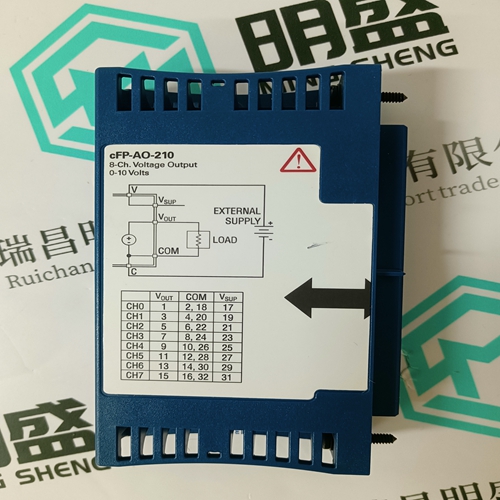Home > Product > Gas turbine system > GE VMIVME-3122-013000 Gas turbine input card
GE VMIVME-3122-013000 Gas turbine input card
- Product ID: VMIVME-3122-013000
- Brand: GE
- Place of origin: The United States
- Goods status: new/used
- Delivery date: stock
- The quality assurance period: 365 days
- Phone/WhatsApp/WeChat:+86 15270269218
- Email:xiamen2018@foxmail.com
- Tags:GEVMIVME-3122-013000Gas turbine input card
- Get the latest price:Click to consult
GE VMIVME-3122-013000 Gas turbine input card
The switches that are set to detect the working envelope of the manipulator are called limit switches. The operating range is monitored by the software in order to stop motion before these limit switches are reached. These software limits are called "soft limits." The operating range of the manipulator is controlled by the following two soft limits. • Maximum working range for each axis • Cubic operation area set parallel to the robot coordinate system These soft limits are continually monitored by the system. When it is detected that the manipulator (tool center point) has reached a soft limit, the manipulator automatically stops. When the manipulator is stopped at a soft limit, temporarily release the soft limit by following the procedure below, then move the manipulator away from that which exceeded the soft limit.
Changing the Parameter Setting
The parameter settings can be changed only by the operator who has the correct user ID number for the management mode When the desired parameter number is not in the present display, move the cursor to a parameter number and press [SELECT]. Enter the desired parameter number with the number keys and press [ENTER]. The cursor moves to the selected parameter number.Move the cursor to the parameter number in the parameter display, and press [SELECT]. - To enter a decimal setting, select the decimal figure. - To enter a binary setting, select the binary figure.If a binary figure is selected, move the cursor to the numbers in the input buffer line, and press [SELECT]. Each time [SELECT] is pressed, “0” and “1” alternate in the display. “0” or “1” can also be entered with the number keys.
Addition of I/O Modules
*1 A hyphen, -, indicates that the corresponding I/O section is not mounted. *2 If the system cannot recognize the board type, a row of stars (****) are displayed. No problem will occur as long as the values displayed in DI, DO, AI, and AO are correct. *5 Confirm the statuses of the mounted I/O modules for the other stations.If the slot display is different, check the status again. If the status is correct, the I/O module may be defective. Contact your Yaskawa representative.For the XIO01 circuit board, the communication mode is displayed in parentheses. In the following example, the communication mode is set to 16 bytes.







[Main Products]
Main products: PLC and DCS system spare parts modules of world famous brands
①Allen-Bradley 1756、1746、1747、1771、1785
②Schneider 140 Series PLC module
③General electric GE IC693 IC697 IC698 Series PLC module
DS200 DS3800 DS215 IS200 IS215 IS220 Series gas turbine module
VMIVME Control module of series
④Bently:3500 series cards 3500/22M、3500/15、3500/92 And other products
⑤ICS TRIPLEX
⑥ABB Robots. FANUC Robots、YASKAWA Robots、KUKA Robots、Mitsubishi Robots、OTC Robots、Panasonic Robots、MOTOMAN Robots。
⑦EMERSON:Spare parts for OVATION system, WDPF system and MAX1000 system.
⑧ Invensys Foxboro: I/A Series system, FBM (field input/output module) sequential control, ladder logic control, accident recall processing, digital analog conversion, input/output signal processing, data communication and processing, etc. Invensys Triconex: redundant fault-tolerant control system, Zui modern fault-tolerant controller based on triple module redundancy (TMR) structure.
⑨Woodward:505 series governor 9907-164 And other products
⑩Bosch Rexroth:Indramat,I/O module,PLC CPU,Motors, drives and other products.
◆Motorola:MVME 162、MVME 167、MVME1772、MVME177and other products.