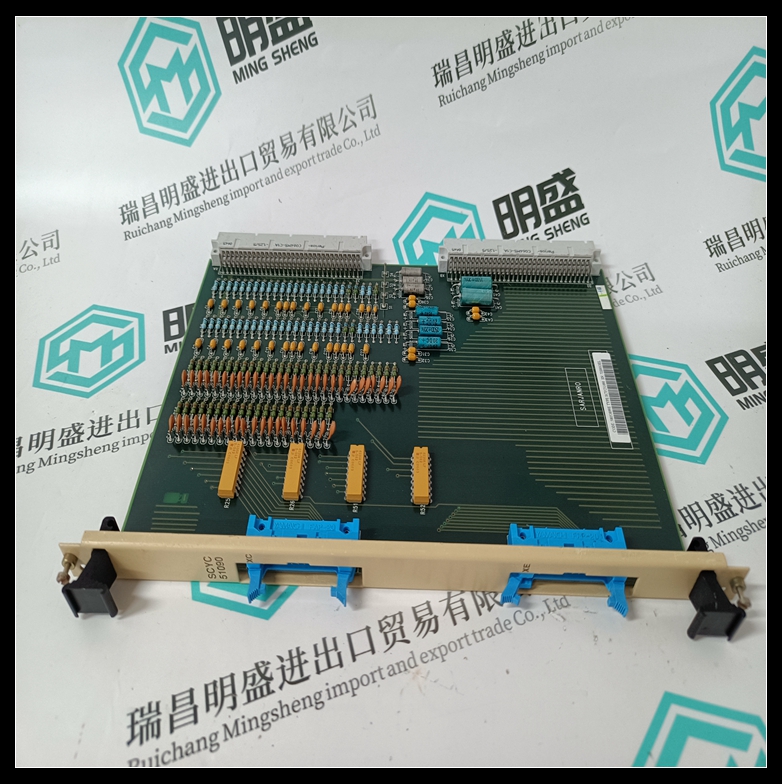Home > Product > DCS control system > FBM232 P0926GW Thermal resistance module
FBM232 P0926GW Thermal resistance module
- Product ID: FBM232 P0926GW
- Brand: FOXBORO
- Place of origin: The United States
- Goods status: new/used
- Delivery date: stock
- The quality assurance period: 365 days
- Phone/WhatsApp/WeChat:+86 15270269218
- Email:stodcdcs@gmail.com
- Tags:FBM232 P0926GWThermal resistance module
- Get the latest price:Click to consult
The main products
Spare parts spare parts, the DCS control system of PLC system and the robot system spare parts,
Brand advantage: Allen Bradley, BentlyNevada, ABB, Emerson Ovation, Honeywell DCS, Rockwell ICS Triplex, FOXBORO, Schneider PLC, GE Fanuc, Motorola, HIMA, TRICONEX, Prosoft etc. Various kinds of imported industrial parts
FBM232 P0926GW Thermal resistance module
• AUXILIARY 1(3) OPERATION: If an output is required when the PQMII is not operational due to a loss of control power, select failsafe auxiliary operation, otherwise, choose non-failsafe. • AUXILIARY 1(3) ACTIVATION: If an auxiliary relay output is only required while the selected conditions are present, select “Unlatched”. Once the selected condition disappears, the auxiliary relay returns to the non-active state. To ensure all conditions are acknowledged, select “Latched”. If the condition is no longer present, the auxiliary relay can be reset by pressing the key or by sending the reset command via the computer. Note The PQMII uses a priority system to determine which function will control the relays if they happen to be assigned to more than one function. The Pulse Output function has the highest activation priority, followed by the Analog Input Main/Alt Select functions. The alarm functions have the lowest priority. For example, if a relay is assigned to an alarm function and also assigned to one of the pulse output parameters, it only responds to the pulse output function.DETECT I/V ALARMS USING PERCENTAGE: When “Yes” is selected, all current and voltage alarms can be set in percentages of CT and VT. When “No” is selected, all current and voltage alarms are actual voltage and current levels.
PHASE UNDERCURRENT RELAY
Undercurrent can be disabled, used as an alarm, or as a process control feature. Set this setpoint to “Off” if the feature is not required. Selecting “Alarm” activates the alarm relay and displays an alarm message whenever an undercurrent condition exists. Selecting an auxiliary relay activates the selected auxiliary relay for an undercurrent condition but no message will be displayed. This is intended for process control. • PHASE UNDERCURRENT LEVEL: When the average three phase current drops to or below the level set by this setpoint, a phase undercurrent condition will occur. Refer to the DETECT UNDERCURRENT WHEN 0A setpoint description below to enable/disable undercurrent detection below 5% of CT. • PHASE UNDERCURRENT DELAY: If the average phase current is less than or equal to the PHASE UNDERCURRENT LEVEL setpoint value for the time delay programmed in this setpoint, a phase undercurrent condition will occur.DETECT UNDERCURRENT WHEN 0A: If this setpoint is set to “Yes”, undercurrent will be detected if the average phase current drops below 5% of CT. If the setting is “No”, the undercurrent detection is only enabled if the average phase current is equal to or above 5% of CT. • PHASE OVERCURRENT RELAY: Overcurrent can either be disabled, used as an alarm or as a process control. Set this setpoint to “Off” if the feature is not required. Selecting “Alarm” activates the alarm relay and displays an alarm message whenever an overcurrent condition exists. Selecting an auxiliary relay activates the auxiliary relay for an overcurrent condition but no message will be displayed. This is intended for process control. • PHASE OVERCURRENT LEVEL: When the average (or maximum, see below) three phase current equals or exceeds the level set by this setpoint, a phase overcurrent condition will occur