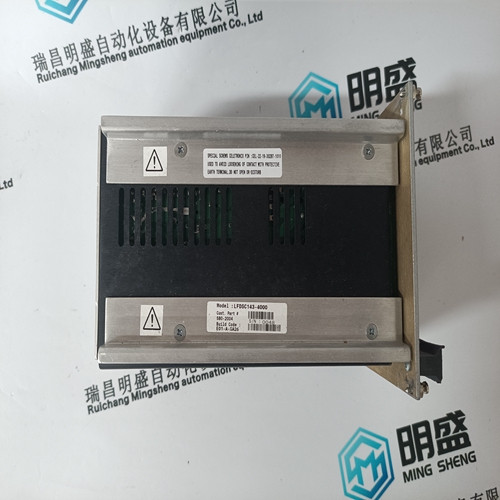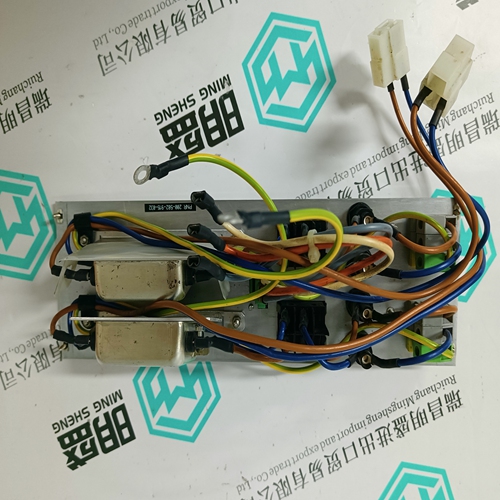Home > Product > DCS control system > ABB 57310001-CM DSCS 131 Power module
ABB 57310001-CM DSCS 131 Power module
- Product ID: 57310001-CM DSCS 131
- Brand: ABB
- Place of origin: The Swiss
- Goods status: new/used
- Delivery date: stock
- The quality assurance period: 365 days
- Phone/WhatsApp/WeChat:+86 15270269218
- Email:stodcdcs@gmail.com
- Tags:ABB57310001-CMDSCS 131Power module
- Get the latest price:Click to consult
ABB 57310001-CM DSCS 131 Power module
To install ProSoft Configuration Builder from the ProSoft Technology website 1 Open your web browser and navigate
2 Click the DOWNLOAD HERE link to download the latest version of ProSoft Configuration Builder.
3 Choose SAVE or SAVE FILE when prompted.
4 Save the file to your Windows Desktop, so that you can find it easily when you have finished downloading. 5 When the download is complete, locate and open the file, and then follow the instructions on your screen to install the program. If you do not have access to the Internet, you can install ProSoft Configuration Builder from the ProSoft Solutions Product CD-ROM, included in the package with your module.
To install ProSoft Configuration Builder from the Product CD-ROM
1 Insert the ProSoft Solutions Product CD-ROM into the CD-ROM drive of your PC. Wait for the startup screen to appear.
2 On the startup screen, click PRODUCT DOCUMENTATION. This action opens a Windows Explorer file tree window.
3 Click to open the UTILITIES folder. This folder contains all of the applications and files you will need to set up and configure your module.
4 Double-click the SETUP CONFIGURATION TOOL folder, double-click the PCB_*.EXE file and follow the instructions on your screen to install the software on your PC. The information represented by the "*" character in the file name is the PCB version number and, therefore, subject to change as new versions of PCB are released. Note: Many of the configuration and maintenance procedures use files and other utilities on the CD-ROM. You may wish to copy the files from the Utilities folder on the CD-ROM to a convenient location on your hard drive.
Setting Jumpers
The Setup Jumper acts as "write protection" for the module’s flash memory. In "write protected" mode, the Setup pins are not connected, and the module’s firmware cannot be overwritten. Do not jumper the Setup pins together unless you are directed to do so by ProSoft Technical Support. The following illustration shows the MVI56-EGD jumper configuration.If you are installing the module in a remote rack, you may prefer to leave the Setup pins jumpered. That way, you can update the module’s firmware without requiring physical access to the module.







Quality assurance service
1. We provide high-quality parts of various brands, and you will find full
The model meets your needs.
2. For models that have been out of production for many years, we have all hard to find parts, so we can directly find us to solve all problems for you at one time.
3. If you are in a hurry to use this product, we can dispatch it for you.
4. All products can enjoy a one-year warranty service,
5. Our products are new and unused.
6. If you need a large quantity, you can contact us and I can offer you a discount.
7. You can ask me about the price and more information about the product via email. We welcome you