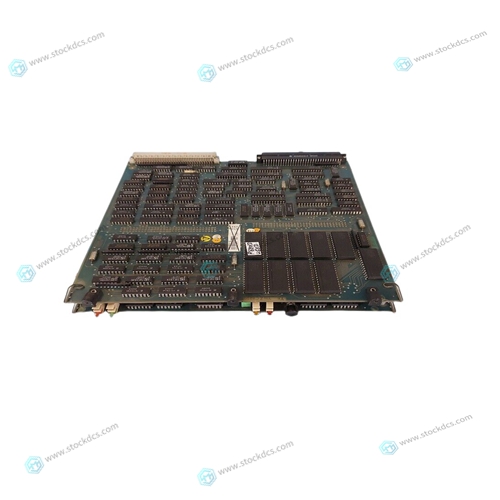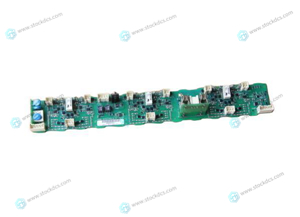Home > Product > DCS control system > ABB 57310001-KY DSCL 110A Pulse input module
ABB 57310001-KY DSCL 110A Pulse input module
- Product ID: 57310001-KY DSCL 110A
- Brand: ABB
- Place of origin: The Swiss
- Goods status: new/used
- Delivery date: stock
- The quality assurance period: 365 days
- Phone/WhatsApp/WeChat:+86 15270269218
- Email:stodcdcs@gmail.com
- Tags:ABB57310001-KYDSCL 110APulse input module
- Get the latest price:Click to consult
ABB 57310001-KY DSCL 110A Pulse input module
Selecting the Slot Number for the Module This sample application is for a module installed in Slot 1 in a ControlLogix rack. The ladder logic uses the slot number to identify the module. If you are installing the module in a different slot, you must update the ladder logic so that program tags and variables are correct, and do not conflict with other modules in the rack. To change the slot number 1 In the Controller Organization list, select the module and then click the right mouse button to open a shortcut menu. 2 On the shortcut menu, choose PROPERTIES. This action opens the Module Properties dialog box.3 In the Slot field, use the spinners on the right side of the field to select the slot number where the module will reside in the rack, and then click OK. RSLogix will automatically apply the slot number change to all tags, variables and ladder logic rungs that use the MVI56-EGD slot number for computation.
Configuring the RSLinx Driver for the PC COM Port
If RSLogix is unable to establish communication with the processor, follow these steps. 1 Open RSLinx. 2 Open the COMMUNICATIONS menu, and choose CONFIGURE DRIVERS.If the list of configured drivers is blank, you must first choose and configure a driver from the Available Driver Types list. The recommended driver type to choose for serial communication with the processor is RS-232 DF1 Devices.3 Click to select the driver, and then click CONFIGURE. This action opens the Configure RS-232 DF1 Devices dialog box.4 Click the AUTO-CONFIGURE button. RSLinx will attempt to configure your serial port to work with the selected driver. 5 When you see the message Auto Configuration Successful, click the OK button to dismiss the dialog box.
Downloading the Sample Program to the Processor
Note: The key switch on the front of the ControlLogix processor must be in the REM or PROG position. 1 If you are not already online with the processor, open the Communications menu, and then choose DOWNLOAD. RSLogix 5000 will establish communication with the processor. You do not have to download through the processor's serial port, as shown here. You may download through any available network connection. 2 When communication is established, RSLogix 5000 will open a confirmation dialog box. Click the DOWNLOAD button to transfer the sample program to the processor.
3 RSLogix 5000 will compile the program and transfer it to the processor. This process may take a few minutes. 4 When the download is complete, RSLogix 5000 will open another confirmation dialog box. If the key switch is in the REM position, click OK to switch the processor from PROGRAM mode to RUN mode.







Quality assurance service
1. We provide high-quality parts of various brands, and you will find full
The model meets your needs.
2. For models that have been out of production for many years, we have all hard to find parts, so we can directly find us to solve all problems for you at one time.
3. If you are in a hurry to use this product, we can dispatch it for you.
4. All products can enjoy a one-year warranty service,
5. Our products are new and unused.
6. If you need a large quantity, you can contact us and I can offer you a discount.
7. You can ask me about the price and more information about the product via email. We welcome you