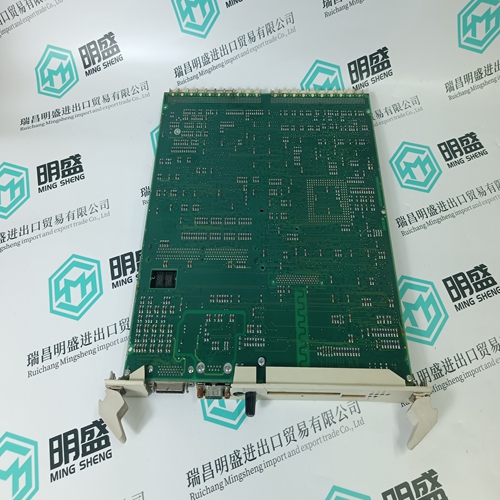Home > Product > DCS control system > ABB DAI01 Thermal resistance module
ABB DAI01 Thermal resistance module
- Product ID: DAI01
- Brand: ABB
- Place of origin: The Swiss
- Goods status: new/used
- Delivery date: stock
- The quality assurance period: 365 days
- Phone/WhatsApp/WeChat:+86 15270269218
- Email:stodcdcs@gmail.com
- Tags:ABBDAI01Thermal resistance module
- Get the latest price:Click to consult
ABB DAI01 Thermal resistance module
The [SNTP CLIENT] section specifies the parameters for the Simple Network Time Protocol (SNTP) Client, which keeps the internal clock set correctly. This version of the driver supports the unicast implementation of the SNTP Revision 3 and stratum between 1 and 14. The module can be configured to periodically synchronize its clock with a remote SNTP server. Approximately every 6 minutes, the module sends 10 consecutive requests to the remote SNTP Client (at approximately 6-second intervals). You can check these requests and responses from the SNTP Client Configuration Menu (press the [N] key from the Configuration/Debug Main Menu). If the module receives a valid response from the SNTP server, the computations value will be also be incremented. After 10 consecutive successful requests and responses, the module will synchronize its internal clock (an average is performed based on all 10 responses for better accuracy). The Time Set Cnt value is incremented every time the clock is synchronized.
After the synchronization is performed
the time valid register is set to Yes. If the module cannot connect to the remote SNTP server after 3 consecutive attempts, the time valid register is set to No. You can also configure the GMT settings to use, and the database address where the date and time information can be copied. The following parameters in the configuration file set up the SNTP Client:The database register parameter defines a database register where the SNTP time and date values are copied.This parameter sets the IP address of the NTP server to contact for time acquisition. Select an NTP server with the greatest accuracy that is available all the time from your network. Set this IP address to 0.0.0.0 to disable SNTP server requests.
Database Register
-1 or 0 to 3992 as an even value This parameter specifies if the NTP time computed by the driver is to be placed into the module’s database. If a value of -1 is specified, the time will not be placed into the database. If the value is between 0 and 3992, the time will be placed in the database. The first 4 bytes represent the seconds since 1/1/1970, and the second 4 bytes represent the number of microseconds. An even value should be used for the register value in order for the data to be stored correctly This parameter sets the time zone offset from UTC. Positive values are for time zones west of UTC, and negative values are for time zones east of UTC. Set this value to 0 to use UTC in the module. 2.3.3 Use Daylight Savings Time YES or NO This parameter specifies if daylight savings time will be used in the time computation







Quality assurance service
1. We provide high-quality parts of various brands, and you will find full
The model meets your needs.
2. For models that have been out of production for many years, we have all hard to find parts, so we can directly find us to solve all problems for you at one time.
3. If you are in a hurry to use this product, we can dispatch it for you.
4. All products can enjoy a one-year warranty service,
5. Our products are new and unused.
6. If you need a large quantity, you can contact us and I can offer you a discount.
7. You can ask me about the price and more information about the product via email. We welcome you