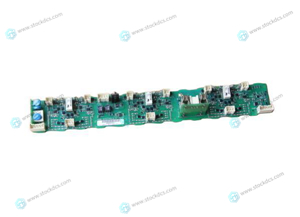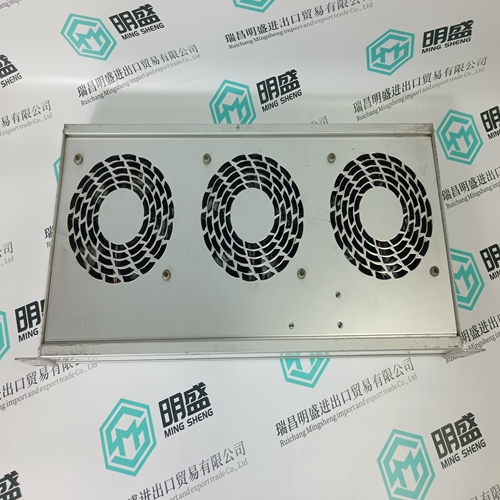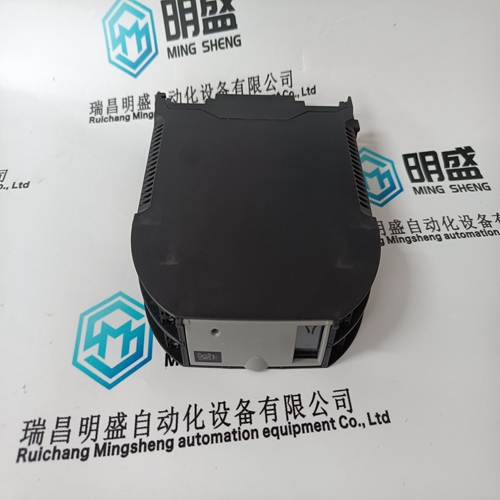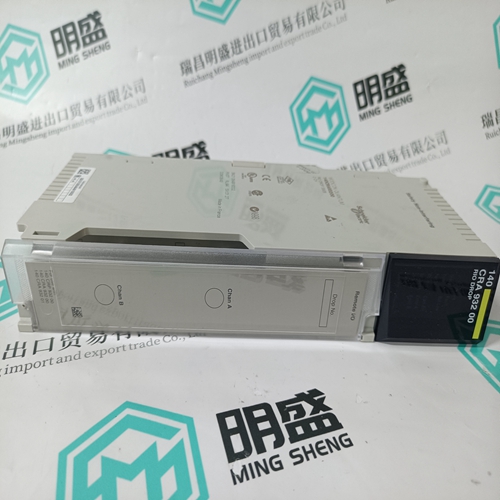Home > Product > DCS control system > ABB DLM02 Channel smart card
ABB DLM02 Channel smart card
- Product ID: DLM02
- Brand: ABB
- Place of origin: The Swiss
- Goods status: new/used
- Delivery date: stock
- The quality assurance period: 365 days
- Phone/WhatsApp/WeChat:+86 15270269218
- Email:stodcdcs@gmail.com
- Tags:ABBDLM02Channel smart card
- Get the latest price:Click to consult
ABB DLM02 Channel smart card
This section contains the list of multicast group addresses the EGD server should
process (consumer messages for this server produced on other units). This list
may contain up to 16 IP addresses. The reserved group addresses for the EGD
protocol are 224.0.7.1 to 224.0.7.32. The module will support other group
addresses than this data set.
Important: Use Multicast whenever the module produces data to at least two other modules. Using
Unicast for these applications can cause data transmission delay when at least one of the
consumer modules is powered down.Use this procedure to configure the Ethernet settings for your module. You must
assign an IP address, subnet mask and gateway address. After you complete
this step, you can connect to the module with an Ethernet cable.
1 Determine the network settings for your module, with the help of your network
administrator if necessary. You will need the following information
Downloading the Project to the Module
Using a Serial COM Port For the module to use the settings you configured, you must download (copy) the updated Project file from your PC to the module. To download the project file 1 In the tree view in ProSoft Configuration Builder, click once to select the module. 2 Right-click the module icon to open a shortcut menu. From the shortcut menu, choose DOWNLOAD FROM PC TO DEVICE. The program will scan your PC for a valid com port (this may take a few seconds). When PCB has found a valid COM port, the Download dialog box will open.Ladder logic is required for application of the MVI56-EGD module. Tasks that must be handled by the ladder logic are module data transfer, special block handling, and status data receipt. Additionally, a power-up handler may be needed to handle the initialization of the module’s data and to clear any processor fault conditions. The sample ladder logic, on the ProSoft Solutions CD-ROM, is extensively commented, to provide information on the purpose and function of each rung. For most applications, the sample ladder will work without modification.
Controller Tags
The MVI56-EGD module is defined in the example as EGD to hold all data related to the module. The tag name can be set to any valid tag name desired.All status and variable data related to the MVI56-EGD is stored in a user-defined data type. An instance of the data type is required before the module can be used. This is accomplished by declaring a variable of the data type in the Controller Tags Edit Tags dialog box.This object contains objects that define variables for the module and status data related to the module. Each of these object types is discussed in the following topics of the document.







Quality assurance service
1. We provide high-quality parts of various brands, and you will find full
The model meets your needs.
2. For models that have been out of production for many years, we have all hard to find parts, so we can directly find us to solve all problems for you at one time.
3. If you are in a hurry to use this product, we can dispatch it for you.
4. All products can enjoy a one-year warranty service,
5. Our products are new and unused.
6. If you need a large quantity, you can contact us and I can offer you a discount.
7. You can ask me about the price and more information about the product via email. We welcome you