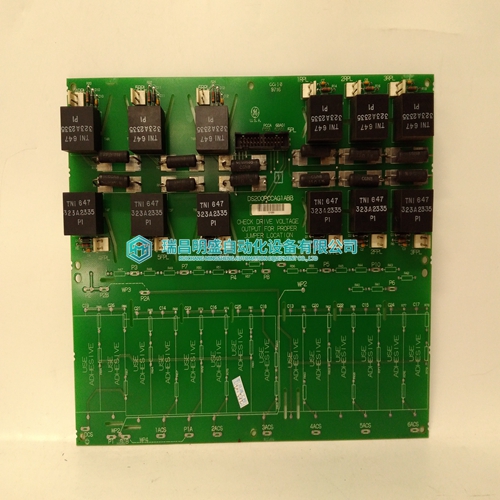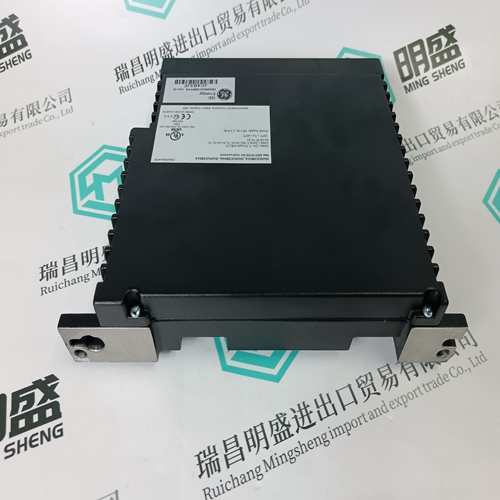Home > Product > DCS control system > ABB DPW01 Sequence control module
ABB DPW01 Sequence control module
- Product ID: DPW01
- Brand: ABB
- Place of origin: The Swiss
- Goods status: new/used
- Delivery date: stock
- The quality assurance period: 365 days
- Phone/WhatsApp/WeChat:+86 15270269218
- Email:stodcdcs@gmail.com
- Tags:ABBDPW01Sequence control module
- Get the latest price:Click to consult
ABB DPW01 Sequence control module
This data object stores the variables required for the data transfer between the processor and the MVI56-EGD module. The following illustration shows the structure of the object.The LastRead tag stores the latest Read Block ID received from the module. The LastWrite tag stores the latest Write Block ID to be sent to the module. The Block Index tag is an intermediate variable used during the block calculation These objects hold data to be transferred between the processor and the MVI56- EGD module. The user data is the read and write data transferred between the processor and the module as pages of data up to 200 words long.Data read from module. Set array equal to the size set in the Configuration file.
User Data Objects (MNETDATA)
The read data (READDATA) is an array set to match the value entered in the Read Register Count parameter of the configuration file. For ease of use, this array should be dimensioned as an even increment of 200 words. This data is paged up to 200 words at a time from the module to the processor. The ReadData task places the data received into the proper position in the read data array. Use this data for status and control in the ladder logic of the processor. The write data (WRITEDATA) is an array set to match the value entered in the Write Register Count parameter of the configuration file. For ease of use, this array should be dimensioned as even increments of 200 words. This data is paged up to 200 words at a time from the processor to the module. The WriteData task places the write data into the output image for transfer to the module. This data is passed from the processor to the module for status and control information for use in other nodes on the network.
Status Object
This object stores the status data of the module. The InStat object (shown in the following example) is updated each time a read block is received by the processor. Use this data to monitor the state of the module at a "real-time" rate.Within the InStat objects are objects containing the status information for the EGD protocol. Refer to Status Data Area and Error Codes for a complete listing of the data stored in this object.Select the I/O Configuration folder in the Controller Organization window of RSLogix 5000, and then click the right mouse button to open a shortcut menu. On the shortcut menu, choose NEW MODULE.Select the 1756-MODULE (GENERIC 1756 MODULE) from the list and click OK. This action opens the New Module dialog box.







Quality assurance service
1. We provide high-quality parts of various brands, and you will find full
The model meets your needs.
2. For models that have been out of production for many years, we have all hard to find parts, so we can directly find us to solve all problems for you at one time.
3. If you are in a hurry to use this product, we can dispatch it for you.
4. All products can enjoy a one-year warranty service,
5. Our products are new and unused.
6. If you need a large quantity, you can contact us and I can offer you a discount.
7. You can ask me about the price and more information about the product via email. We welcome you