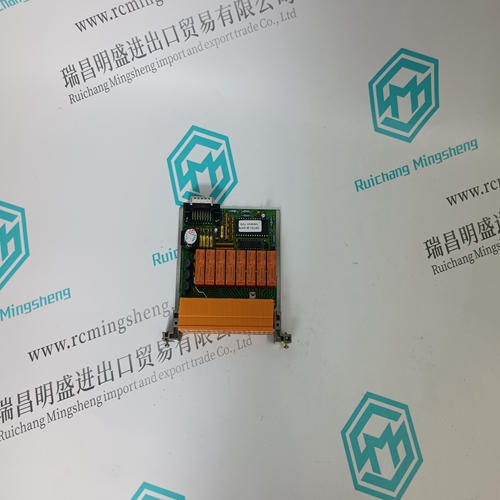Home > Product > DCS control system > ABB 57310001-CC DSPC 171 Pulse input module
ABB 57310001-CC DSPC 171 Pulse input module
- Product ID: 57310001-CC DSPC 171
- Brand: ABB
- Place of origin: The Swiss
- Goods status: new/used
- Delivery date: stock
- The quality assurance period: 365 days
- Phone/WhatsApp/WeChat:+86 15270269218
- Email:stodcdcs@gmail.com
- Tags:ABB57310001-CCDSPC 171Pulse input module
- Get the latest price:Click to consult
ABB 57310001-CC DSPC 171 Pulse input module
The rest of this chapter describes these steps in more detail. The next step in installing and configuring the module is to define whether the block-transfer or side-connect interface will be utilized. If the block transfer interface is to be used you should be ready to connect the module to the IEC 60870-5-103 network if the ladder logic is defined correctly. If the side-connect interface is utilized, make sure the file SC_DATA.TXT on the Compact Flash Disk contains the correct first file number. You can run the setdnpsc.exe program to set the file number to be used with your application. Install the module in the rack and turn on the power. Connect the terminal server to the module's debug/configuration port and exit the program by pressing the Esc key followed by the 'X' key. This will cause the program to exit and remain at the operating system prompt. Run the setdnpsc.exe program with a command line argument of the file number to use for the first file
The program will build the SC_DATA.TXT
on the Compact Flash Disk (C: drive in the root directory). The next step in module setup is to define the data files to be used with the application. If the block transfer interface is used, define the data files to hold the user data (read and write data). Enter the ladder logic to handle the blocks transferred between the module and the PLC. Download the program to the PLC and test the program with the module. If the side-connect interface is used, no ladder logic is required for data transfer. The user data files to interface with the module must reside in contiguous order in the processor. The first file to be used by the interface is the status/control file. This is file number set in the SC_DATA.TXT file using the SETDNPSC.EXE program.
Module Configuration
This section contains the setup procedure, data, and ladder logic for successful application of the MVI71-103M module. Each step in the setup procedure is defined in order to simplify the use of the module.In order for the module to operate, a configuration file (IEC103M.CFG) is required. This configuration file contains all the information required to configure the module's master drivers, set up the databases for the controlled devices and established a command list. Each parameter in the file must be set carefully in order for the application to be implemented successfully.







Quality assurance service
1. We provide high-quality parts of various brands, and you will find full
The model meets your needs.
2. For models that have been out of production for many years, we have all hard to find parts, so we can directly find us to solve all problems for you at one time.
3. If you are in a hurry to use this product, we can dispatch it for you.
4. All products can enjoy a one-year warranty service,
5. Our products are new and unused.
6. If you need a large quantity, you can contact us and I can offer you a discount.
7. You can ask me about the price and more information about the product via email. We welcome you