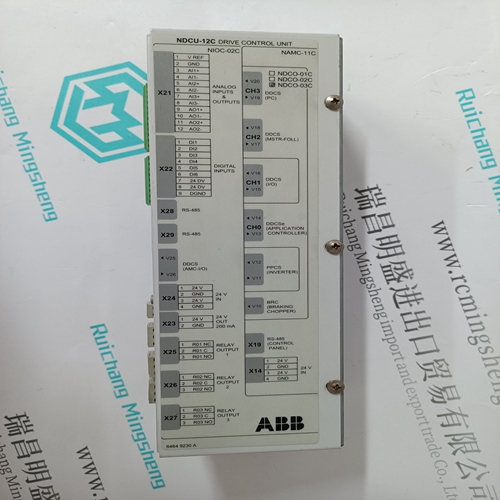Home > Product > DCS control system > ABB DSTC 176 57310001-KT Sequence control module
ABB DSTC 176 57310001-KT Sequence control module
- Product ID: DSTC 176 57310001-KT
- Brand: ABB
- Place of origin: The Swiss
- Goods status: new/used
- Delivery date: stock
- The quality assurance period: 365 days
- Phone/WhatsApp/WeChat:+86 15270269218
- Email:stodcdcs@gmail.com
- Tags:ABBDSTC 17657310001-KTSequence control module
- Get the latest price:Click to consult
ABB DSTC 176 57310001-KT Sequence control module
Viewing Database Pages 0 to 3000 The database is divided into pages that correspond with a specific number of registers. The total number of database pages and registers depends on the memory capacity and configuration of the module. Use the keyboard commands [0] through [3] to display database contents starting from 0 (zero), 1000, 2000 and 3000 respectively. Moving Back Through 5 Pages of Registers Press [-] from the Database View menu to skip back to the previous 500 registers of data. Viewing the Previous 100 Registers of Data Press [P] from the Database View menu to display the previous 100 registers of data.
Viewing Data in Floating Point Format
Press [F] from the Database View menu. Use this command to display the data on the current page in floating point format. The program assumes that the values are aligned on even register boundaries. If floating-point values are not aligned as such, they are not displayed properly. Viewing Data in ASCII (Text) Format Press [A] to display the data on the current page in ASCII format. This is useful for regions of the database that contain ASCII data. Returning to the Main Menu Press [M] to return to the Main Menu.
IEC-103 Master Driver Menu
Press [I] from the Main Menu to open the IEC-870-5-103 Master Driver Menu. Use this menu command to view detailed configuration information for the module.Opening the Data Analyzer Menu Press [A] to open the Data Analyzer Menu. Use this command to view all bytes of data transferred on each port. Both the transmitted and received data bytes are displayed. Refer to Data Analyzer for more information about this menu. Important: When in analyzer mode, program execution will slow down. Only use this tool during a troubleshooting session. Before disconnecting from the Config/Debug port, please be sure to press [M] to return to the main menu and disable the data analyzer. This action will allow the module to resume its normal operating mode.







Quality assurance service
1. We provide high-quality parts of various brands, and you will find full
The model meets your needs.
2. For models that have been out of production for many years, we have all hard to find parts, so we can directly find us to solve all problems for you at one time.
3. If you are in a hurry to use this product, we can dispatch it for you.
4. All products can enjoy a one-year warranty service,
5. Our products are new and unused.
6. If you need a large quantity, you can contact us and I can offer you a discount.
7. You can ask me about the price and more information about the product via email. We welcome you